Customizing the function settings, Explanation of each item in the audio category, Audio out select – Onkyo DV-S535 User Manual
Page 32: Output sound conversion table
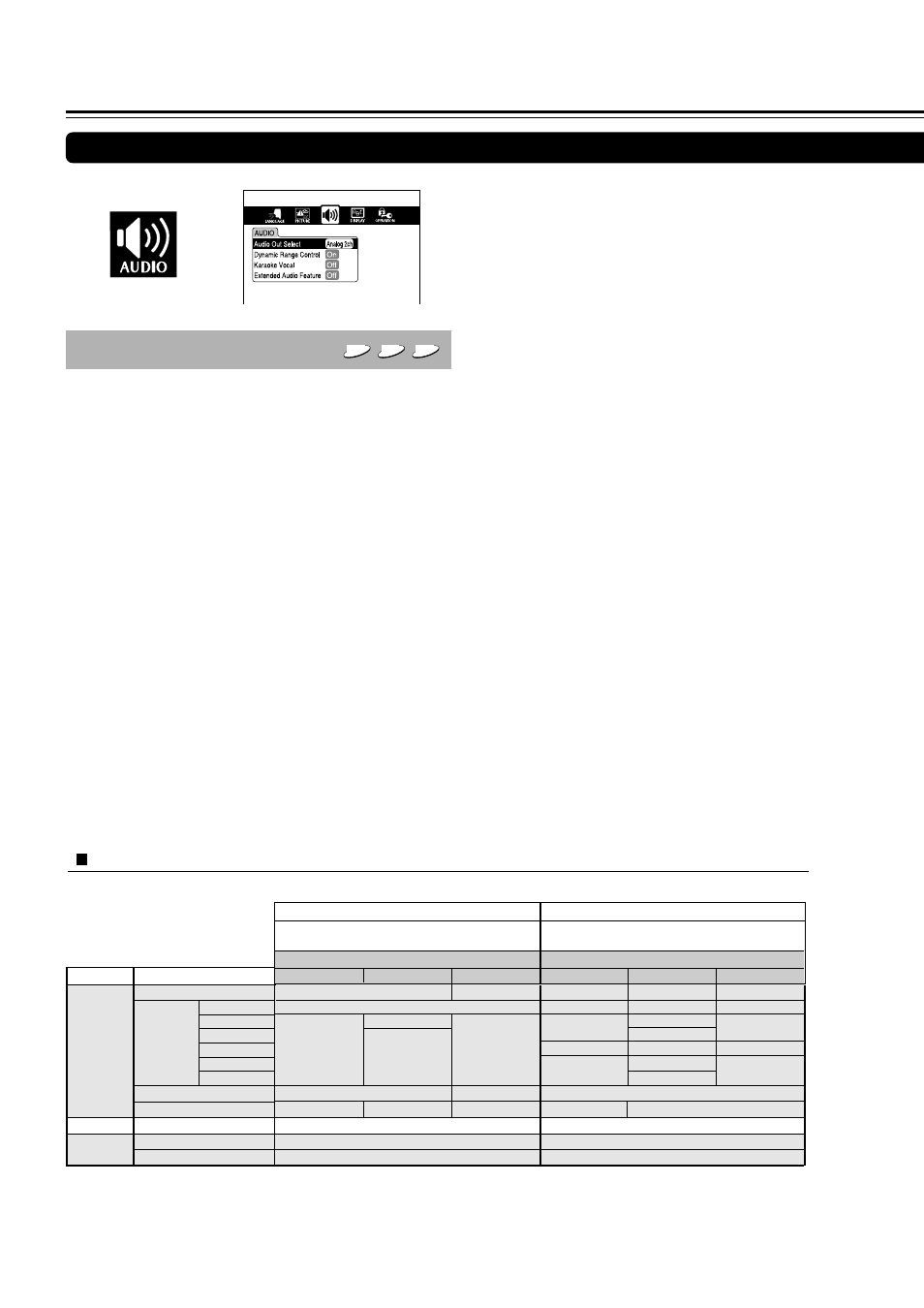
32
Customizing the Function Settings
Explanation of Each Item in the Audio Category
Note
To know the factory setting for each item, see the on-screen
illustration on the left.
Output Sound Conversion Table
DOLBY DIGITAL
48 kHz/16 bit
48 kHz/20 bit
48 kHz/24 bit
96 kHz/16 bit
96 kHz/20bit
96 kHz/24 bit
DTS
MPEG2*
MPEG1
Linear PCM 44.1 kHz/16 bit
DTS
Discs
DVD
videos
Linear
PCM
Bitstream
Bitstream (7.1ch)
Sound systems
Analog 2ch
48 kHz/16 bit
Bitstream (2ch)
“Audio Out Select” setting
kHz/bit when converting Digital Signals to
Analog Signals for Analog jacks
Analog 2ch
48 kHz/20 bit
48 kHz/16 bit
48 kHz/20 bit
48 kHz/24 bit
96 kHz/16 bit
96 kHz/20 bit
96 kHz/24 bit
PCM
“Audio Out Select” setting
Digital output signals from the DIGITAL OUTPUT
COAXIAL/OPTICAL connectors
48 kHz/16 bit
48 kHz/16 bit
No signal is
output.
(No signal is output.)
44.1 kHz/16 bit
(No signal is output.)
Bitstream
(Noise is output.)
Bitstream
PCM
48 kHz/16 bit
No signal
48 kHz/16 bit
48 kHz/20 bit
48 kHz/16 bit
48 kHz/20 bit
48 kHz/16 bit
48 kHz/20 bit
48 kHz/20 bit
48 kHz/16 bit
48 kHz/20 bit
48 kHz/16 bit
48 kHz/20 bit
Same kHz/bit as the source
Same kHz/bit as the source
VIDEO CDs
Audio CDs
48 kHz/16 bit
Bitstream
Bitstream
44.1 kHz/16 bit
44.1 kHz/16 bit
DIGITAL OUT
ANALOG OUT
Audio Out Select
DVD
VCD
CD
The output sound format can be changed by changing
the setting of “Audio Out Select” –– the sound signal
conversion method.
This setting is related to the equipment connected to
the DVD Player’s DIGITAL OUTPUT connectors/
ANALOG OUTPUT jacks (see pages 8 and 9). For
details, see “Output Sound Conversion Table” below.
• Bitstream:
Select when you make the digital
connection with an amplifier with a
Dolby Digital/DTS/MPEG1/MPEG2*/
Dolby Pro Logic decoder.
Warning
DO NOT set “Audio Out Select” to “Bitstream”
if the amplifier does not have one of the
decoders described above. If you do so, high
volume sound may be output and damage
your hearing as well as the speakers.
• Analog 2ch:
Select when you make only the
analog connection.
This setting must be made to
reproduce Dolby Pro Logic surround
sound with the analog connection.
• PCM:
Select when you make the digital
connection with the 2 channel digital
stereo.
The Dolby Digital, MPEG1, and
MPEG2* sound signals are
converted into PCM 2ch format and
output from the DIGITAL OUTPUT
connectors.
* Not applicable for USA and Canadian models
