Printer components, Front view, Rear view – Oki 8810 User Manual
Page 2: Step 2, Set up the printer, Remove the printhead shipping restraint
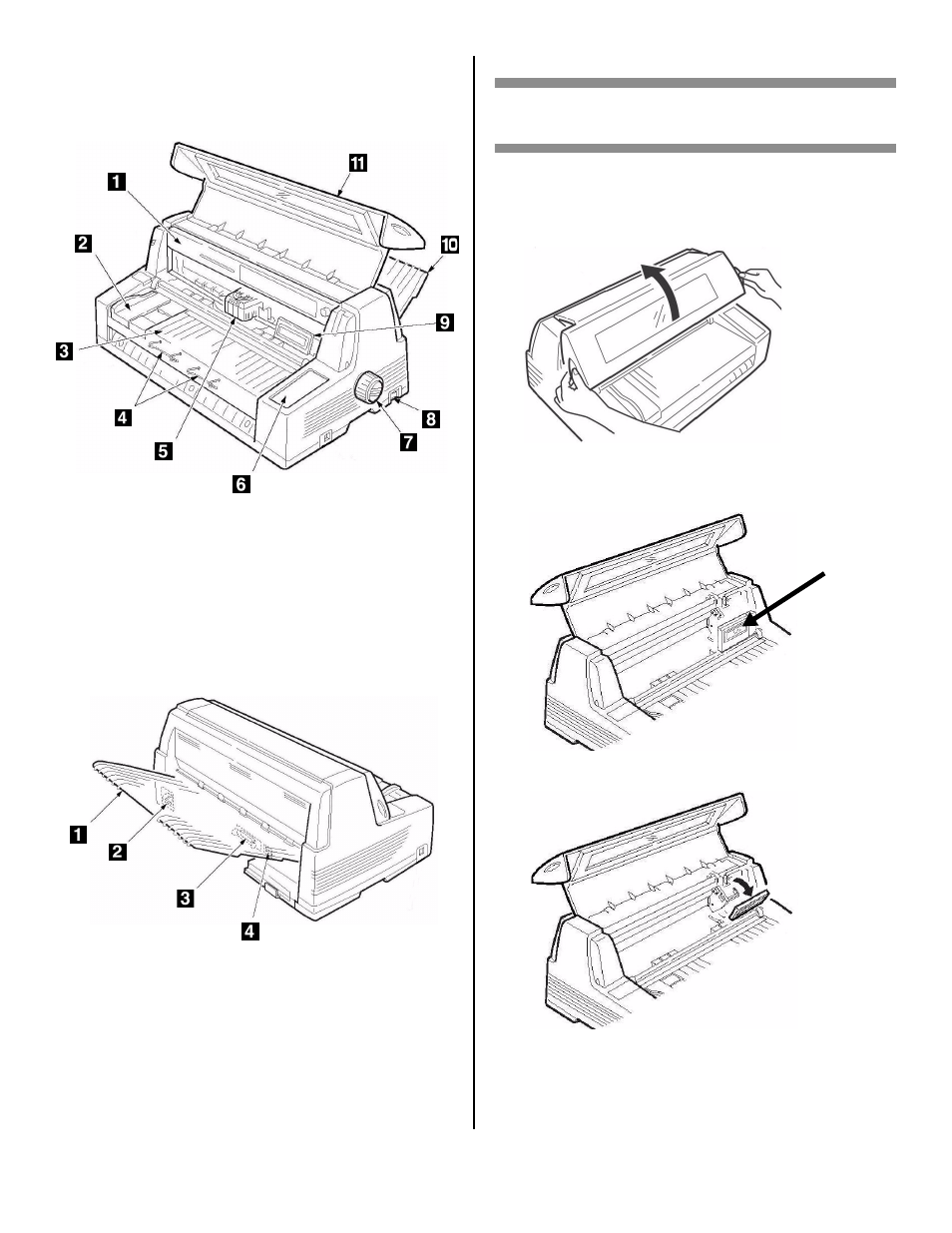
2
Printer Components
Front View
1 Ribbon Cartridge
7 Platen Knob
2 Sheet Guide
8 Power Switch
3 Sheet Platform
9 Display Panel
4 Sheet Supports
10 Stacker
5 Printhead
11 Cover
6 Control Panel
Rear View
1 Stacker
3 Parallel Port
2 Power Socket
4 USB Port
Step 2:
Set Up the Printer
Remove the Printhead Shipping
Restraint
1. Open the cover using the grips on either side.
2. Peel the protective plastic film off the display
panel.
3. Tilt the display panel toward you.
F1_24a1.jpg
F1_24b1.jpg
F2_03_open_
cover.jpg
F2_15c.jpg
F2_04_Tilt_D
isplay.jpg
This manual is related to the following products:
