Oki 59502 User Manual
Page 141
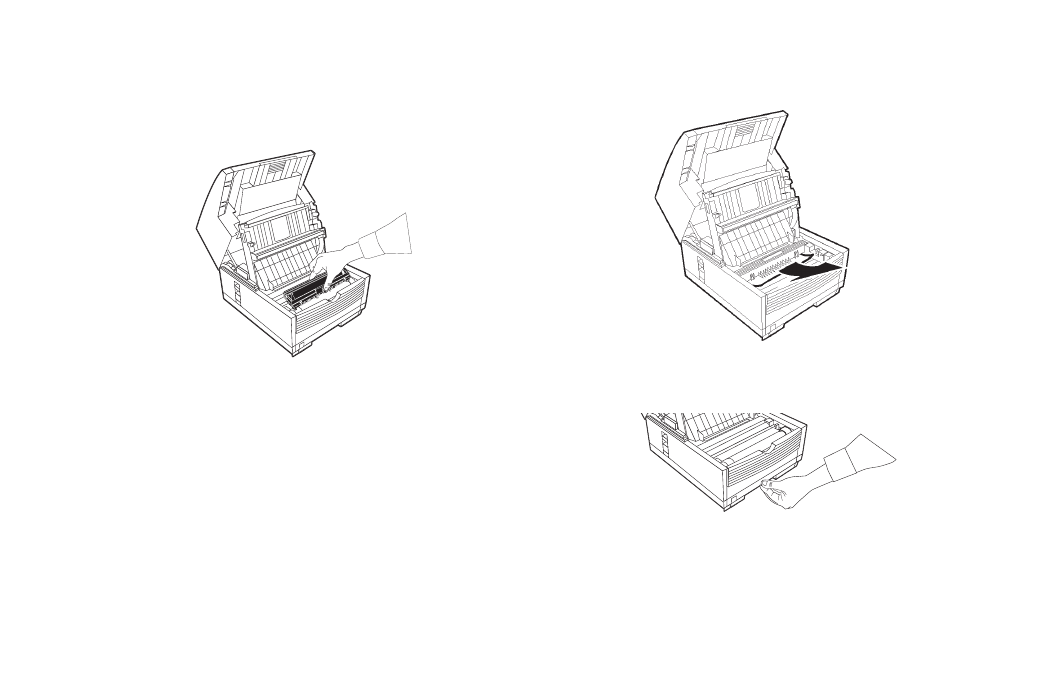
|
User’s Guide: English
141
4
Grasp the image drum and lift it out of the machine. Set
it aside on a clean, dry surface out of direct sunlight.
!
Warning: Do not touch the green drum surface.
5
Pull out any paper caught inside the machine.
6
Pull out the paper tray.
7
Remove any paper caught in the feeder and any
damaged paper in the tray.
