Playing cds, Listening with the headphones, Use the phones level dial to adjust the volume – Onkyo DX-R700 User Manual
Page 41: Lower volume and then disconnect headphones, Phones phones level, Push to enter, Phones level
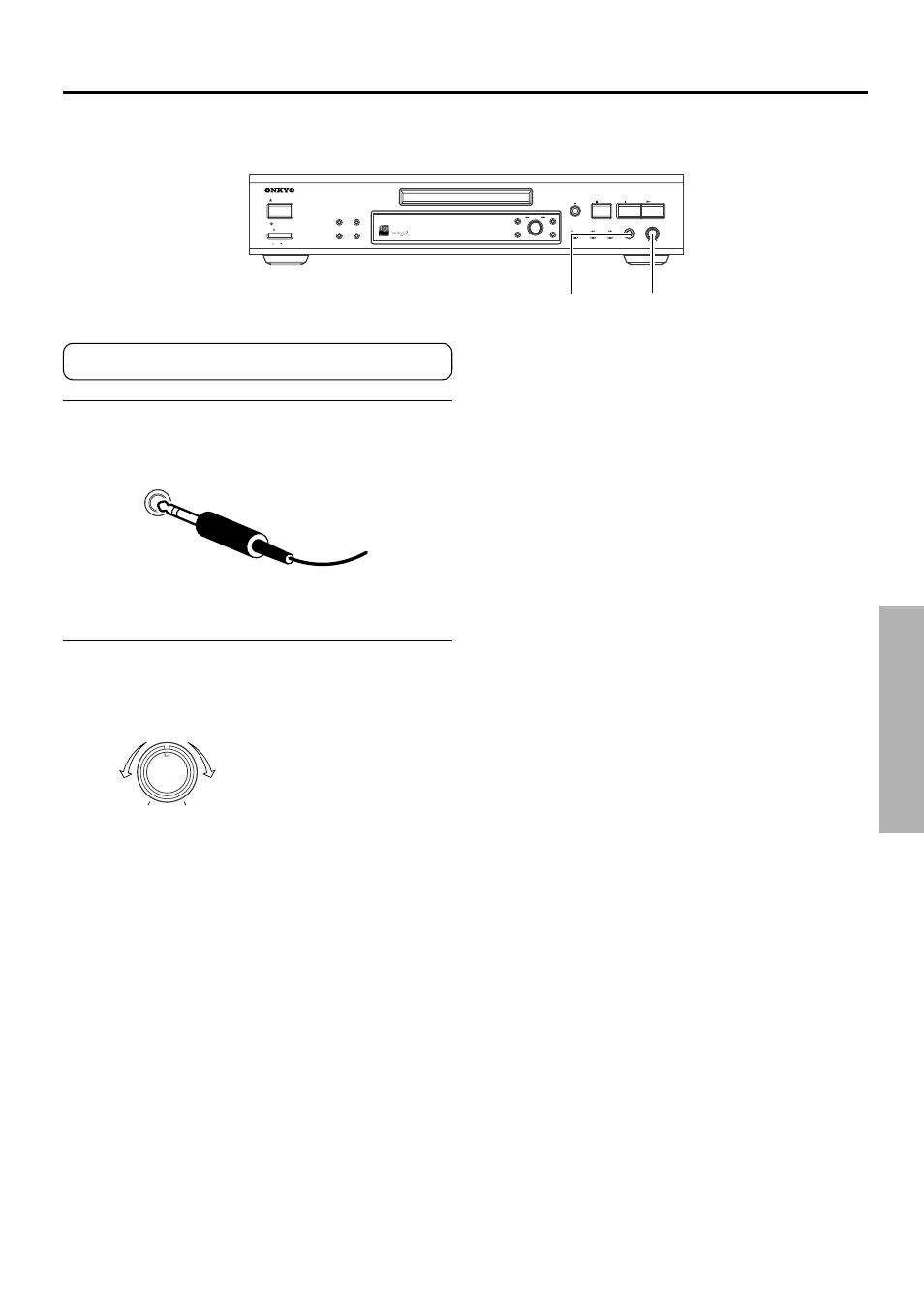
41
Playing CDs
Listening with the headphones
1
Connect the stereo headphones mini
plug to the PHONES jack.
PHONES
Lower volume and then disconnect headphones.
2
Use the PHONES LEVEL dial to adjust
the volume.
PHONES LEVEL
MIN
MAX
DUAL DIGITAL INPUT
ANDBY
ST
OFF
ON
STANDBY/ON
POWER
AUDIO CD RECORDER
DX-R
700
MEMORY
CLEAR
REPEAT
FINALIZE
STOP
PLAY
PAUSE
REC
PHONES LEVEL
MIN
MAX
PHONES
YES
INPUT
DISPLAY
EDIT/ NO
PUSH TO ENTER
MULTI JOG
PHONES
PHONES LEVEL
