K-505tx (this unit), Press rev. mode to select the reverse mode, Before starting – Onkyo K-505TX User Manual
Page 20
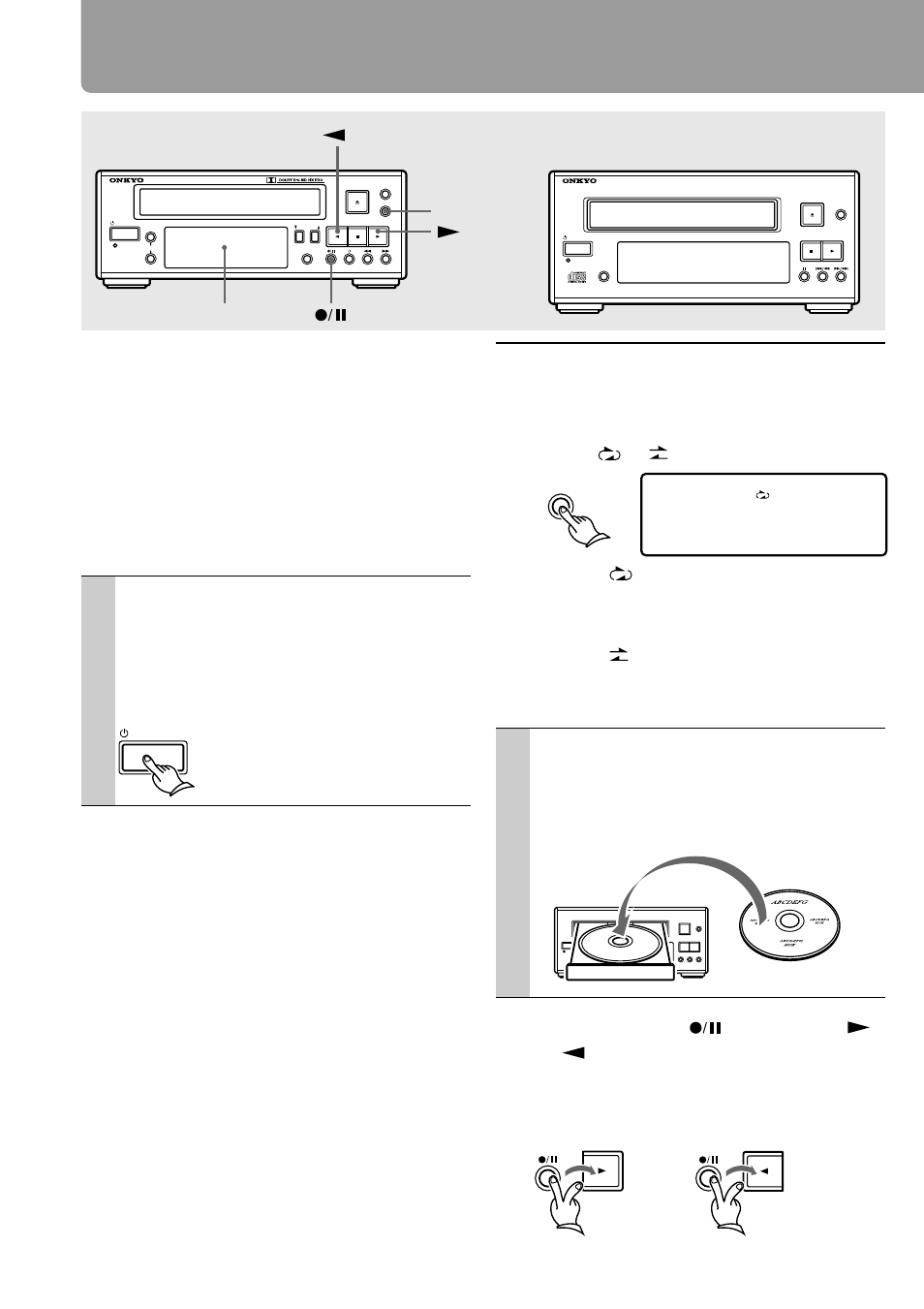
20
K-505TX (This unit)
3
Press REV. MODE to select the
reverse mode.
Each press changes the indicator in the
display;
or
.
• When
is lit
The unit records both sides of the tape
and stops.
• When
is lit
The unit stops after recording one side
of the tape.
4
Insert a CD into the CD player or
insert an MD into the MD
recorder, and start playing for
recording adjustment.
5
Press and hold
, then press
or
(to record on the reverse
side) to decide the recording
direction.
The unit is set to recording pause.
Before starting
The shadowed steps are operations with the CD
player or MD recorder, or amplifier.
The unit must be connected to A-905TX
(Integrated Stereo Amplifier), and C-705TX (CD
Player) or MD-105TX (MD recorder) for these
operations. (See “Connecting to the ONKYO
Separate Collection Series components” on
page 6.)
1
Press STANDYBY/ON on the
amplifier, if the unit is not
turned on.
All the system components will be turned
on.
2
Insert a cassette with its erasure
prevention tabs in place,
following step 1 in “Playing a
tape” on page 9.
See “Preventing an accidental recording”
on page 15.
Note
If you start recording the tape from the
beginning, wind the tape slightly forward with
a pencil (see page 22 for illustration) before
inserting the cassette. This is because the
sound cannot be recorded on the leader.
C-705TX (CD player) is used
for the illustration example.
Display
REV. MODE
CD/MD Synchro Recording with ONKYO Separate Collection Series
STANDBY/ON
STANDBY
STEREO CASSETTE TAPE DECK
ALBUM
DOLBY NR
REV. MODE
COUNTER RESET
REC LEVEL
CD DUBBING
FADE
CASSETTE LOADING MECHANISM
STANDBY/ON
STANDBY
TR-1
DISPLAY
COMPACT DISC PLAYER
DUAL OPTICAL OUTPUT
STANDBY/ON
REV. MODE
or
