Recording (continued), Cd synchro recording, Operations – Onkyo K-505TX User Manual
Page 14: Display
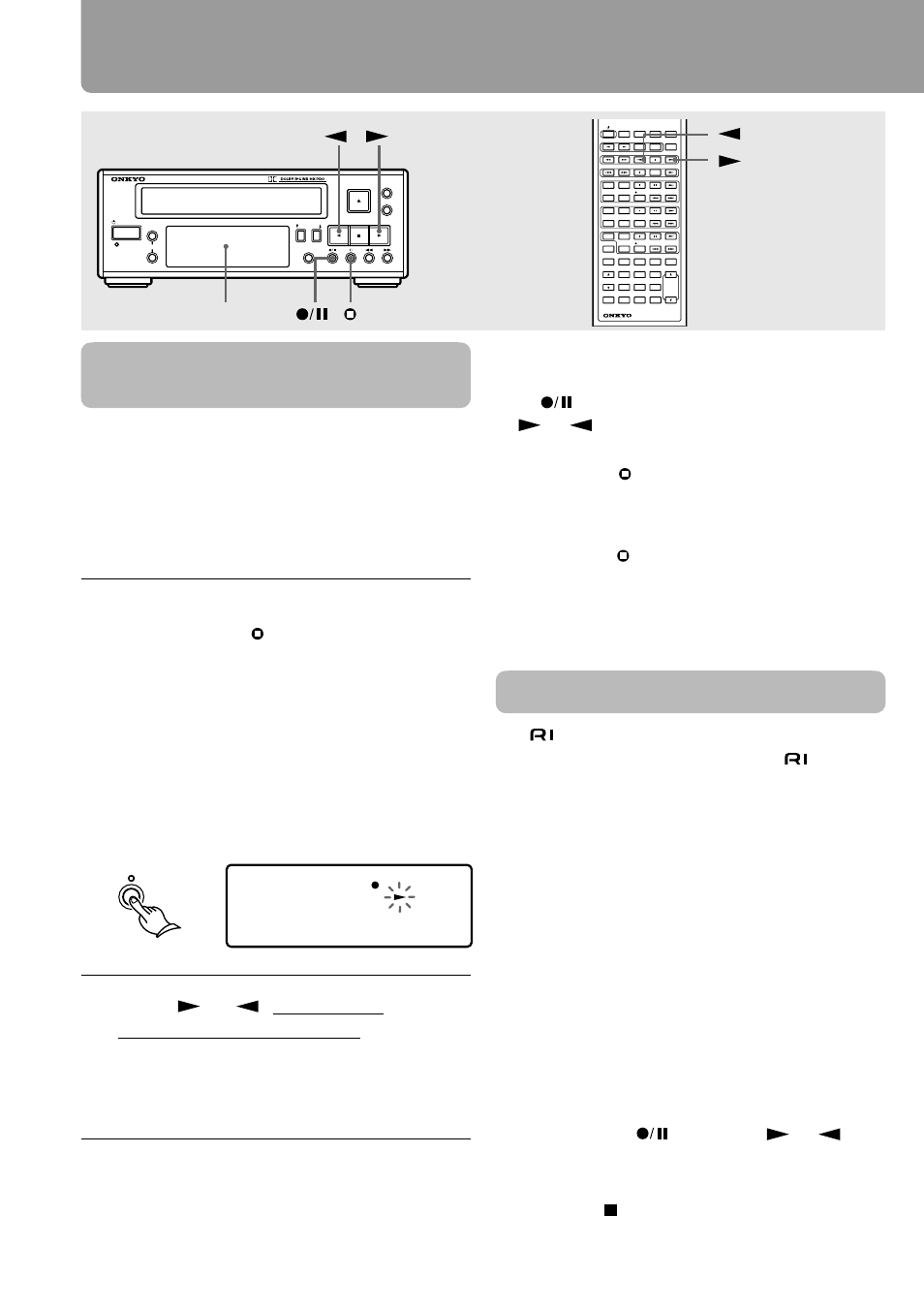
14
Inserting a blank section
between tracks – Auto Space
To use Skip Play on page 11, there must be
sufficient blank sections between tracks. If the
recording source doesn’t have enough blank
sections between tracks, or if you are recording
from various sources onto one tape, you need to
make proper blank sections between tracks.
1
While recording or recording
pause, press at the point when
one track has finished.
Pause the playing source at the
same time.
After the unit has completed making a
blank section of about five seconds, it
enters recording pause automatically.
2
Press
or
(the button
indicated in the display) to
restart recording.
Restart playing the source at the
same time.
(The remote controller is
supplied with A-905TX
or R-805TX.)
To make the blank section less than five
seconds
Press
to enter the unit into recording pause,
or
or
(the button indicated in the display)
to start recording before five seconds elapse
after you press in step 1 above.
To make the blank section longer than
five seconds
Press and hold in step 1 above until the
desired time has elapsed. The unit enters
recording pause immediately after you release
the button.
CD Synchro Recording
The
hookups are necessary for these
operations. See “Connecting to the
connectors” on page 8.
Operations
The operations for CD Synchro Recording are
almost the same as the recording operations
starting from page 12.
The differences are follows:
• Skip step 11 and go to step 12.
When you start playing the CD in step 12, CD
recording will start at the same time.
• Recording starts in the direction retained in
the unit memory in step 11. If the tape side
you want to record on doesn’t match the tape
transport direction indicated in the display,
press and hold
, then press
or
to
change the starting direction in step 7.
To interrupt CD Synchro Recording
• If you press on the CD player to stop the CD,
the unit will stop recording and enter recording
pause.
The recording side indicator flashes while
the unit is making the blank section.
Display
Recording (continued)
STANDBY/ON
STANDBY
STEREO CASSETTE TAPE DECK
ALBUM
DOLBY NR
REV. MODE
COUNTER RESET
REC LEVEL
CD DUBBING
FADE
CASSETTE LOADING MECHANISM
CLOCK
SLEEP
EFFECT
GRAPHIC EQ
MODE
1
2
3
4
5
6
7
8
9
10 / 0
- - / - - -
VOLUME
PRESET
F M
A M
PLAY MODE
PLAY MODE
REPEAT
CLEAR
SCROLL
MEMORY
REPEAT
CLEAR
DISC
REPEAT
CLEAR
ACOUSTIC
PRESENCE
TONE
RANDOM
TIMER
UP/DOWN
ENTER
MUTING
INPUT
TUNER
M D
DVD
C D
CDR
TAPE
REC
REC
PAUSE / STEP
STANDBY/ ON
REMOTE CONTROLLER
RC -
456S
