Oki 3391 User Manual
Page 20
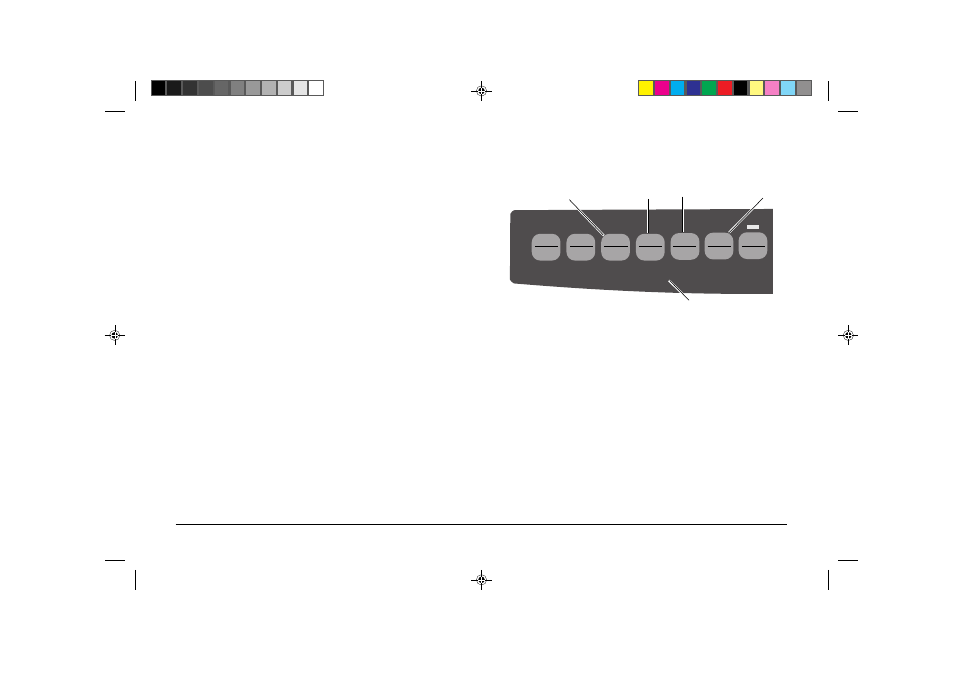
14
ML3390/91
Menu Mode: Control Panel
Selecting the Character Pitch
Press CHARACTER PITCH to select the width of characters
in characters per inch:
10 cpi
•
Recommended for standard text.
12 cpi
•
Yields more text per page.
•
Recommended for standard text.
15 cpi
•
In HSD mode, yields fastest printing.
•
Recommended for large volumes of data.
17.1 cpi, 20 cpi
•
Smallest print
•
Recommended for spreadsheets.
PROP
•
Proportional spacing
•
Recommended for documents where you want a more
polished appearance.
•
Not available for High Speed Draft.
➊ GROUP key ..Prints the next Group in the Menu. With
the SHIFT key, prints the previous Group.
➋ ITEM key .....Prints the next Item in the Group. With the
SHIFT key, prints the previous Item in the
Group.
➌ SET key ........Prints the next Setting for an Item. With
the SHIFT key, prints the previous Setting
for an Item.
➍ PRINT key ... Prints a copy of all the Menu settings. With
the SHIFT key, prints the current settings
for the Group selected.
➎ MENU light ..Glows when the printer is in the Menu
Mode.
➎
➌
➋
➍
➊
QUIET
PARK
TEAR
FF/LOAD
LF
SEL
SEL
POWER
ALARM
MENU
GROUP
EXIT
ITEM
SET
MENU
SHIFT
TOF
Micro Feed
Up
Micro Feed
Down
3390hlp3.pm6
22/03/96, 16:05
14
