78 en, Using a new card, Checking the image saving location – Olympus XZ-1 User Manual
Page 78: Readout/recording process of the card
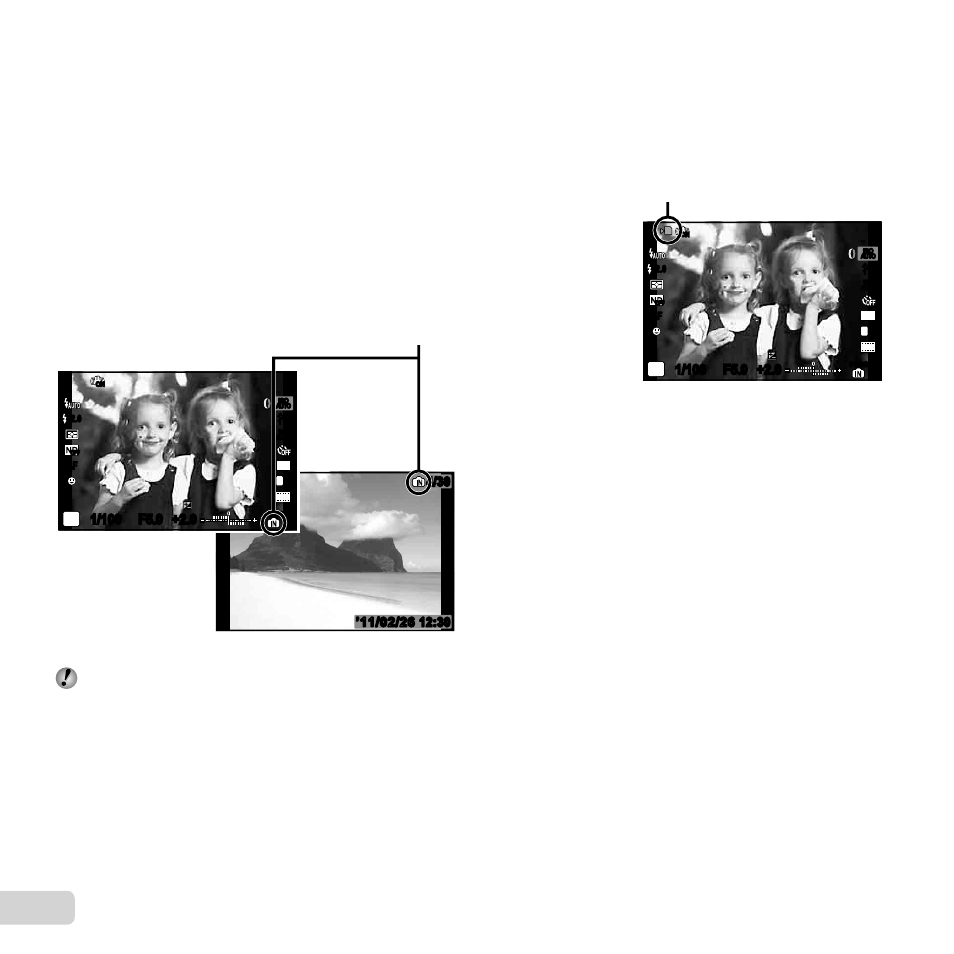
78 EN
Using a new card
Using a new card
Cards must be formatted with this camera before fi rst use
or after being used with other cameras or computers.
[Memory Format]/[Format] (p. 57)
Checking the image saving location
Checking the image saving location
The memory indicator shows whether the internal memory
or card is being used during shooting and playback.
Current memory indicator
v: Internal memory is being used
w: Card is being used
Current memory
indicator
Playback mode
Shooting mode
’11/02/26
’11/02/26
12:30
12:30
4/30
1/100
1/100
F5.0
F5.0 +2.0
+2.0
L
N
AF
AF
P
01:02:03
01:02:03
h
-
2.0
-
2.0
ON
ON
4:3
AUTO
ISO
AUTO
ISO
AUTO
WB
AUTO
WB
HD
OFF
OFF
11
AUTO
ISO
AUTO
ISO
Even if [Memory Format]/[Format], [Erase], [Sel.
Image], or [All Erase] is performed, the data in the
card is not completely erased. When disposing of the
card, damage the card to prevent the disclosure of
personal data.
Readout/recording process of the card
Readout/recording process of the card
During shooting, the media access icon blinks red while
the camera is recording data. Never open the battery/card
compartment cover or unplug the USB cable. This can not
only damage the image data but also render the internal
memory or card unusable.
Blinks red
1/100
1/100
F5.0
F5.0 +2.0
+2.0
L
N
AF
AF
P
01:02:03
01:02:03
h
-
2.0
-
2.0
ON
ON
4:3
AUTO
ISO
AUTO
ISO
AUTO
WB
AUTO
WB
HD
OFF
OFF
11
AUTO
ISO
AUTO
ISO
