67 en – Olympus XZ-1 User Manual
Page 67
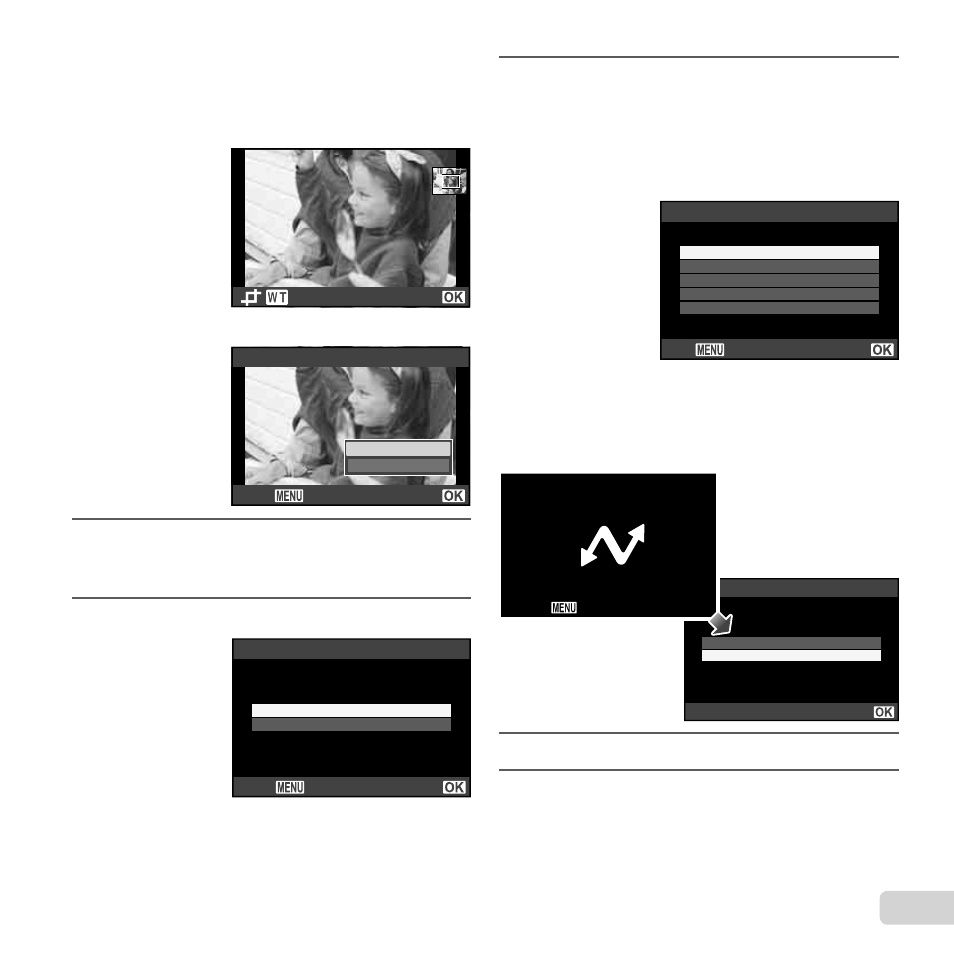
67
EN
To crop an image [
To crop an image [
P
P]]
1
Use the zoom lever to select the size of the cropping
frame, use
FGHI to move the frame, and then
press
A.
Set
2
Use
FG to highlight [OK] and press
A.
Set
Back
OK
Cancel
P
7
If necessary, repeat Steps 5 and 6 to select
the image to be printed, make the detailed
settings, and set [Single Print].
8
Press
A.
Cancel
Print Mode Select
Back
Set
9
Use
FG to highlight [Print] and press
A.
Printing starts.
When [Option Set] is selected in [All Print] mode,
[Print Info] screen is displayed.
When printing is fi nished, the [Print Mode Select]
screen is displayed.
All Print
Multi Print
All Index
Print Order
Print Mode Select
Exit
Set
To cancel printing
To cancel printing
1
When [Do Not Remove USB Cable] is displayed, press
the
m button, use FG to select [Cancel], and
then press
A.
Continue
Cancel
Set
Do Not Remove USB Cable
Cancel
10
Press the
m button.
11
When the message [Remove USB Cable] is
displayed, disconnect the USB cable from the
camera and printer.
●
●
●
- OM 10 (51 pages)
- C-120 (172 pages)
- D-380 (133 pages)
- Stylus 500 Digital (170 pages)
- Stylus 500 Digital (2 pages)
- Stylus 500 Digital (100 pages)
- C-480 (100 pages)
- C-480 Zoom (2 pages)
- D-545 Zoom (138 pages)
- C-40Zoom (203 pages)
- C-1 Zoom (40 pages)
- TOUGH-3000 EN (83 pages)
- C-50 Zoom (156 pages)
- C-50 (2 pages)
- D-230 (116 pages)
- Stylus Verve (192 pages)
- Stylus Verve (2 pages)
- Stylus Verve (163 pages)
- D-550 Zoom (178 pages)
- C-730 Ultra Zoom (266 pages)
- C-1 (158 pages)
- Stylus Verve S (2 pages)
- Stylus Verve S (124 pages)
- MJU-II Zoom-170 (5 pages)
- Stylus 410 Digital (72 pages)
- Stylus 410 Digital (228 pages)
- Stylus 410 Digital (2 pages)
- E-500 (12 pages)
- E-500 (216 pages)
- C-2500L (31 pages)
- C-2500L (95 pages)
- E-300 (211 pages)
- C-860L (32 pages)
- D-390 (2 pages)
- E-20p (32 pages)
- 3000 (2 pages)
- D-520 Zoom (180 pages)
- C-750 Ultra Zoom (238 pages)
- C-3040 Zoom (40 pages)
- C-5050 Zoom (268 pages)
- C-5050 Zoom (2 pages)
- E-1 (182 pages)
- E-1 (2 pages)
- EVOLT E-300 (1 page)
- E-1 (5 pages)
