42 en, Choosing a frame size for movies, Image size and recording options – Olympus XZ-1 User Manual
Page 42
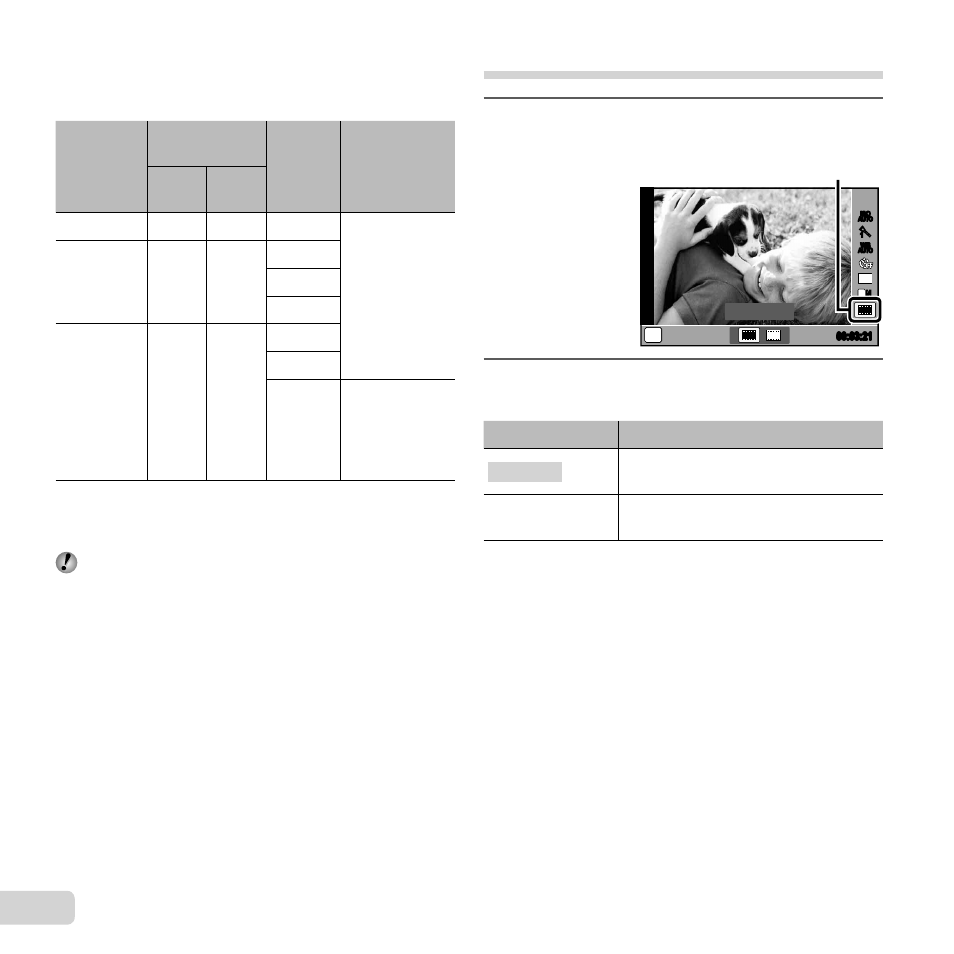
42 EN
Image size and recording options
Image size and recording options
JPEG modes combine image size (Y, X, and W) and
compression ratio (F and N).
Image size
Compression
rate
Pixel
count
Application
F
(Fine)
N
(Normal)
Y
(Large)
Y
F
*1
Y
N
*1
3648×2736
Choose
according
to the size
at which the
image will be
printed.
X
(Medium)
X
F
X
N
*1
3200Ч2400
2560Ч1920
1600Ч1200
W
(Small)
W
F
W
N
*1
1280Ч960
1024Ч768
640Ч480
Choose for
websites or
images that will
be printed at a
small size.
*1
Default.
You can choose the dimensions and compression
of X and W images. [X W Settings] (p. 47)
“Number of storable pictures (still images)/Continuous
recording length (movies) in the internal memory and
SD/SDHC/SDXC memory cards” (p. 79)
●
Choosing a frame size for movies
1
Press
A to display the live control and use
FG to highlight the frame size.
P
HD Quality
HD Quality
HD
SD
L
N
h
4:3
AUTO
ISO
AUTO
ISO
AUTO
WB
AUTO
WB
HD
00:03:21
00:03:21
Frame size
2
Use
HI to highlight an option and press
A
to select.
Option
Description
HD Quality
Record High Defi nition (HD) movies
with a frame size of 1280 × 720.
SD Quality
Record standard defi nition movies
with a frame size of 640 Ч 480.
