Display, Rear panel, Display rear panel – Onkyo HT-RC260 User Manual
Page 8
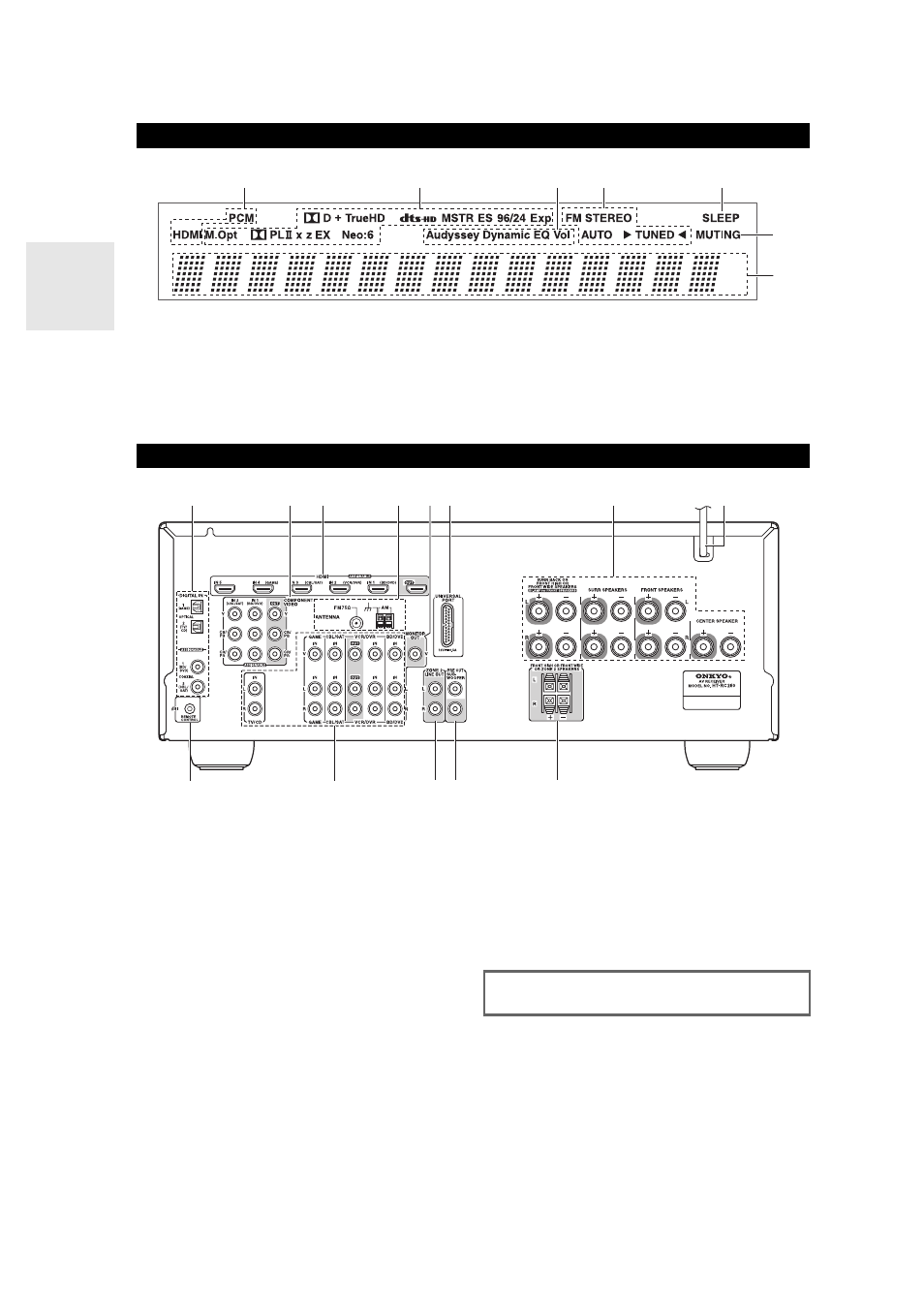
8
En
For detailed information, see the pages in parentheses.
Audio input indicators
Listening mode and format indicators (
Audyssey indicators (
Tuning indicators (
SLEEP indicator (
21)
MUTING indicator (
Message area
DIGITAL IN OPTICAL and COAXIAL jacks
COMPONENT VIDEO IN and OUT jacks
HDMI IN and OUT jacks
FM ANTENNA jack and AM ANTENNA terminal
MONITOR OUT V jack
UNIVERSAL PORT jack
SPEAKERS terminals
(
CENTER, FRONT, SURR, SURR BACK OR
FRONT HIGH OR FRONT WIDE)
Power cord
REMOTE CONTROL jack
Composite video and analog audio jacks
(
BD/DVD IN, VCR/DVR IN and OUT, CBL/SAT IN,
GAME IN, TV/CD IN)
ZONE 2 LINE OUT jacks
SUBWOOFER PRE OUT jacks
FRONT HIGH OR FRONT WIDE OR ZONE 2
SPEAKERS terminals
Display
Rear Panel
See “Connecting the AV Receiver” for connection infor-
mation (
- SKM-230S (12 pages)
- TX-SR700 (2 pages)
- TX-SA8560 (100 pages)
- PR-SC885 (128 pages)
- TX-SR303 (56 pages)
- HT-S780 (71 pages)
- TA-RW344 (20 pages)
- HTX-22HDXST (56 pages)
- TX-NR901 (2 pages)
- SKR-L500 (4 pages)
- HTP-L50 (10 pages)
- HTP-240 (12 pages)
- HT-RC270 (8 pages)
- TX-8011 (24 pages)
- T-405TX (32 pages)
- D-325 (4 pages)
- TX-8555 (48 pages)
- TX-SR576 (96 pages)
- HT-S590 (60 pages)
- SKM-330XS (8 pages)
- HT-S580 (60 pages)
- SKF-520F (8 pages)
- TX-DS898 (72 pages)
- SKS-HT235 (24 pages)
- TX-NR801 (2 pages)
- TX-SR573 (79 pages)
- HT S5100 (96 pages)
- T-4711 (20 pages)
- TX SR803 (2 pages)
- D-407F (8 pages)
- CR-305TX (36 pages)
- TX SR507 (100 pages)
- TX-DS474 (32 pages)
- SKF-3600 (4 pages)
- TX-DS797 (76 pages)
- TX-DS777 (64 pages)
- TXNR1007 (7 pages)
- TX-SR574 (2 pages)
- PA-MC5500 (20 pages)
- D-407M (8 pages)
- SKS-3600 (4 pages)
- TX-NR5007 (164 pages)
- HT-SR800 (2 pages)
- HT-RC160 (121 pages)
- PR-SC5508 (108 pages)
