Shooting tips and maintenance, Shooting tips and information – Olympus E-450 User Manual
Page 103
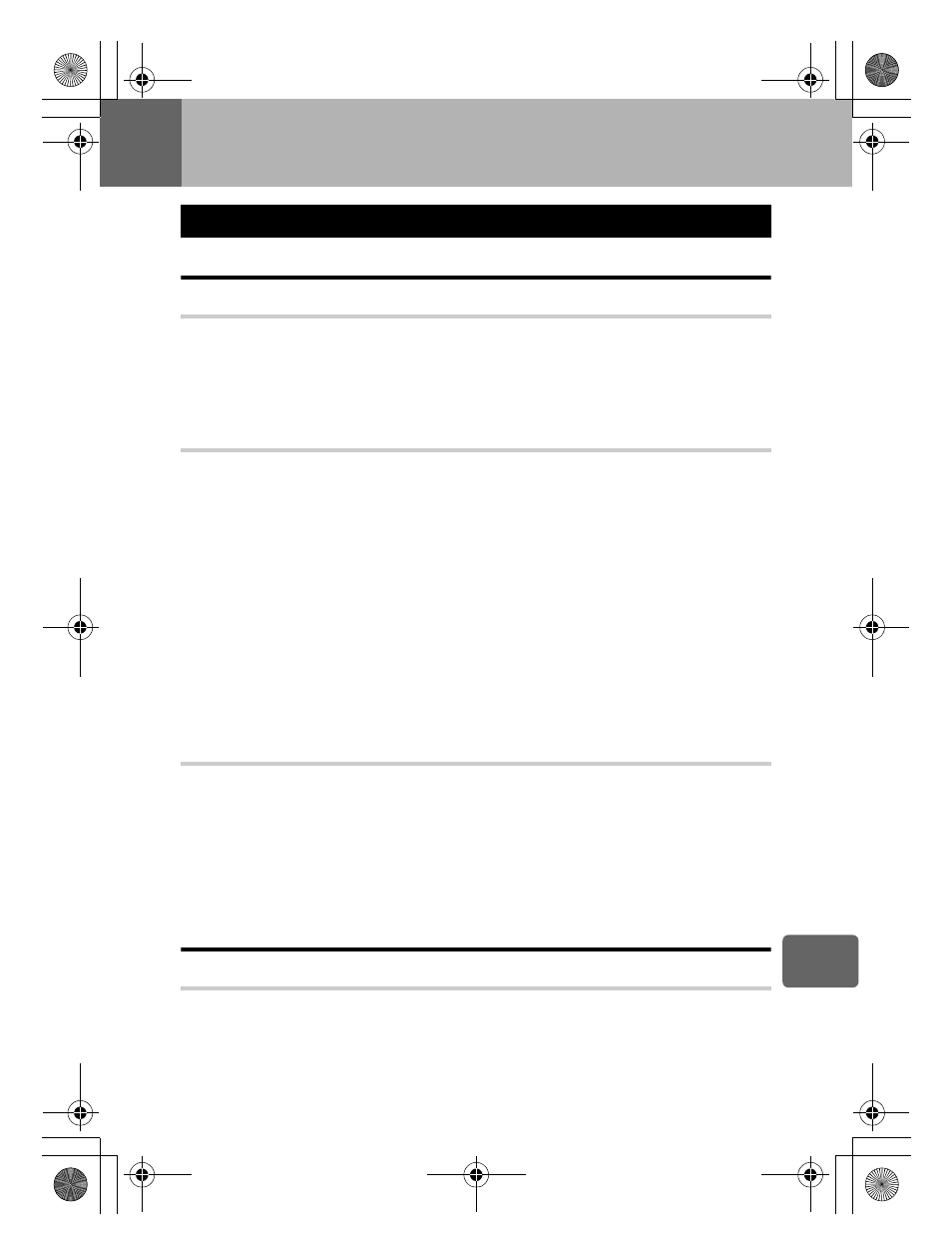
103
EN
12
Sh
ooting tips
and main
te
nance
12
Shooting tips and maintenance
Tips before you start taking pictures
The camera does not turn on even when a battery is loaded
The battery is not fully charged
• Charge the battery with the charger.
The battery is temporarily unable to function because of the cold
• Battery performance declines in low temperatures, and the charge may not be sufficient to turn on
the camera. Remove the battery and warm it by putting it in your pocket for a while.
No picture is taken when the shutter button is pressed
The camera has turned off automatically
• To save battery power, if there is no operation, the camera goes into sleep mode after a fixed
period of time and the camera stops operating. The camera activates again when you touch the
shutter button or any other button. The camera will turn off automatically if there is no further
operation for 4 hours. The camera will not work until it is turned back on.
g“SLEEP” (P. 86)
The flash is charging
• When the flash is raised, the
# symbol blinking in the super control panel or the viewfinder
indicates that the flash is charging. Wait for the blinking to stop, then press the shutter button.
Unable to focus
• When the AF confirmation mark in the viewfinder is blinking, it indicates that the camera is unable
to focus using AF. Press the shutter button again.
Noise reduction is activated
• When shooting night scenes, shutter speeds are slower and noise tends to appear in images. The
camera activates the noise-reduction process after shooting at slow shutter speeds. During which,
shooting is not allowed. You can set [NOISE REDUCT.] to [OFF].
g“Noise reduction” (P. 65)
The date and time has not been set
The camera is used with the settings at the time of purchase
• The date and time of the camera is not set when purchased. Set the date and time before using
the camera.
g“Setting the date/time” (P. 15)
The battery has been removed from the camera
• The date and time settings will be returned to the factory default settings if the camera is left
without the battery for approximately 1 day. The settings will be canceled more quickly if the
battery was only loaded in the camera for a short time before being removed. Before taking
important pictures, check that the date and time settings are correct.
Shooting tips
Focusing on the subject
There are several ways to focus, depending on the subject.
AF target is not focused on the subject
• Use focus lock to focus the AF target on the subject.
g“Focus lock k If correct focus cannot be
obtained” (P. 54)
Other things instead of the subject are in focus on the respective AF targets
• Set [AF AREA] to
R and focus on the center of the image. g“AF target selection” (P. 53)
Shooting tips and information
s0029_e_00_0_unified.book Page 103 Monday, March 2, 2009 5:26 PM
