Olympus E-450 User Manual
Page 100
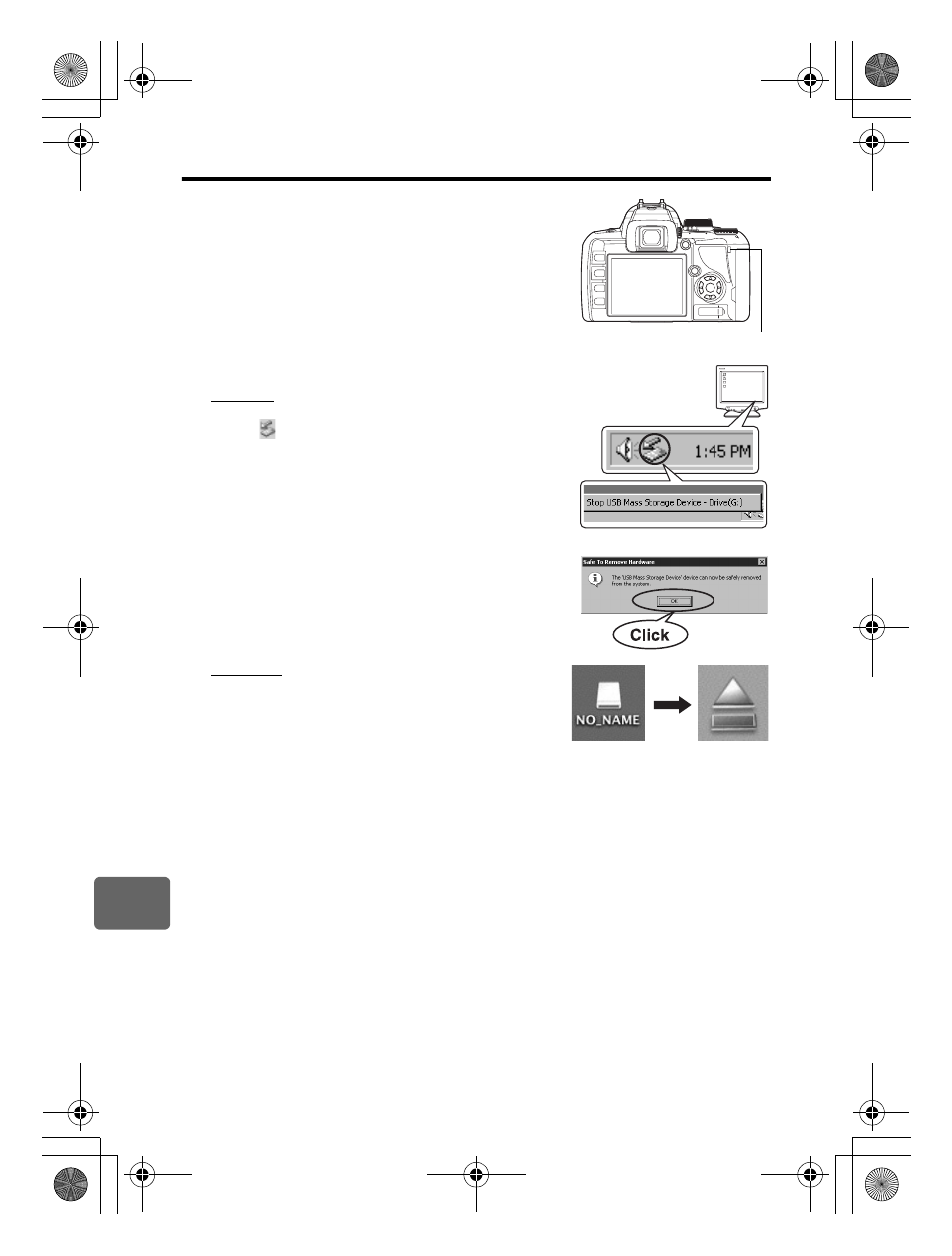
100
EN
11
Usi
n
g the OLYMP
U
S
Ma
ster
softw
are
Disconnecting the camera from your computer
1
Make sure that the card access lamp has stopped
blinking.
2
Prepare to remove the USB cable.
Windows
1) In the system tray, click the “Unplug or Eject Hardware”
icon .
2) Click on the pop-up message.
3) Click “OK” on the “Safe to Remove Hardware” window.
Macintosh
1) The trash icon changes to the eject icon when the
“Untitled” or “NO_NAME” icon on the desktop is
dragged. Drag and drop it on the eject icon.
3
Unplug the USB cable from the camera.
x
Notes
• For Windows users:
When you click “Unplug or Eject Hardware”, a warning message may be displayed. In such
case, make sure that no image data is being downloaded from the camera, and that there are
no applications open that were accessing the camera image files. Close any such
applications and click “Unplug or Eject Hardware” again and then remove the cable.
Card access lamp
s0029_e_00_0_unified.book Page 100 Monday, March 2, 2009 5:26 PM
- CAMEDIA C-220 ZOOM (140 pages)
- Comedia D-390 (148 pages)
- CAMEDIA C-3020 Zoom (180 pages)
- FE-140 (80 pages)
- FE-140 (2 pages)
- FE-140 (108 pages)
- FE-140 (80 pages)
- Trip 500 (100 pages)
- 105 (12 pages)
- OM-2 (101 pages)
- CAMEDIA C480 (138 pages)
- SZ-12 (80 pages)
- CAMEDIA E 10 (203 pages)
- Stylus Zoom 80 Wide DIX (70 pages)
- Stylus Epic Zoom 80 (67 pages)
- Ferrari DIGITAL MODEL 2004 (2 pages)
- om-4t (74 pages)
- Stylus Wide 100 (12 pages)
- AZ-4 Zoom (58 pages)
- Camcorder (17 pages)
- CAMEDIA C-160 (148 pages)
- FE-330 (63 pages)
- FE-330 (68 pages)
- FE-120 (2 pages)
- FE-120 (116 pages)
- FE-120 (139 pages)
- FE-120 (1 page)
- Zoom230 (55 pages)
- Stylus Epic Zoom 170 Deluxe (69 pages)
- Stylus Epic Zoom 170 QD (69 pages)
- CAMEDIA C-40 ZOOM (180 pages)
- Suction Pump Suction Cleaning Adapter MAJ-222 (1 page)
- E-450 (147 pages)
- i snap (22 pages)
- Stylus 150 (2 pages)
- Stylus 150 (13 pages)
- Stylus Epic Zoom 170 QD (4 pages)
- Stylus 80 (13 pages)
- Stylus 80 (2 pages)
- IS-1 (76 pages)
- Stylus Zoom 115 (70 pages)
- Stylus Select 105 (2 pages)
- Accura View Zoom 90 QD (2 pages)
- Accura View Zoom 90 QD (71 pages)
