Changing the clock display type, Listening to the radio, Presetting a station – Sony ICF-CL75IP User Manual
Page 14
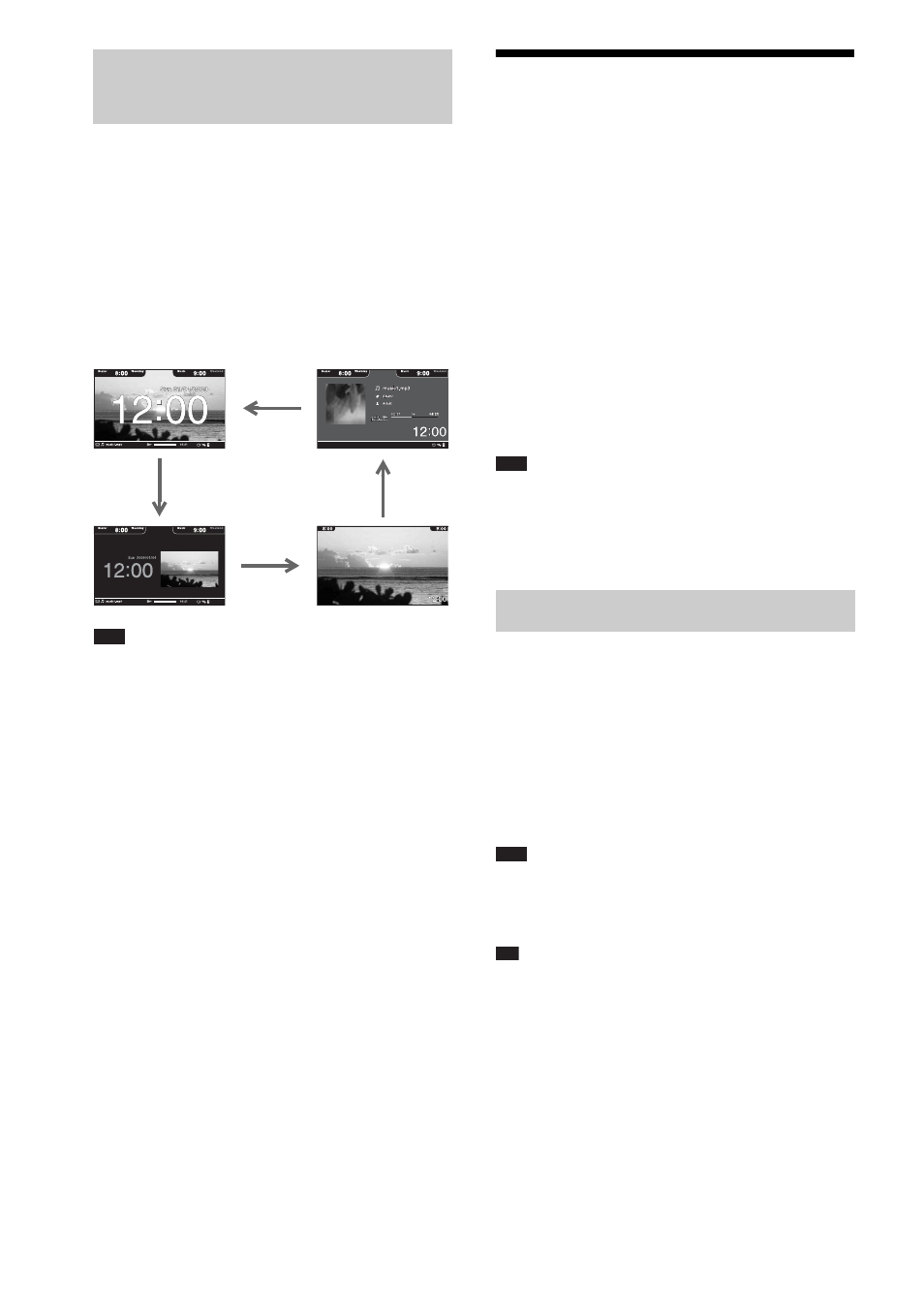
14
GB
The clock display has four variations. You can
select the clock screen, the clock and photo
screen, the photo frame, or the music or radio
player screen.
1
Press the DISPLAY button repeatedly.
• Changes the clock display type cycles as
shown below.
Note
• You can select the music or radio player screen
display type, while playing the radio or music.
Listening to the radio
1
Press the RADIO BAND button (ICF-
CL75iP) or the RADIO button (ICF-
CL70) to turn on the radio.
• Displays the radio screen.
2
Press the RADIO BAND button (ICF-
CL75iP) or the BAND button (ICF-CL70)
and select the FM/AM band.
3
Select a frequency with v/V.
4
To turn off the radio, press the OFF x
ALARM RESET button.
• Returns to the clock screen.
Note
• Radio frequency range differs depending on the
country or region. Make sure to match your current
location before using the radio. For details on the
frequency range, refer to “Specifications” (30).
1
Follow steps 1 to 3 in “Listening to the
radio” above to select the desired radio
station.
2
Press the OPTION button and select
[Set preset].
• Confirmation screen appears, the station
is stored into the new preset.
Note
• This unit stores stations in the order they are preset.
• The radio presetting data will not be lost by
disconnecting the AC power supply.
Tip
• v : Scans upward through the frequency bands.
V : Scans downwards through the frequency bands.
• Scanning starts from the currently tuned frequency.
When the frequency is received, scanning stops.
• To search for a preset number, you press b/B until
the desired preset number appears.
• You can preset 20 FM stations and 10 AM stations
manually.
• If the preset number becomes full, delete the
unnecessary preset.
Changing the clock display
type
Presetting a station
