Orion SKYQUEST XT10 CLASSIC User Manual
Page 8
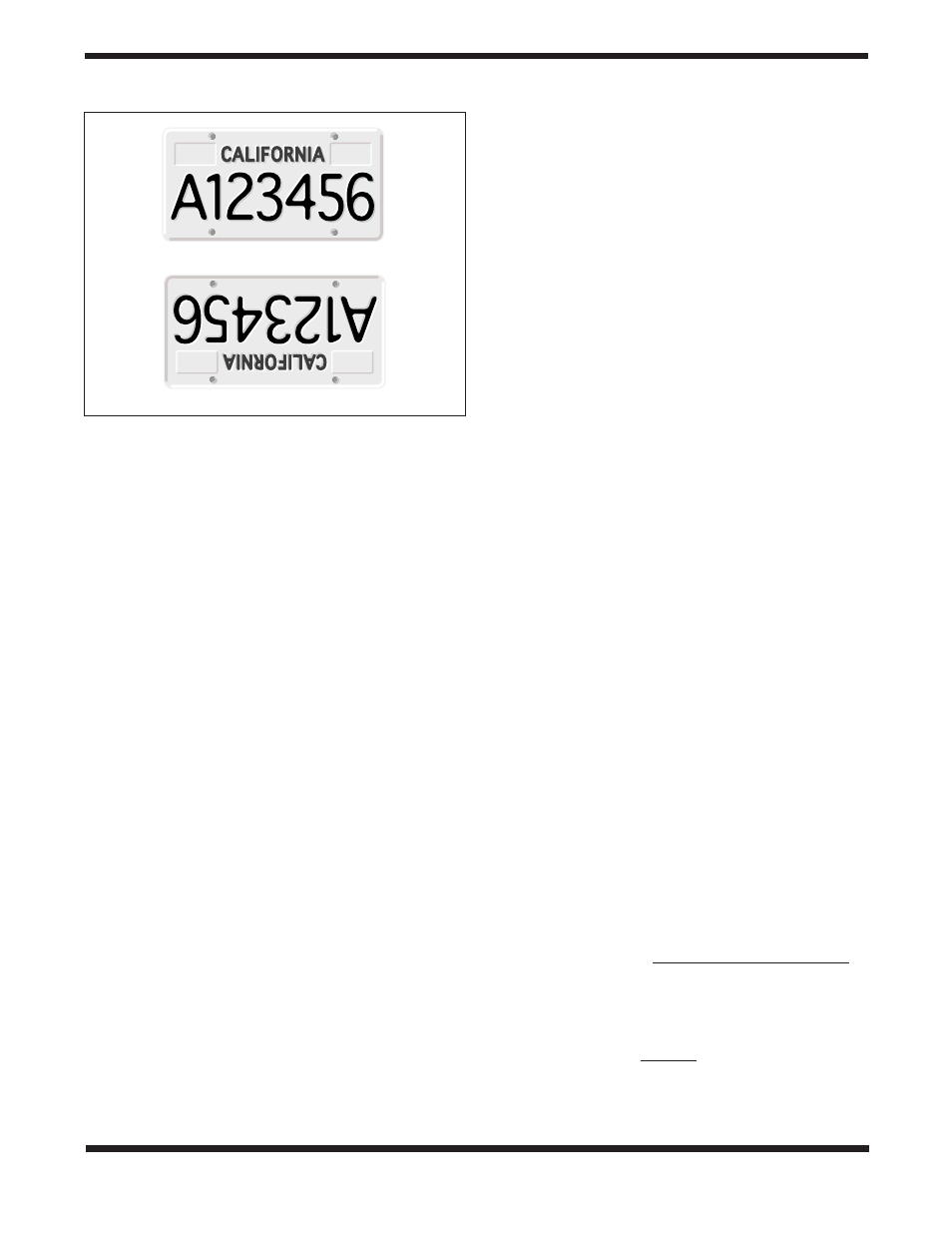
which will lock the focuser drawtube in place once the tele-
scope is properly focused.
If you find the drawtube tension when focusing is either too
tight (focus knob is difficult to turn) or too loose (image shifts
when focusing or drawtube moves inward by itself), the ten-
sion can be adjusted for optimal performance. On the XT8 &
XT10, the focusing tension adjustment set screw is a 3mm
socket head set screw located below the focus lock thumb
screw (Figure 10). A 3mm hex key is required for adjustment
of focus tension. Due to the rack-and-pinion focuser design on
the XT6, tension adjustment should not normally be needed
as it has been pre-adjusted at the factory.
Note: The image in the main telescope will appear upside-
down (rotated 180°). This is normal for reflector telescopes.
(see Figure 11)
aligning the EZ Finder ii
When the EZ Finder II is properly aligned with the telescope,
an object that is centered on the EZ Finder II’s red dot should
also appear in the center of the field of view of the telescope’s
eyepiece. Alignment of the EZ Finder II is easiest during day-
light, before observing at night. Aim the telescope at a distant
object such as a telephone pole or roof chimney and center it
in the telescope’s eyepiece. The object should be at least 1/4
mile away. Now, with the EZ Finder II turned on, look though
the EZ Finder II. The object should appear in the field of view.
Without moving the main telescope, use the EZ Finder II’s azi-
muth (left/right) and altitude (up/down) adjustment knobs (see
Figure 6) to position the red dot on the object in the eyepiece.
When the red dot is centered on the distant object, check to
make sure that the object is still centered in the telescope’s
field of view. If not, recenter it and adjust the EZ Finder II’s
alignment again. When the object is centered in the eyepiece
and on the EZ Finder’s red dot, the EZ Finder II is properly
aligned with the telescope.
Once aligned, EZ Finder II will usually hold its alignment even
after being removed and remounted. Otherwise, only minimal
realignment will be needed.
replacing the Battery
Should the battery ever die, replacement 3-volt lithium bat-
teries are available from many retail outlets. Remove the old
battery by inserting a small flat-head screwdriver into the slot
on the battery casing (Figure 6) and gently prying open the
case. Then carefully pull back on the retaining clip and remove
the old battery. Do not overbend the retaining clip. Then slide
the new battery under the battery lead with the positive (+)
end facing down and replace the battery casing.
aiming/Pointing the telescope
Now that the EZ Finder II is aligned, the telescope can be
quickly and accurately pointed at anything you wish to
observe. The EZ Finder II has a much wider field of view than
the telescope’s eyepiece, and therefore it is much easier to
first center an object in the EZ Finder II. Then, if the EZ Finder
II is accurately aligned, the object will also be centered in the
telescope’s field of view.
Start by once again moving the telescope until it is pointed
in the general direction of the object you want to see. Some
observers find it convenient to sight along the tube to do this.
Now, look in the EZ Finder II. If your general aim is accurate,
the object should appear somewhere in the EZ Finder II. Make
small adjustments to the telescope’s position until the object
is centered on the red dot of the EZ Finder. Now, look in the
telescope’s eyepiece and enjoy the view!
Magnification
Magnification of the telescope can be changed by using
additional eyepieces (optional). To switch eyepieces, simply
loosen the thumbscrew(s) on the focuser drawtube and lift the
eyepiece out of the focuser. Insert your new eyepiece in the
focuser and tighten the thumbscrews. If you are careful not to
bump the telescope your object should remain in the field of
view. With higher powers notice that the object veing viewed is
now larger, but somewhat dimmer.
The SkyQuest is designed to accept any eyepiece with a bar-
rel diameter of 1.25". The XT8 and XT10 can also accept 2"
eyepieces. Magnification, or power, is determined by the focal
length of the telescope and the focal length of the eyepiece.
Therefore, by using eyepieces of different focal lengths, the
resultant magnification can be varied.
Magnification is calculated as follows:
Telescope Focal Length (mm)
Magnification=
Eyepiece Focal Length (mm)
The 6", 8" and 10" SkyQuest Dobsonians all have a focal length
of 1200mm. So, the magnification with the supplied 25mm eye-
piece is:
1200mm = 48x
25mm
The maximum attainable magnification for a telescope is directly
related to how much light its optics can collect. A telescope with
8
Naked-eye view
View through and telescope
Figure 11.
The view through a reflector telescope is upside
down.
