Orion SKYQUEST XT10 CLASSIC User Manual
Page 11
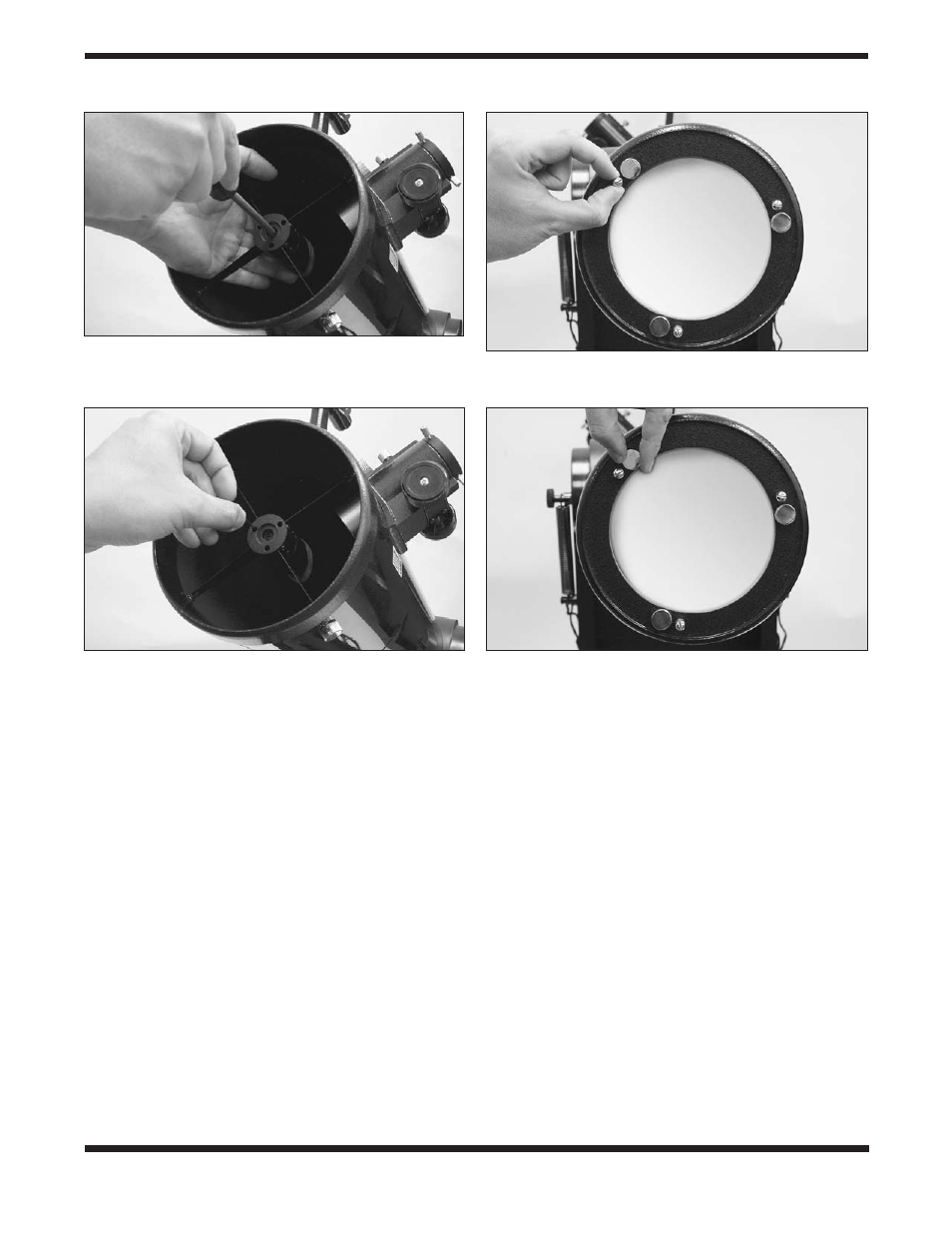
possible. It may not be perfectly centered, but that is OK. Now
tighten the three small alignment screws equally to secure the
secondary mirror in that position. If the entire primary mirror
reflection is not visible in the secondary mirror, as in Figure
13c, you will need to adjust the tilt of the secondary mirror.
This is done by alternately loosening one of the three align-
ment setscrews while tightening the other two, as depicted in
Figure 15. The goal is to center the primary mirror reflection
in the secondary mirror, as in Figure 13d. Don’t worry that the
reflection of the secondary mirror (the smallest circle, with the
collimation cap “dot” in the center) is off-center. You will fix that
in the next step.
adjusting the Primary Mirror
The final adjustment is made to the primary mirror. It will need
adjustment if, as in Figure 13d, the secondary mirror is cen-
tered under the focuser and the reflection of the primary mirror
is centered in the secondary mirror, but the small reflection of
the secondary mirror (with the “dot” of the collimation cap) is
off-center.
The tilt of the primary mirror is adjusted with three spring-
loaded collimation thumbscrews on the back end of the optical
tube (bottom of the primary mirror cell); these are the larger
thumbscrews. The other three smaller thumbscrews lock the
mirror’s position in place; these thumbscrews must be loos-
ened before any collimation adjustments can be made to the
primary mirror.
To start, turn the smaller thumbscrews a few turns each
(Figure 14). Use a screwdriver in the slots, if necessary.
Now, try tightening or loosening one of the larger collima-
tion thumbscrews with your fingers (Figure 17). Look into the
focuser and see if the secondary mirror reflection has moved
closer to the center of the primary. You can tell this easily with
the collimation cap and mirror center mark by simply watching
to see if the “dot” of the collimation cap is moving closer or
farther away from the ring on the center of the primary mir-
ror. When you have the dot centered as much as possible in
the ring, your primary mirror is collimated. The view through
the collimation cap should resemble Figure 13e. Retighten the
locking thumbscrews.
A simple star test will tell you whether the optics are accurately
collimated.
star-testing the telescope
When it is dark, point the telescope at a bright star and accu-
rately center it in the eyepiece’s field of view. Slowly de-focus
Figure 14.
To center the secondary mirror under the focuser,
hold the secondary mirror holder in place with one hand while
adjusting the center bolt with a Phillips screwdriver. Do not touch the
mirror’s surface!
Figure 15.
Adjust the tilt of the secondary mirror by loosening or
tightening the three alignment set screws with a 2mm hex key.
11
Figure 17.
The tilt of the primary mirror is adjusted by turning
one or more of the three larger thumbscrews.
Figure 16.
The three small thumbscrews that lock the primary
mirror in place must first be loosened before any adjustments can be
made.
