Olivetti 145D User Manual
Page 54
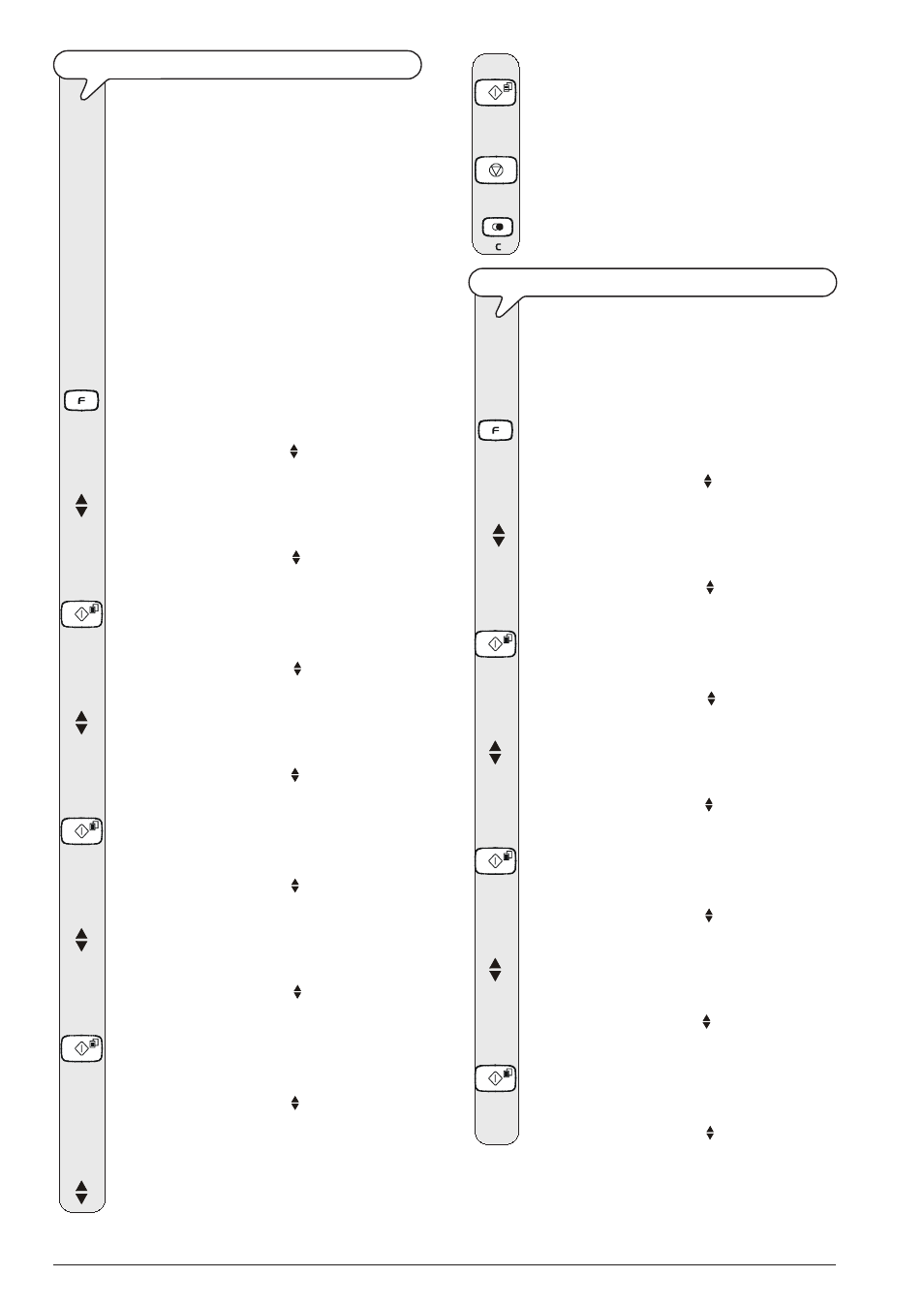
5 2
T
O
CHANGE
THE
LENGTH
OF
THE
ACOUSTIC
SIGNAL
This function is only enabled in some countries.
When the fax machine is set up for
automatic recep-
tion with recognition of the type of call
, it behaves
as follows:
•
if it is being called by a
fax machine
, it will automatically
prepare to receive a document after the preset number
of rings
•
if it is being called by a
telephone
, it will emit an
acoustic
signal
for a time of 20 seconds, after which, if you still
have not lifted the handset, it will automatically prepare
to receive a document.
If you want, you can change the length of the acoustic
signal as follows:
1.
Press the key:
The display shows:
MENU
RECEPT. SET-UP
2.
Press the keys
until the display shows:
MENU
INSTALLATION
3.
Press the key:
The display shows:
INSTALLATION
STATION NAME
4.
Press the keys
until the display shows:
INSTALLATION
TEL.LINE SETUP
5.
Press the key:
The display shows:
TEL.LINE SETUP
LINE TYPE
6.
Press the keys
until the display shows:
TEL.LINE SETUP
FAX/TEL TIMER
7.
Press the key:
The display shows:
FAX/TEL TIMER
20 SECS
8.
To view the other available values, "FAX/TEL TIMER -
15 SECS", "FAX/TEL TIMER - 30 SECS" or "FAX/TEL
TIMER - 40 SECS", press the keys:
9.
To confirm your choice, press the key:
10.
To return the fax machine to its initial stand-by mode,
press the key:
11.
If you want to move back one function, press the key:
T
O
CHANGE
THE
SILENCE
LAPSE
When a call is received with the fax machine in "
TAD/
FAX
" reception mode, if the TAD hears no answering
message within the programmed time (silence lapse), it
stops recording and returns to the initial stand-by mode.
1.
Press the key:
The display shows:
MENU
RECEPT. SET-UP
2.
Press the keys
until the display shows:
MENU
INSTALLATION
3.
Press the key:
The display shows:
INSTALLATION
STATION NAME
4.
Press the keys
until the display shows:
INSTALLATION
TEL.LINE SETUP
5.
Press the key:
The display shows:
TEL.LINE SETUP
LINE TYPE
6.
Press the keys
until the display shows:
TEL.LINE SETUP
SILENCE LAPSE
7.
Press the key:
The display shows:
SILENCE LAPSE
6 SECS
