Editing images, Printing pictures, Restoring default settings – Olympus 730 User Manual
Page 17: Erasing pictures, Reset button” (p. 17), S button” (p. 17), Ereset button, Fs button, But to n o perat io ns
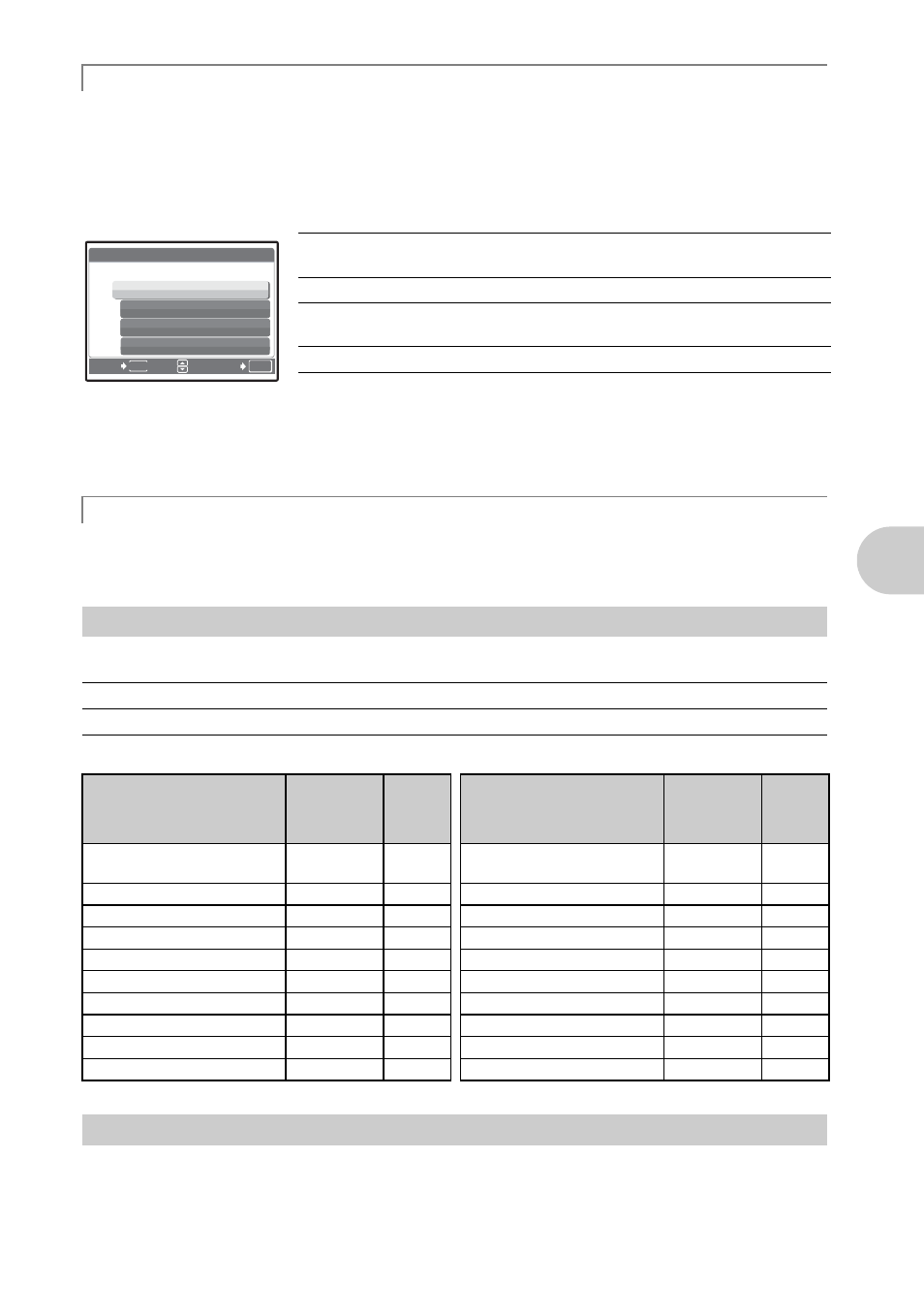
EN
17
But
to
n
o
perat
io
ns
The recorded image is corrected and saved as a new one.
• Movies, pictures shot by other cameras, and previously fixed or edited pictures cannot be corrected.
• Editing an image may cause it to suffer a minor loss in quality.
Normal mode
Press
h/
/< in playback mode. Select an editing feature using 12 button, and press .
Simple mode
[
h DIS EDIT], [
LIGHTING FIX] and [! REDEYE FIX] are done at once, and saved as a
new image.
Press
h/
/< in playback mode, and press .
When the printer is connected to the camera, display a picture to be printed out in playback mode,
and press
h/
/<.
Press RESET to display the reset confirmation screen. Select [YES] and press
.
Functions for returning the settings to the original when the reset function is executed
• Pressing RESET while in playback mode switches to still picture shooting mode.
In playback mode, select the picture you want to erase, and press
S. Select [YES] and press
.
• Once erased, pictures cannot be restored. Check each picture before erasing to avoid accidentally
erasing pictures you want to keep.
g “0 Protecting pictures” (P. 29)
Editing images
< Printing pictures
e
RESET button
Restoring default settings
NO
Reset is not executed.
YES
Reset is executed.
Function
Factory
default
setting
Ref.
Page
Function
Factory
default
setting
Ref.
Page
SHOOTING MODE
K STILL
PICTURE
P/AUTO
P
Flash
AUTO
WB
AUTO
&
OFF
ISO
AUTO
Y
Y OFF
DRIVE
o
F
0.0
ESP/n
ESP
h
OFF
FINE ZOOM
OFF
IMAGE QUALITY
HQ
DIGITAL ZOOM
OFF
PANORAMA
OFF
AF MODE
iESP
MULTI-SHOT OFF
R
OFF
COMPARE & SHOOT
OFF
LABEL SHOT
OFF
f
S button
Erasing pictures
OK
SET
MENU
BACK
P E R F E C T F I X
ALL
h DIS EDIT
LIGHTING FIX
! REDEYE FIX
[IN]
ALL
Image stabilization, brightness fix and redeye fix
are done all at once.
h DIS EDIT
Retouches unanticipated blurred images.
LIGHTING FIX Only the dark area of an image is corrected. The
underexposed area of an image is brightened.
! REDEYE FIX
Only redeye fix is activated.
