Shooting pictures close to the subject, Shooting with the self-timer, 4& button” (p. 15) – Olympus 730 User Manual
Page 15: 2y button” (p. 15), Button, Y button, But to n o perat io ns
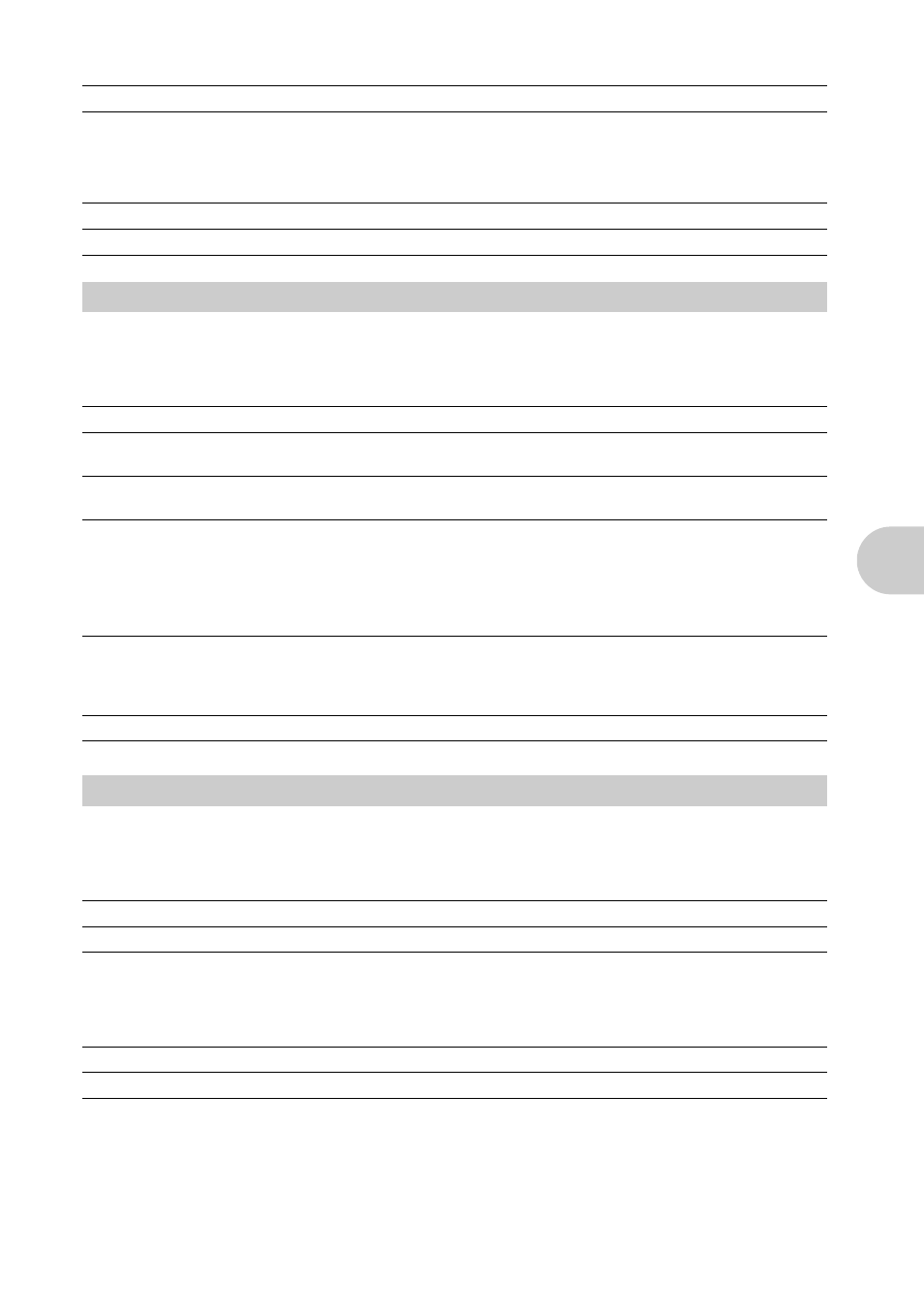
EN
15
But
to
n
o
perat
io
ns
Simple mode
Press
3# in shooting mode to select on and off of the flash.
Press
for setting, and to turn off the display.
Normal mode
Press
4& in shooting mode to select the macro mode.
Press to confirm your selection.
• Zoom and flash cannot be used in [
%].
Simple mode
Press
4& in shooting mode to select on and off of the macro mode.
Press to turn off the display.
Normal mode
Press
2Y in shooting mode to select on and off of the self-timer.
Press
to confirm your selection.
Simple mode
Press
2Y in shooting mode to select on and off of the self-timer.
Press
for setting, and turn off the display.
• After pressing the shutter button completely, the self-timer lamp lights up for approximately 10
seconds, blinks for approximately 2 seconds, and then the picture is taken.
• To cancel the self-timer, press
2Y.
• Self-timer shooting is automatically cancelled after one shot.
#
Fill-in flash
The flash fires regardless of the available light.
$
Flash off
The flash will not fire.
AUTO
The flash fires automatically in low light or backlight conditions.
$ FLASH OFF
The flash will not fire.
0
4
& button
Shooting pictures close to the subject
OFF
Macro mode off
Macro mode is deactivated.
&
Macro mode
This mode lets you shoot as close as 20cm/7.8 in. (wide) and
30cm/11.8 in. (tele) from your subject.
%
Super macro mode
This mode lets you shoot as close as 7cm/2.7in. from your
subject.
& MACRO ON
This mode lets you shoot from as close as 20cm/7.8 in. (when
the zoom is set for the zoom-out angle) and as close as 30cm/
11.8 in. (when the zoom is set for the zoom-in angle) to your
subject.
MACRO OFF
Macro mode is deactivated.
a
2
Y button
Shooting with the Self-Timer
Y ON
Set the self-timer.
Y OFF
Cancel the self-timer.
Y SELFTIMER ON
Set the self-timer.
SELFTIMER OFF
Cancels the self-timer.
