Recall, Adjusting the handset ringing volume, Adjusting the receiver volume – Oricom S6000 User Manual
Page 14: Handsfree operation, Using the handsfree speaker, Using a (optional) headset, Microphone mute / un-mute, Adjustin, Dset ringing volume
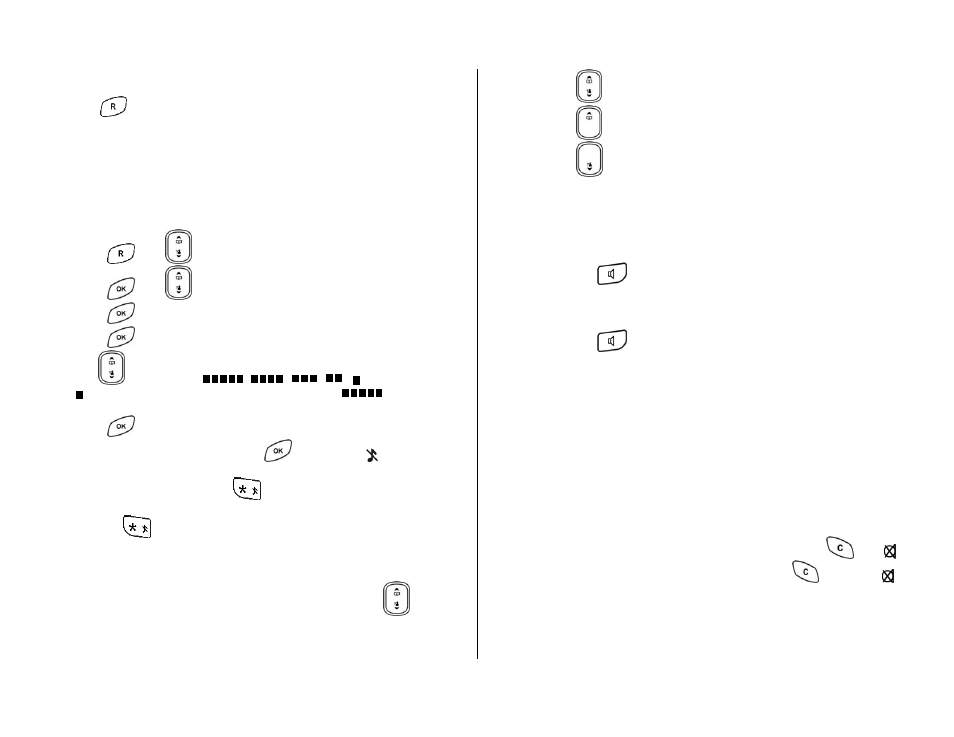
Recall
This key
is also used for a number of services available from the
telephone network such as call waiting, and for use when connected to
certain telephone phone systems (PBX’S). Details on how o use this
button will be explained by the network service provider. (Refer to
Recall Timing Section)
Adjusting the Handset Ringing Volume
• Press . Use
to select SOUNDS.
• Press . Use
to select HS RINGER.
• Press . The display reads VOLUME.
• Press . The currently selected volume is displayed.
• Use to select from
,
,
,
, and OFF.
represents the minimum volume level whereas
represents the maximum volume level.
• Press to confirm the selection and exit to VOLUME.
• To turn off the ringer volume, press
on OFF. The icon on
the display will be turned on.
• User can also press and hold
during phone ringing or s
to turn off the ringer. To turn on the ringer again, user can press
and hold
tandby
d
g phone ringing or standby.
urin
Adjusting the Receiver Volume
During a call, user can adjust the receiver volume by pressing
.
There are 3 levels of receiver volume to choose from: VOLUME 1,
VOLUME 2 and VOLUME 3. VOLUME 1 is the minimum level and
VOLME 3 is the maximum level
• Press , the current volume level is displayed.
• Press to increase the volume.
• Press to decrease the volume.
Handsfree Operation
Using the Handsfree Speaker
• Press
for handsfree operation during a call.
• HANDSFREE is displayed on the second line of the display.
• The speaker is turned on and user can now talk to the
microphone without holding the handset to the ear.
• Press
again. The speaker is turned off. User will need to
hold the handset against the ear in order to listen to the caller.
Using a (Optional) Headset
• Connect the headset to the headset jack on the side of the
handset.
• The handset receiver and microphone will be turned off.
• Voice signals are diverted from earpiece of the handset to the
headset.
Microphone Mute / Un-mute
During a call, User can mute the microphone by pressing
. The
icon on the display will turn on. To un-mute, press
again. The
icon on the display will turn off.
14 of 42
