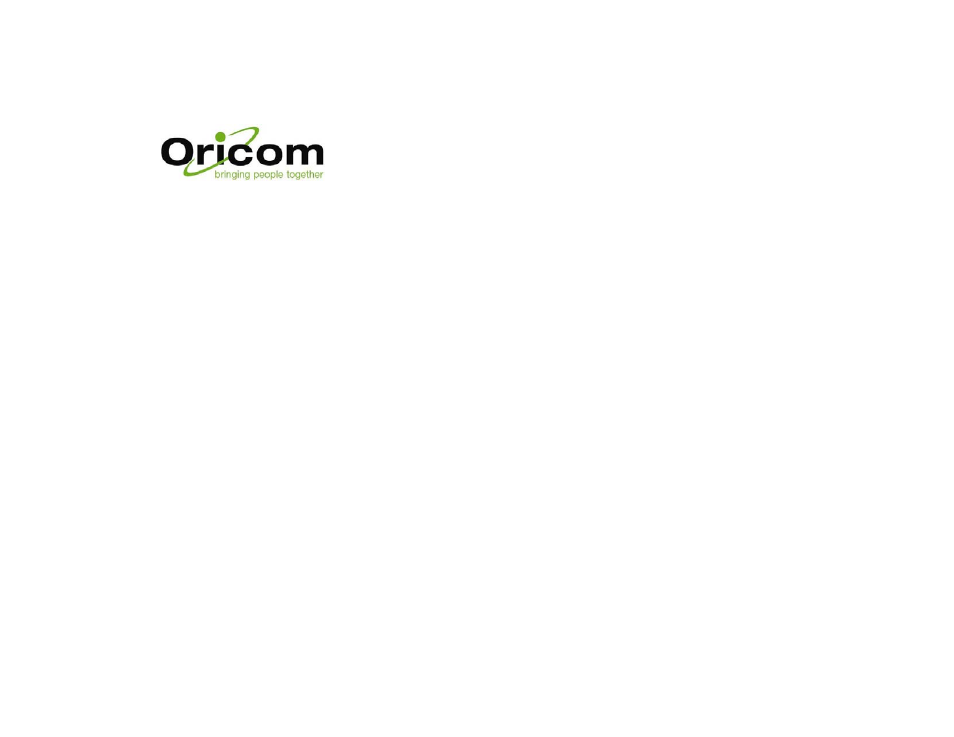Oricom S6000 User Manual
Oricom s6000 series
Table of contents
Document Outline
- Oricom S6000 Series
- Safety Information
- Getting Started
- Menu Overview
- Basic Operations
- Using the Phone Book
- Caller ID
- Using SMS
- SMS Service
- Setting up the Service Centre
- Setting the Service Centre Number
- Setting up the Sub-Address
- Connection with the Service Centre
- Composing a Message
- Receiving Message
- Retrieving Message from Outbox
- SMS Error Codes
- Setting the Alert Tone
- Deleting all Messages in the Inbox
- Deleting all Messages in the Outbox
- Text Entry for SMS
- Additional Features
- Message Waiting Indication
- One Touch access to Telstra® Home Messages 101
- Operator Services
- Service Number
- Prefix Matching
- Call Barring
- Handset Ringer Melody for External Calls
- Handset Ringer Melody for Internal Calls
- Ringing Volume for Base
- Base Ringer Melody for External Calls
- Alert Tones
- Out of Range Warning
- Auto Answering
- Flash (Recall) Timing
- Adjust Time Display Format
- Handset Name
- Call Timer
- Backlit LCD / Backlit LCD & Keypad
- Change the PIN Code for Base
- Delete All Records
- Reset Factory Default
- Using Additional Handsets
- Appendix: Default Settings
- Troubleshooting
- Warranty Information