Oregon VR383SX3 User Manual
Page 9
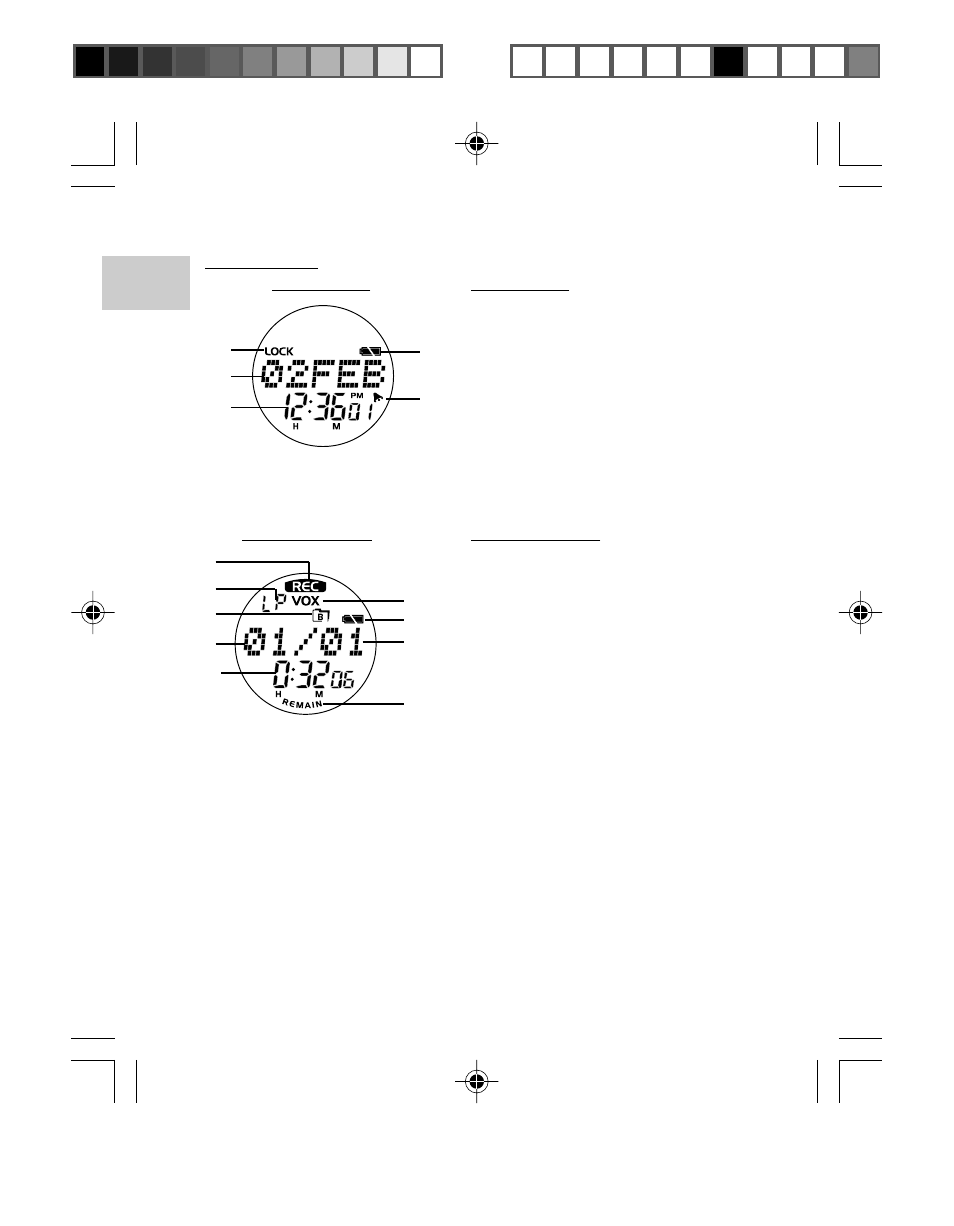
EN
6
RECORDER MODE
6. REC Icon
Message is recording when REC icon is
flashing.
7. Recording Quality Icon Indicates quality
and type of messages recorded.
8. Current Folder Icon
Current folder in which messages are
stored (Folder A or B).
9. Current Message
Shows the current message’s number.
10.Recording Time
Shows the amount of recording time
elapsed.
11.Voice Activated Recording Indicator
Voice Activated Recording enabled /
disabled.
12.Battery Level Indicator
Displays the current level of battery usage.
13.Total Number of Messages Stored
Total number of messages stored within
current folder.
14.Remaining Recording Time
If “REMAIN” is displayed, Recording
Time displays the total remaining
recording time left on the device.
RECORDER MODE
6
7
8
9
10
11
12
13
14
CLOCK MODE
1. Lock Status
Displays status of BUTTON LOCK.
2. Date Display
Displays date (day/month or year).
3. Time Display
Displays time (in HH:MM:SS, AM/PM
format).
4. Alarm Icon
Indicates whether the alarm is enabled
or disabled.
5. Battery Level Indicator
Displays the current level of battery usage.
CLOCK MODE
LCD DISPLAYS :
3
2
1
5
4
VR383SX3 En Manl R3(V1.0) OP
12/18/04, 10:49 AM
6
¶´ƒ
