Oregon VR383SX3 User Manual
Page 14
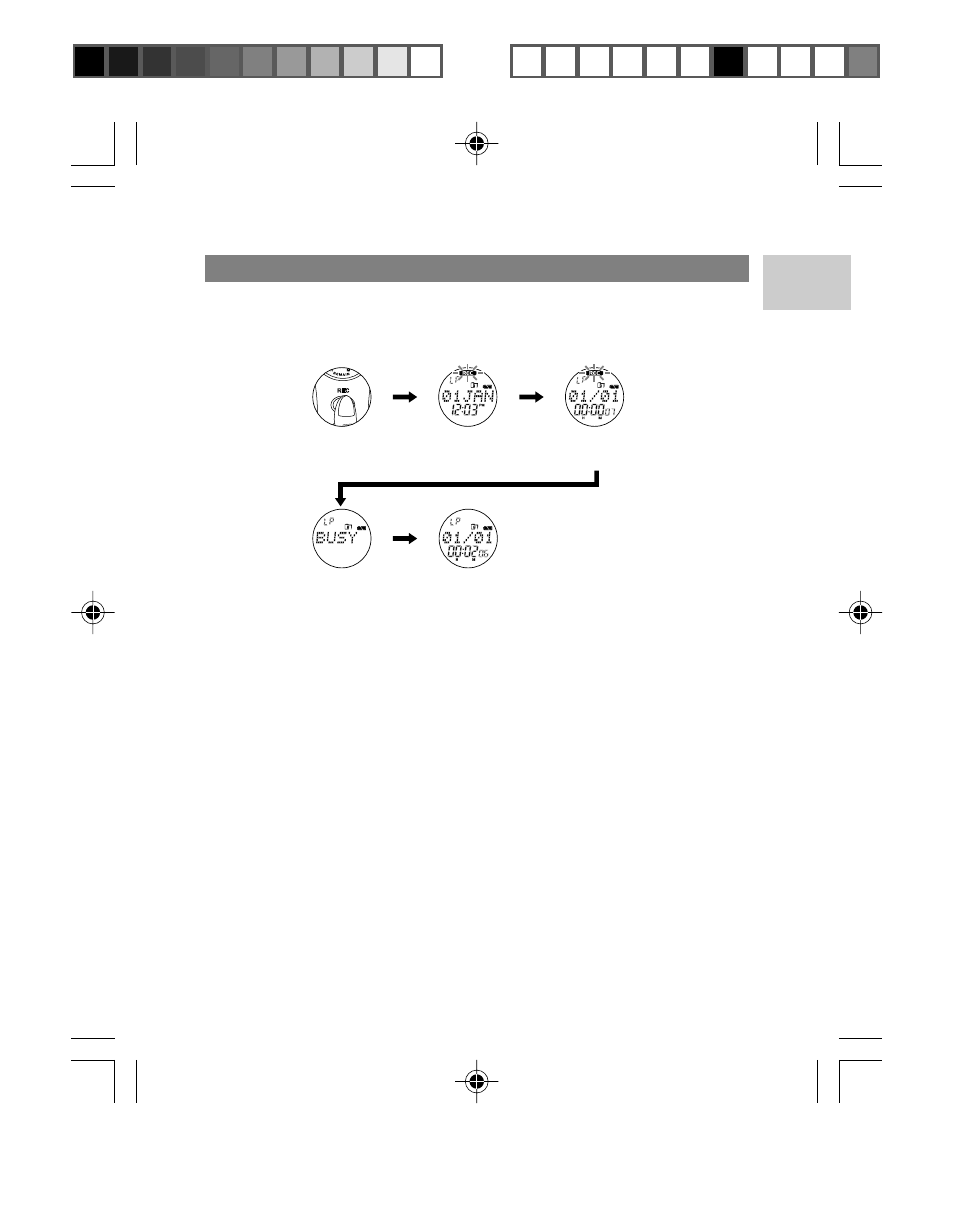
EN
11
RECORDER
Recording Messages
Press REC in any mode to begin recording. Date and time of recording
will be displayed briefly followed by the elapsed recording time.
Press REC to end recording, "BUSY" will be displayed while message is
stored.
NOTE: To view the remaining recording time left, press DISP / SET
while recording. The word “REMAIN” will appear on-screen with the
remaining recording time displayed.
Marking Indexes while Recording
Indexes may be added to messages while recording so that you can
search and listen to specific portions of a message easily. Up to a
total of 99 indexes may be marked in messages in the same folder.
A single message may also have multiple indexes. To mark an index:
Press MODE / INDEX during recording to insert an index. "INDEX",
then number of indexes in the message will appear briefly on the LCD.
Wait 3
seconds
Wait 1
second
1. Press REC in any mode to
start recording messages.
2. Date and time of
recording is displayed.
3. Current message’s
elapsed recording
time is displayed.
Press REC
4. Recording ends.
“BUSY” displayed
while storing message.
5. Message is stored.
Device returns to
Recorder Mode.
VR383SX3 En Manl R3(V1.0) OP
12/18/04, 10:49 AM
11
¶´ƒ
