Oregon VR383SX3 User Manual
Page 24
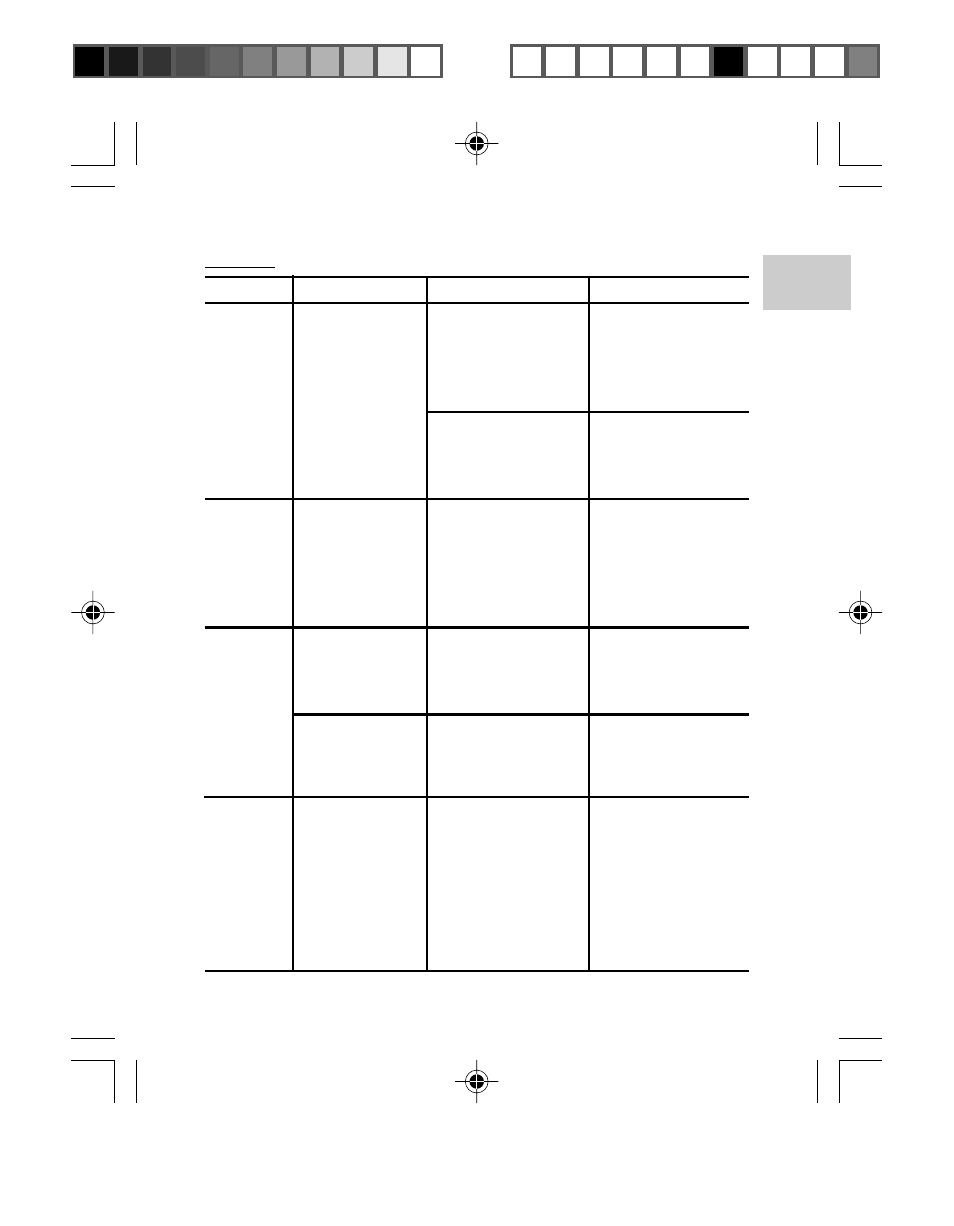
EN
21
Problem Symptom
Check This
Remedy
Continued:
Cannot
Record
Mes-
sages
Cannot
Mark
Indexes
Word
Shown
on LCD
Screen.
Device
Not
Operable
Opera-
tion
Not
Normal
The word
“FULL” is
displayed on
the LCD screen.
The word
“FULL” is
displayed on
the LCD screen.
The word
“DOOR” is
displayed on
the LCD screen.
The word
“BATT” is
displayed on
the LCD screen.
Certain
functions do
not perform.
The maximum
amount of 99
messages has
been reached within
the current folder.
The storage
capacity of the
recorder has been
filled.
The maximum
amount of 99 mes-
sages has been
reached within the
current folder.
Battery compart-
ment not closed
and locked.
New batteries ars
required.
Device requires
reset.
Erase some
messages or
choose another
folder with fewer
messages.
Erase some
messages.
Erase messages
with indexes from
the current folder,
or select another
folder with fewer
indexes.
Close the battery
compartment and
lock it with the
Compartment Lock.
Replace current
batteries with
fresh ones.
Reset the unit with a
blunt stylus pressed
against the RESET
Hole. Perform a
FULL RESET if
necessary (all
stored messages
will be lost).
VR383SX3 En Manl R3(V1.0) OP
12/18/04, 10:49 AM
21
¶´ƒ
