Oregon VR383SX3 User Manual
Page 6
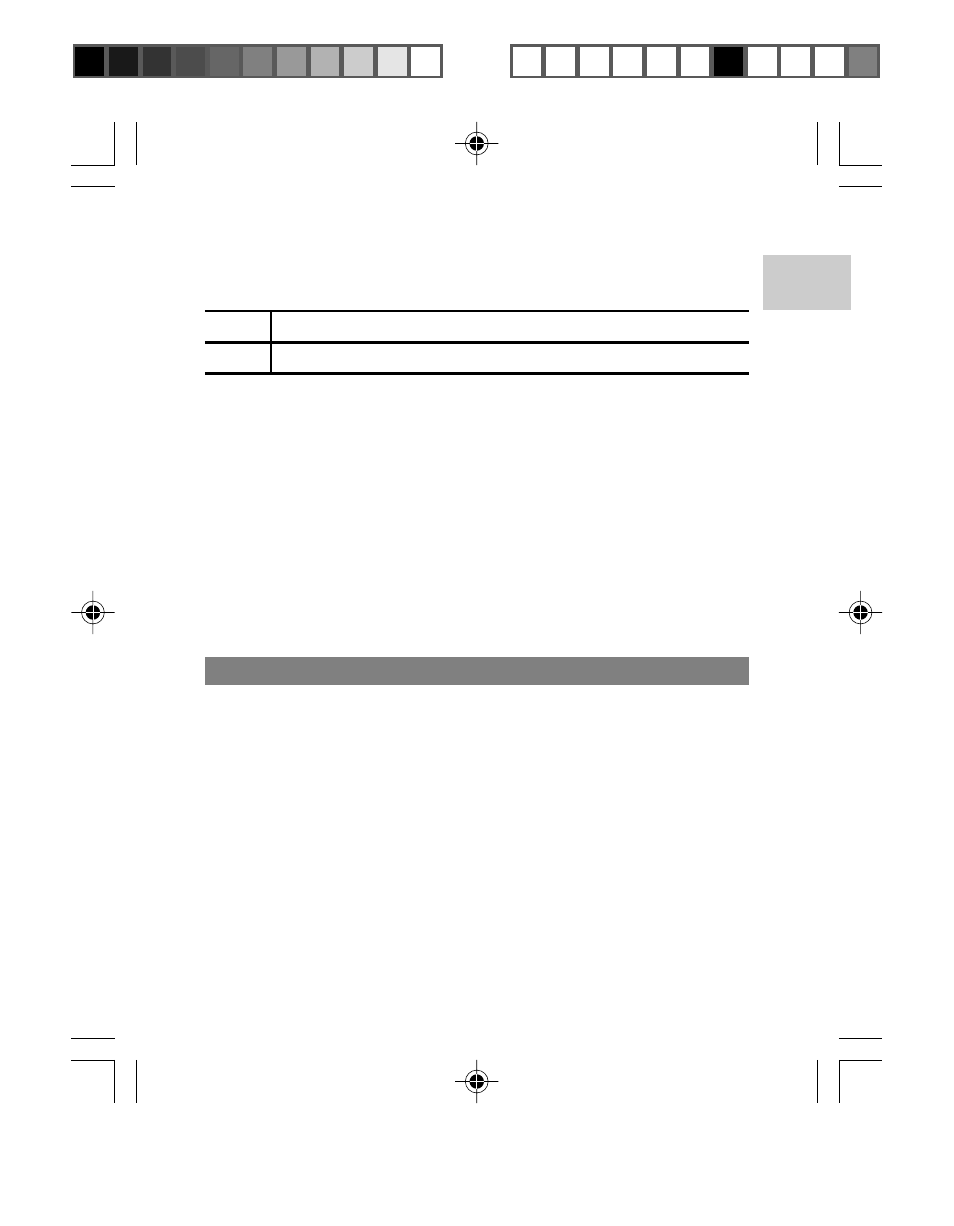
EN
3
Cleaning your Voice Recorder
Cleaning
Monitor Clean with a soft, dry cloth.
Body
Clean with a damp cloth; dry immediately.
• Do not use benzene, thinner, or similar cleaning agents to clean
your voice recorder, as these may cause permanent damage not
covered by the warranty.
• Do not scratch hard objects against the LCD screen as it is easily
damaged.
Storing your Voice Recorder
• Remove the batteries before storing the voice recorder for long
periods of time. Then, remove the device from the pouch and keep
it in a well-ventilated place in order to prevent molding.
• Check all major functions when the voice recorder is unused for a
long period of time. This is to ensure the full operation of the device.
• Maintain a regular internal testing and cleaning of your voice recorder.
OTHER NOTICES
Statement of Responsibility
Oregon Scientific assumes no responsibility for any incidental losses
(such as the costs of recording or the loss of income from recording)
incurred as a result of faults with this product.
Oregon Scientific will not be held liable for any bodily injury, death,
property damages or any other claims of whatever nature resulting
from the misuse or negligence of the VR product, whether intentional or
unintentional. The product is designed with safety features such as
the Laser Lock switch in order to protect the consumer from the potential
dangers associated with the laser pointer. Oregon Scientific will not be
responsible for any deviations in the usage of the device from those
specified in the user instructions or any unapproved alterations or
repairs of the product.
VR383SX3 En Manl R3(V1.0) OP
12/18/04, 10:49 AM
3
¶´ƒ
