Basic playback, Playing back a bd, dvd or a disc with avchd files – Onkyo BD-SP808 User Manual
Page 24
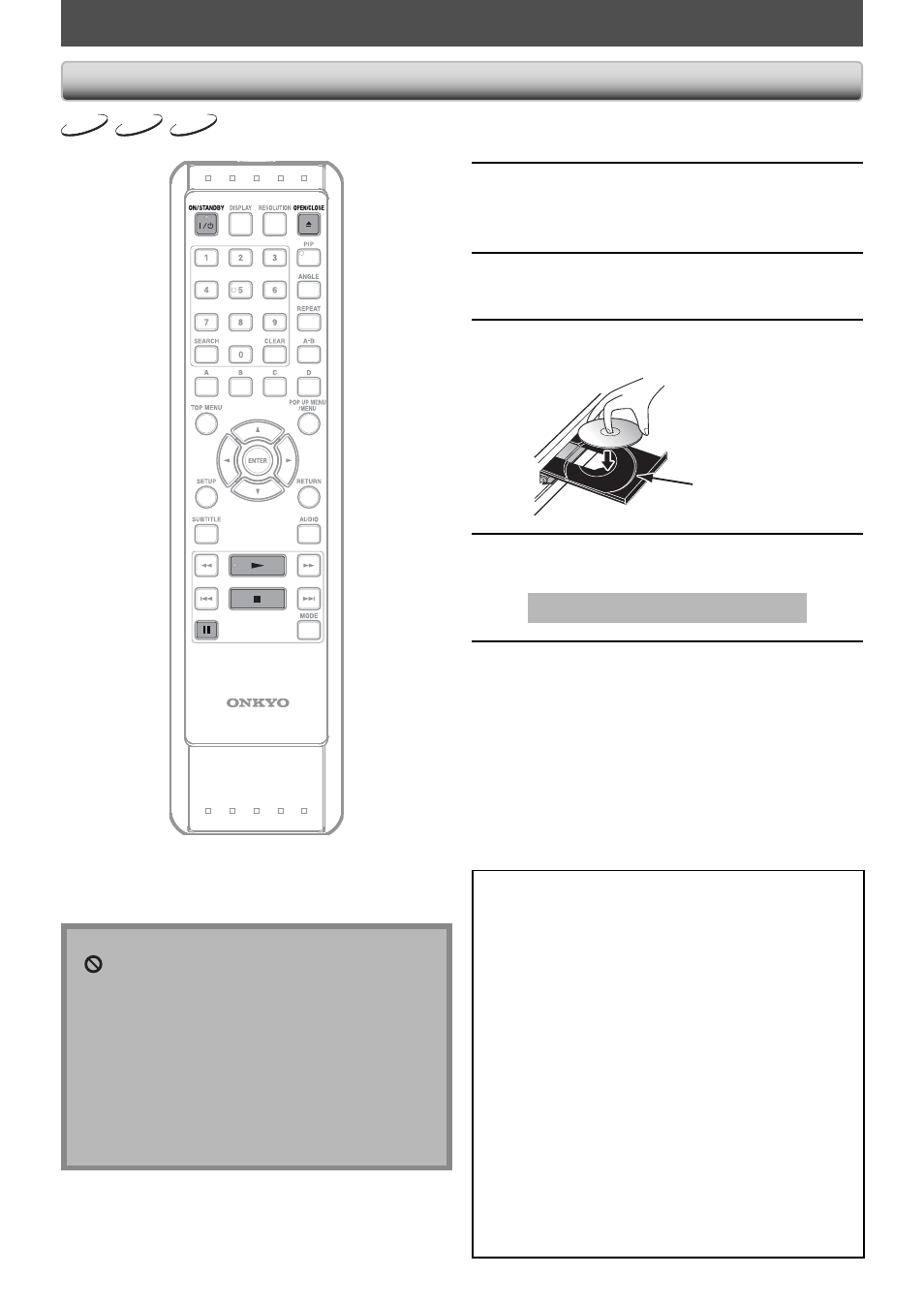
24
EN
BASIC PLAYBACK
BD-V
DVD-V
AVCHD
Note
• may appear at the top-right on the TV screen when
the operation is prohibited by the disc or this unit.
• During the playback of 2-layered disc, pictures may
stop for a moment. This happens when the 1st layer
switches to the 2nd layer. This is not a malfunction.
• BD / DVD / AVCHD menu varies depending on discs.
• If a disc contains AVCHD files, the playback of other
files which are in the same disc is not available.
• Set “Still Mode” setting to “Field” in “Video” menu if
pictures in the pause mode are blurred (refer to page
44).
1
Press [ON / STANDBY I /
y].
2
Turn on the TV and select the
appropriate input on the TV to which
the unit is connected.
3
Press [OPEN / CLOSE
A ] to open the
disc tray.
4
Place the disc on the disc tray with its
label side facing up.
Align the disc to the
disc tray guide.
5
Press [OPEN / CLOSE
A ] to close the
disc tray.
It may take a while to load the disc.
6
Playback may start automatically.
If not, press [PLAY
B].
Some discs may show a title or a disc menu. In
this case, refer to “Operations Using Title Menu,
Disc Menu, and Pop-up Menu” on page 25.
To pause playback:
Press [PAUSE
F].
To return to the normal playback:
Press [PLAY
B].
To stop playback:
Press [STOP
C].
Playback will be in Resume-On-Stop mode.
Resume-On-Stop mode
If a playback is in Resume-On-Stop mode, when you press
[PLAY
B] next time, the playback will start from the
point where it has been stopped.
Note
• Resume playback may not be available for the BD that
supports Java applications (BD-Java).
• In the “Disc” mode, the resume information will be
cleared when;
- [STOP
C] is pressed while in the Resume-On-Stop
mode.
- the parental level is changed.
- the disc tray is opened.
• In the “SD Card” mode, the resume information will be
cleared when;
- [STOP
C] is pressed while in the Resume-On-Stop
mode.
- the SD Memory Card is removed.
- the unit is turned into the standby mode.
Playing Back a BD, DVD or a Disc with AVCHD Files
