Oki MB 260 User Manual
Page 3
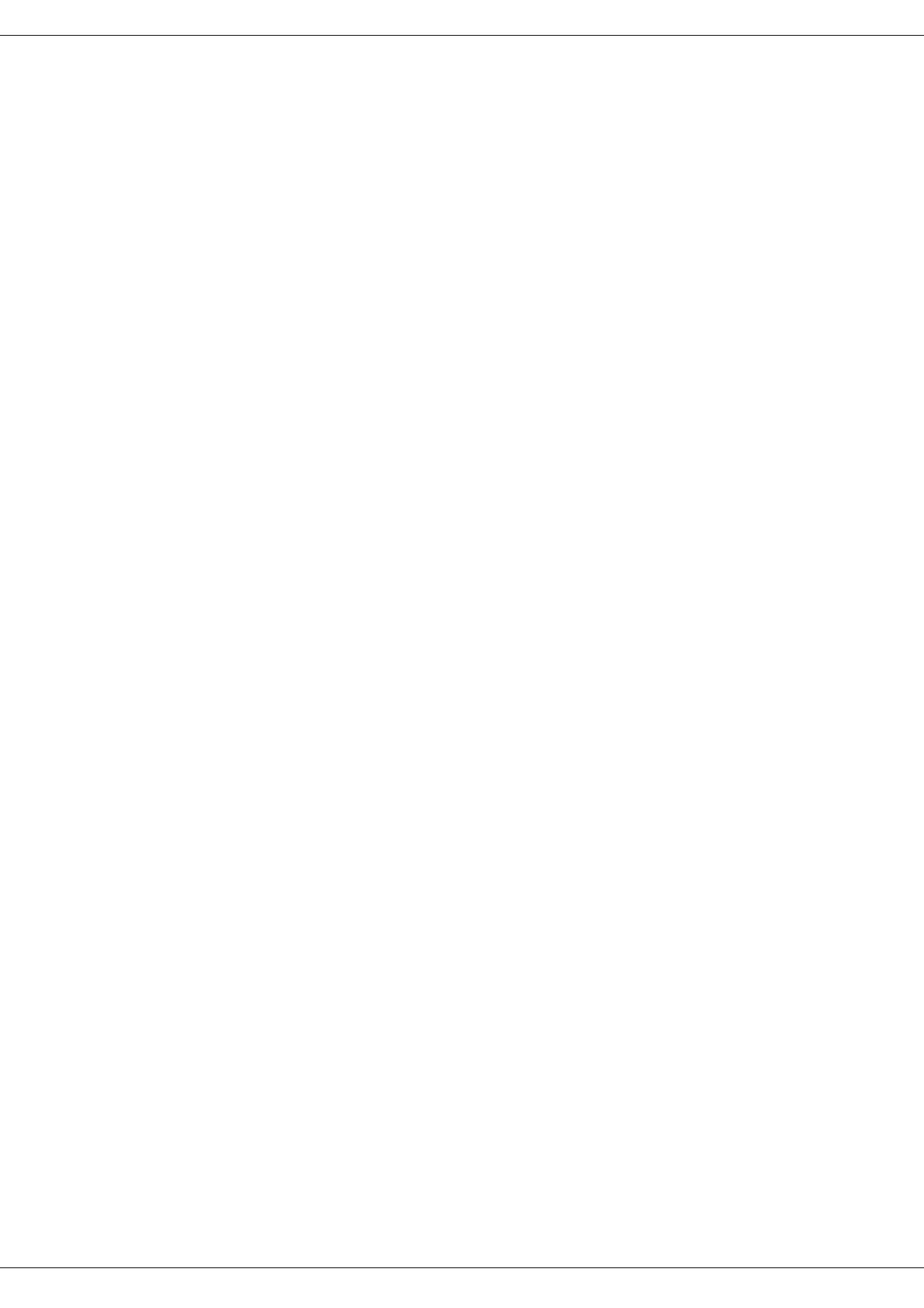
MB260
- I -
Contents
Contents
Positions of Safety labels on the machine
Symbols for the main power switch
Note to users in the United States of
America 4
Declaration of Conformity
Notice to Users in EU Countries
Definition 6
License 6
Property 6
Duration 6
Warranty 6
Responsibility 6
Development 6
Applicable law
Loading paper in the main unit tray
Paper insertion in the manual input tray
Flat-bed analysis margins setup
Left and right printing margins setup
Top and bottom printing margins setup
Language 22
Technical Parameters
Display the consumables status
Creating or rejoining a network
Referring to or changing your network
An example of how an AD-HOC network
Setting up a multifunction machine
Print the list of files located in the key
Print the files located in the key
Delete your files located in the key
Analyse the USB memory key content
Save a document on a USB memory key
Introduction 33
Configuration requirements
Installing the full software package
Installing the drivers using the Companion
