Sdm options – Oki 1220n User Manual
Page 198
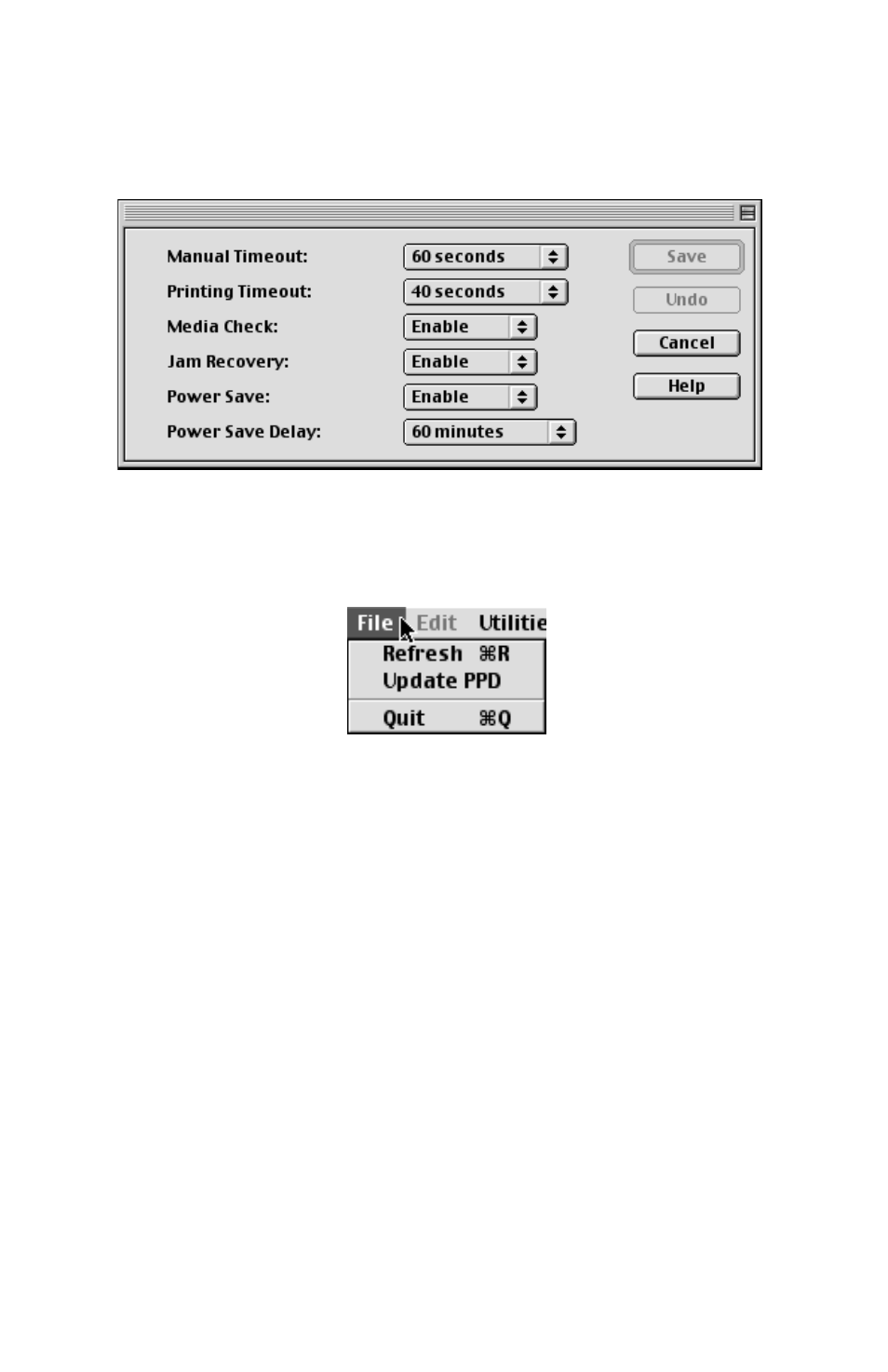
ES 1220n Mac OS 9.x Utilities • 198
SDM Options
1. There are other parameters unique to the SDM available by
pressing the
Options...
button.
2. For each option, click on the drop-down arrows to select your
choice.
3. To load your changes, select
File—Update
from the menu.
Manual Timeout
This parameter sets the period of time, that after requesting paper to
be inserted and is not inserted, when the print job is cancelled.
Printing Timeout
This parameter determines how long the printer waits for paper to be
inserted after a request. After that interval, the job is cancelled.
Media Check
Sets whether the printer checks the matching of paper size to that of
the tray. Only standard sizes are checked.
Jam Recovery
This parameter, when enabled, sets whether or not printing will
continue after a paper jam has been cleared. If set to Disable, the
- C6050 (40 pages)
- B 6200 (32 pages)
- C5540MFP (1 page)
- C3530MFP (138 pages)
- B4545 MFP (154 pages)
- B4600 Series (104 pages)
- C5250 (83 pages)
- C 7300 (12 pages)
- C 5200n (82 pages)
- 5650 (2 pages)
- B6000 (6 pages)
- PRINTING SOLUTION B2400 (36 pages)
- B6000 Series (8 pages)
- B4000 (2 pages)
- 520 (68 pages)
- C5000 (6 pages)
- 80 Series (97 pages)
- Pos 407II (65 pages)
- OFFICE 87 (40 pages)
- C5900n (6 pages)
- LAN 510W (44 pages)
- 490 (94 pages)
- B 410d (84 pages)
- 42625502 (1 page)
- 84 (99 pages)
- 3391 (35 pages)
- C 130n (172 pages)
- C8800 (87 pages)
- C8800 (179 pages)
- B8300 (95 pages)
- 390 (135 pages)
- 390 (131 pages)
- ES3640E (220 pages)
- ES3640E (24 pages)
- C5200 (2 pages)
- OFFICE 86 (4 pages)
- CX 1145 MFP (177 pages)
- 8c Plus (24 pages)
- 2024/2024e (260 pages)
- FAX 740 (80 pages)
- PRINTER MPS420B (74 pages)
- C 7200 (2 pages)
- B4000 Series (2 pages)
- 2500 (80 pages)
