Olivetti 4501 User Manual
Page 41
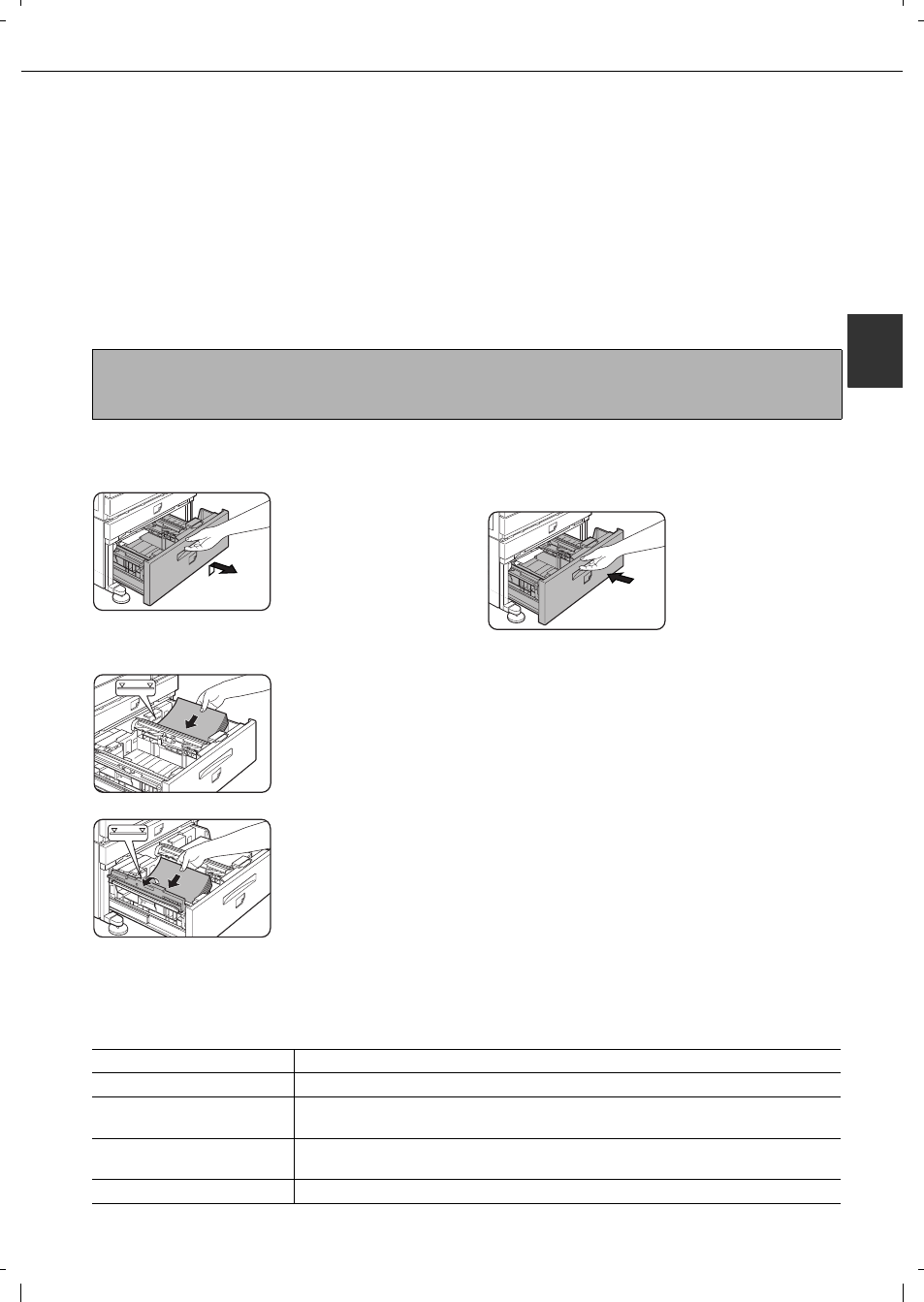
LOADING PAPER
2-11
2
Loading paper in the stand/MPD & 2000 sheet paper drawer
Upper paper tray:
The upper paper tray is equivalent to the multi purpose drawer. The method of loading paper and the paper that can
be used are the same as for the multi purpose drawer. Refer to the description of the multi purpose drawer (see page
2-8).
Lower paper tray:
The lower paper tray is a large capacity tray that holds 2,000 sheets of A4 or 8-1/2" x 11" paper (80
g
/m
2
(20 lbs.)).
Use the following procedure to load paper in the large capacity tray.
1
Pull out the large capacity tray.
Gently pull the tray out
until it stops.
2
Load paper onto the right and left paper
feed tables.
Load paper onto the
right paper feed table.
The right table holds
approximately 1,200
sheets.
Raise the paper guide
and load paper onto the
left paper feed table.
The left table holds
approximately 800
sheets. After loading
paper, be sure to return
the paper guide.
3
Gently push the large capacity paper tray
into the machine.
Push the tray firmly all
the way into the
machine.
4
Set the paper type.
If you have changed the paper size from the AB
system to the inch system or vice versa, select the
relevant type referring to "Setting the paper type
and paper size" on page 2-5.
5
Loading paper in the stand/MPD & 2000
sheet paper drawer is now complete.
Specifications (stand/MPD & 2000 sheet paper drawer)
NOTE
If the paper size or paper type is changed in either paper tray, the tray settings must be changed in custom settings.
Refer to "Setting the paper type and paper size" on page 2-5.
Name
Stand/MPD & 2000 sheet paper drawer
Paper size/weight
See specifications of paper trays on page 2-3.
Paper capacity
(ordinary paper)
Upper tray: 500 sheets (80
g
/m
2
(20 lbs.)), Lower tray: 2,000 sheets (80
g
/m
2
(20
lbs.))
Dimensions
589 mm (W) x 630 mm (D) x 404 mm (H)
(23-3/16" (W) x 24-51/64" (D) x 15-29/32" (H))
Weight
Approximately 34 k
g
or 75 lbs.
