Part names and functions of peripheral devices – Olivetti 4501 User Manual
Page 23
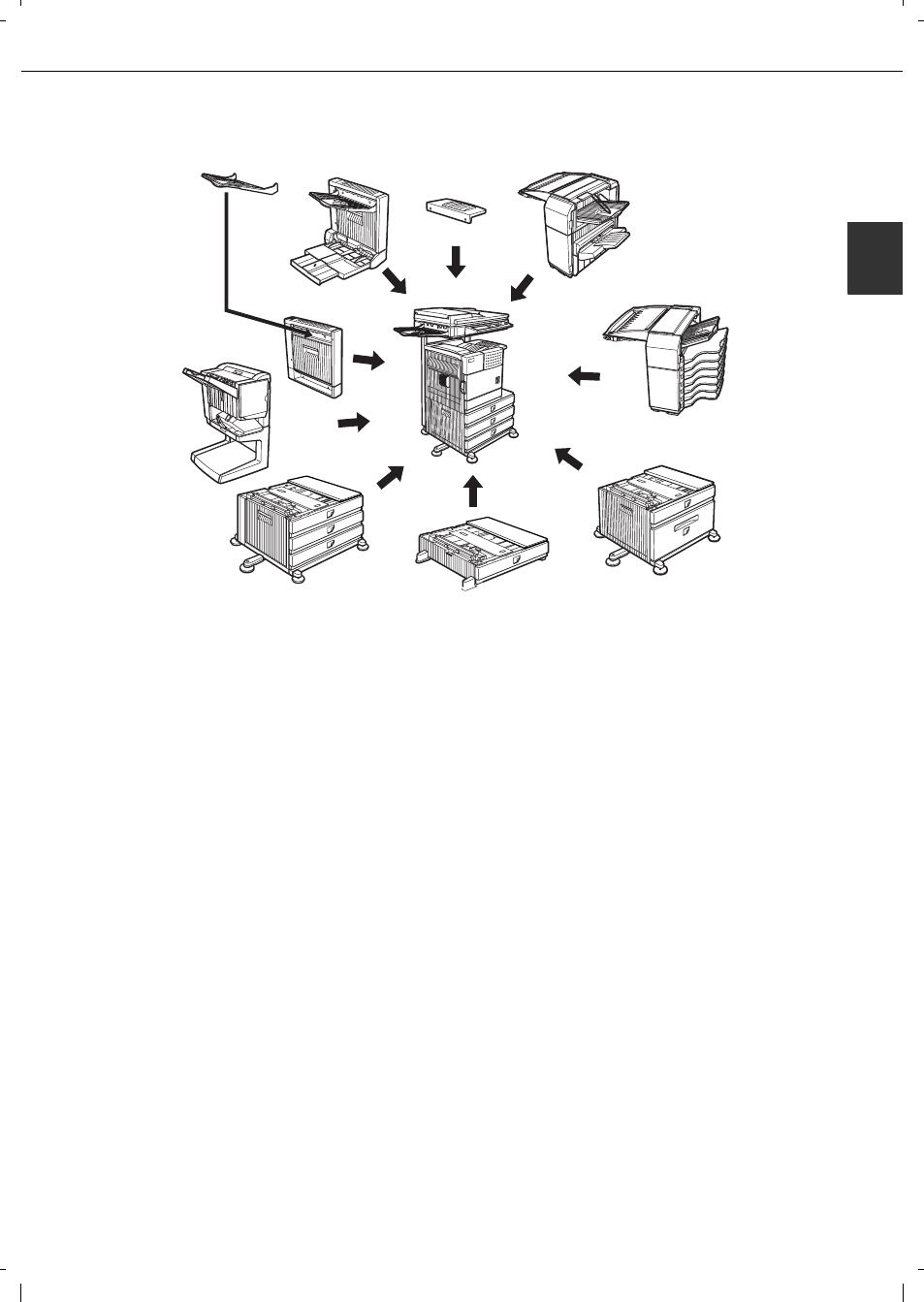
PART NAMES AND FUNCTIONS
1-11
1
Part names and functions of peripheral devices
(1) Upper exit tray extension (
AR-
TE4)
Mount this unit to the upper paper exit tray. This
extension is needed to support large size paper.
(2) Finisher (
AR-FN6
)
Output sheets can either be sorted in page order
or grouped by page. Sorted sets or groups are
offset stacked for easy separation when removed.
Sorted sets can be delivered either stapled or
unstapled.
(
3
) Mail-bin stacker (
AR-
MS1)
This unit is an output sorter that has seven
receiving bins.
The bin to receive printed output can be selected
in the printer driver. Each bin can be assigned to
receive printed output by an individual person or
by groups of people so that their prints are
separated from other users making them easy to
retrieve.
When this unit is installed, any copies or facsimile
prints will be sent to the top tray and not into the
mail bins.
(
4
) Stand/MPD & 2000 sheet paper drawer (
AR-
D28)
This paper feed unit contains an upper multi-
purpose drawer (see item (6)) and a lower drawer
which can hold a maximum of 2000 sheets of 80
g
/m
2
(20 lbs.) paper.
(
5
) Multi purpose drawer (
AR
MU2)
Up to 500 sheets of 80
g
/m
2
(20 lbs.) paper can be
loaded. Also special papers such as envelopes
(standard sizes only) and postcards can be set.
(
6
) Stand/3 x 500 sheet paper drawer (
AR-D27
)
This paper feed unit contains an upper multi-
purpose drawer (see item (6)) and two lower
drawers each of which can hold a maximum of
500 sheets of 80
g
/m
2
(20 lbs.) paper.
(
7
) Saddle stitch finisher (
AR-
FN7)
The saddle stitch finisher can automatically place
two staples for centreline binding of paper and
fold them along the centreline.
An optional punch module is available for
installation into the finisher.
(
8
) Duplex module (
AR-
DU3)
An optional duplex module must be installed for
automatic two-sided printing.
(
9
) Duplex module/bypass tray (
AR-
DU
4
)
This module is basically the same as (9) above
with the addition of a manual bypass paper feed
unit.
(
10
) Exit tray (
AR-
TE3)
Mounted to the paper output port of a duplex
module.
(1)
(2)
(6)
(7)
(8)
(9)
(10)
(3)
(4)
(5)
