Ívarying the image brightness, Exposure compensation), Operating procedure – Olympus C-1 D-150 User Manual
Page 22
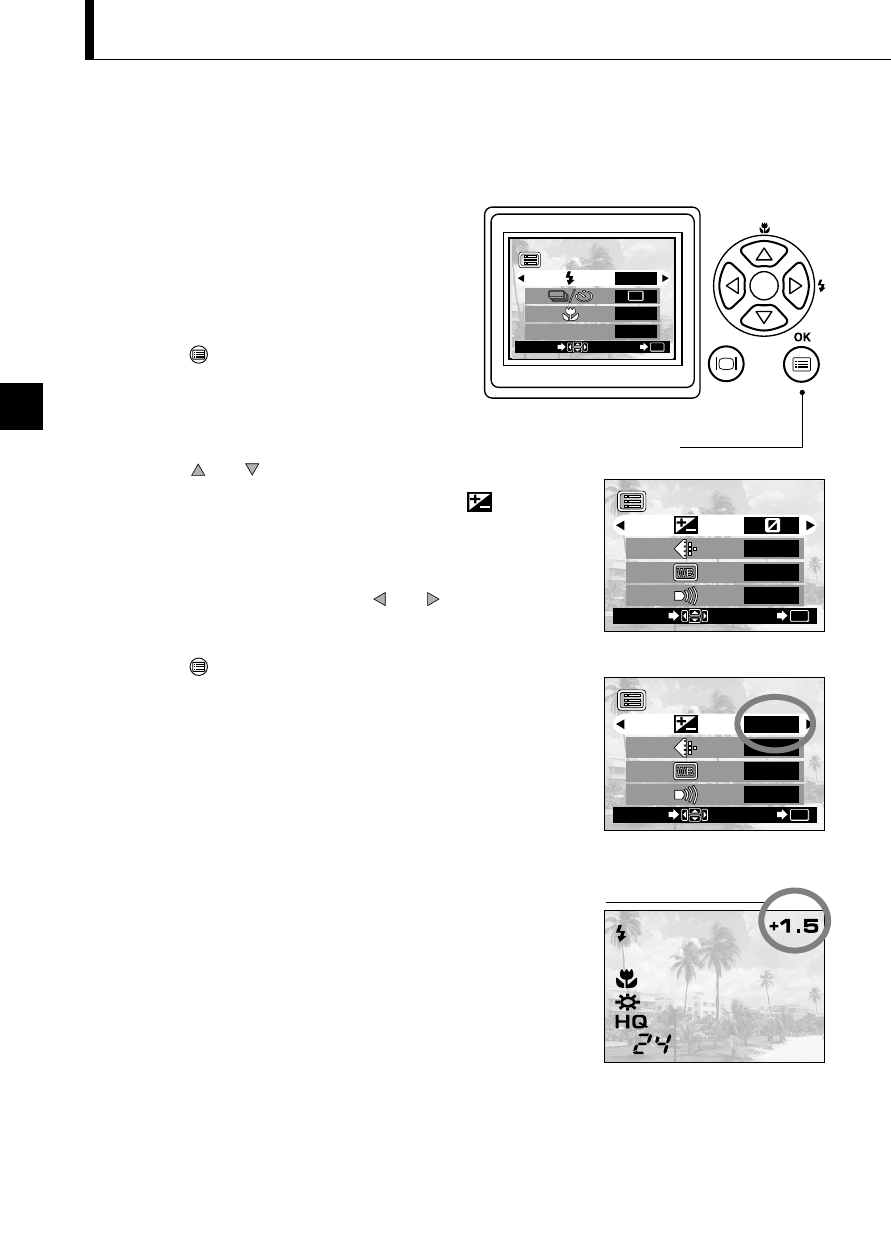
22
í
Varying the Image Brightness
(Exposure Compensation)
Operating Procedure
1.
Check that the lens barrier is open.
2.
Press the
OK/menu button.
¼ The monitor shows the Shooting mode
menu 1/3.
3.
Press the
or
arrow pad key to display the
Shooting mode menu 2/3, and then select
.
4.
Select a + value (to brighten image) or – value (to
darken image) by pressing the
or
arrow pad key.
5.
Press the
OK/menu button.
¼ The camera returns to the Shooting mode and the
monitor shows the corrected exposure value.
6.
Press the shutter button.
¼ Images can be shot successively while maintaining the
corrected exposure value.
7.
Close the lens barrier to turn the camera off.
¼ The exposure value is reset to ±0 (no correction).
The exposure compensation value on the monitor goes
out.
Although the camera’s exposure is set automatically, you can vary it to change the
image brightness in the range of ±2 stops in 0.5-stop steps.
2 / 3
END
OK
SELECT
HQ
AUTO
ON
Shooting mode menu 2/3 screen
Corrected exposure value
2 / 3
HQ
AUTO
ON
+1.5
END
OK
SELECT
Shooting mode menu 2/3 screen
Arrow pad
Shooting mode menu 1/3 screen
1 / 3
AUTO
OFF
OFF
DIGITAL ZOOM
END
OK
SELECT
OK/menu button
