Erasing – Olympus DS-3000 User Manual
Page 17
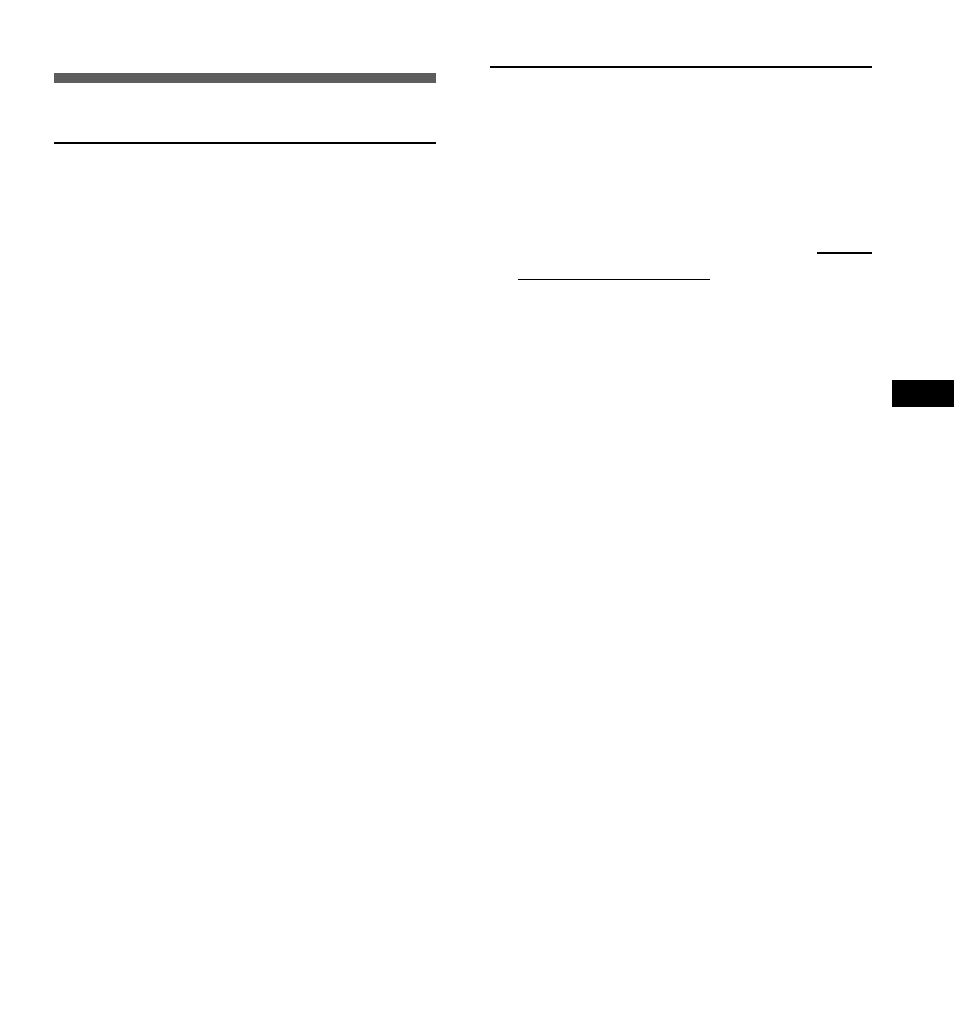
17
Erasing
Erasing
Erasing One File at a Time
A selected file can be erased from a folder.
1
Press the FOLDER/MENU button
to choose a folder.
2
Press the FF/+ or REW/– button
several times to choose the file you
want to erase.
3
Press the ERASE button.
“FILE ERASE?” flashes on the display for
8 seconds.
4
Press the ERASE button again.
When “ERASE DONE” appears after “FILE
ERASE!”, erasing is completed.
File numbers are incremented automatically.
Notes
• An erased file cannot be restored.
• Locked files cannot be erased (
☞ P.19).
• Files stored on a SmartMedia card with a write-protect seal
attached to it cannot be erased (
☞ P.4).
Erase All Files from a Folder
All files in a folder can be erased simultaneously,
except for locked files (
☞ P.19).
1
Press the FOLDER/MENU button to
choose the folder in which you want
to erase all files.
2
Press the ERASE button for 3
seconds or longer.
“ALL ERASE?” flashes on the display for 8
seconds.
3
Press the ERASE button again.
When “ERASE DONE” appears after “ALL
ERASE!”, erasing is completed.
Locked files are reassigned file numbers in
ascending order.
Notes
• It might take more than 10 seconds to complete erasing
tracks. Do not eject the SmartMedia card before erasing is
finished.
• Files stored on a SmartMedia card with a write-protect seal
attached to it cannot be erased (
☞ P.4).
