Olympus DS-3000 User Manual
Page 13
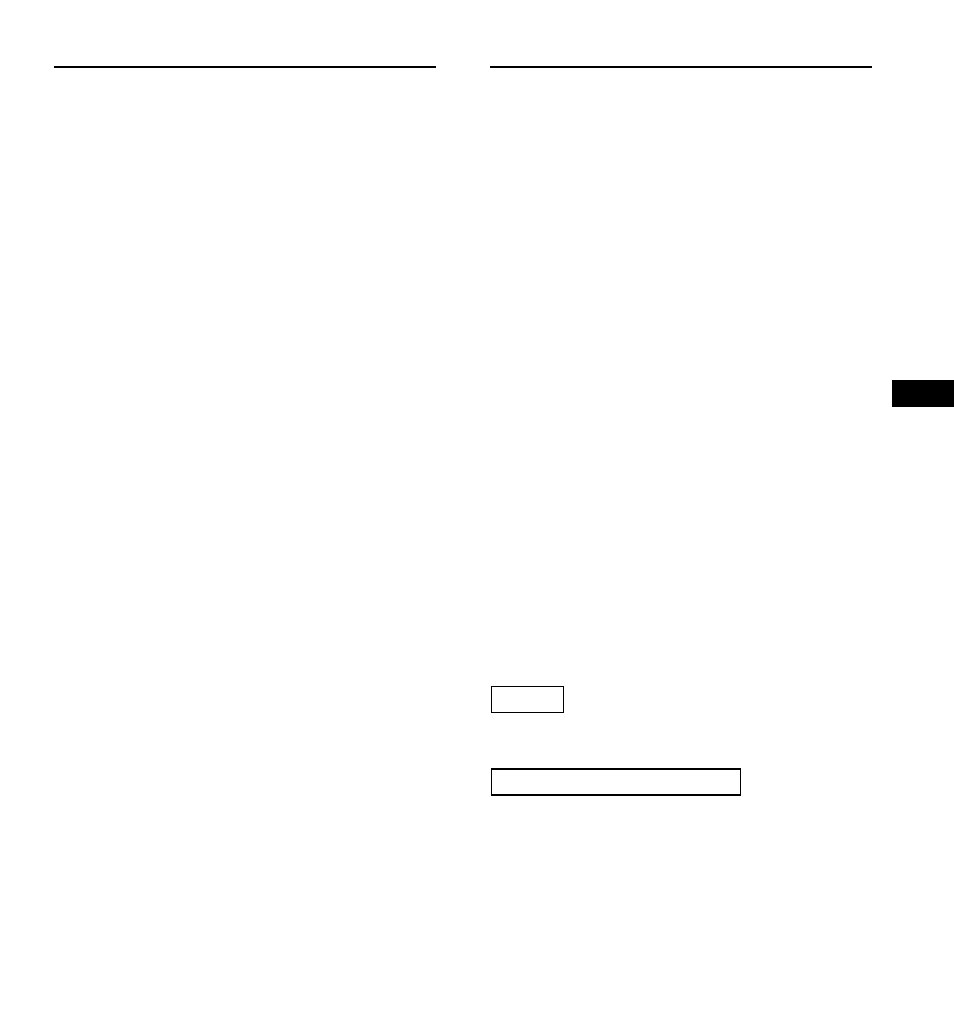
13
Recording
Overwrite Recording
You can overwrite a previously recorded file
from any point within the file.
Note that the overwritten recordings will be
erased.
1
Press the FOLDER/MENU button
to choose a folder.
2
Press the FF/+ or REW/– button
several times to choose the file
into which you want to overwrite.
3
Press the PLAY button to play the
file.
4
Press the STOP button where you
want to start overwriting.
5
Press the REC/SET button to start
overwriting.
6
Press the STOP button to stop
overwriting.
Notes
• When you are overwriting and reach the end of the file, the
recorder begins to append the additional recording.
• Append recording does not erase the next previously
recorded file.
• Locked files cannot be overwritten (
☞ P.19).
• A SmartMedia card with a write-protect seal attached to it
cannot be overwritten.
• You cannot select any recording mode other than that of
the original file before overwrite recording (
☞ P.14).
Insert Recording
Additional recordings can be inserted into
previously recorded files.
1
Press the FOLDER/MENU button to
choose a folder.
2
Press the FF/+ or REW/– button
several times to choose the file into
which you want to insert additional
recording.
3
Press the PLAY button to play the
file.
4
While playing a file, press the
FOLDER/MENU button if you want
to insert additional recording.
“INSERT REC?” appears on the display.
5
Press the REC/SET button to start
inserting additional recording.
6
Press the STOP button to stop
inserting additional recording.
Pause Insert Recording
Pause
Press the REC/SET button.
➥
“INSERT PAUSE” flashes on the display.
Resume Insert Recording
Press the REC/SET button again.
➥
Insert recording resumes.
Notes
• The recording time and date of the file into which recording
has been inserted is updated to the time and date of when
the inserted recording was recorded.
• You cannot select any recording mode other than that of
the original file before insert recording (
☞ P.14).
