Omega CL27 User Manual
Page 32
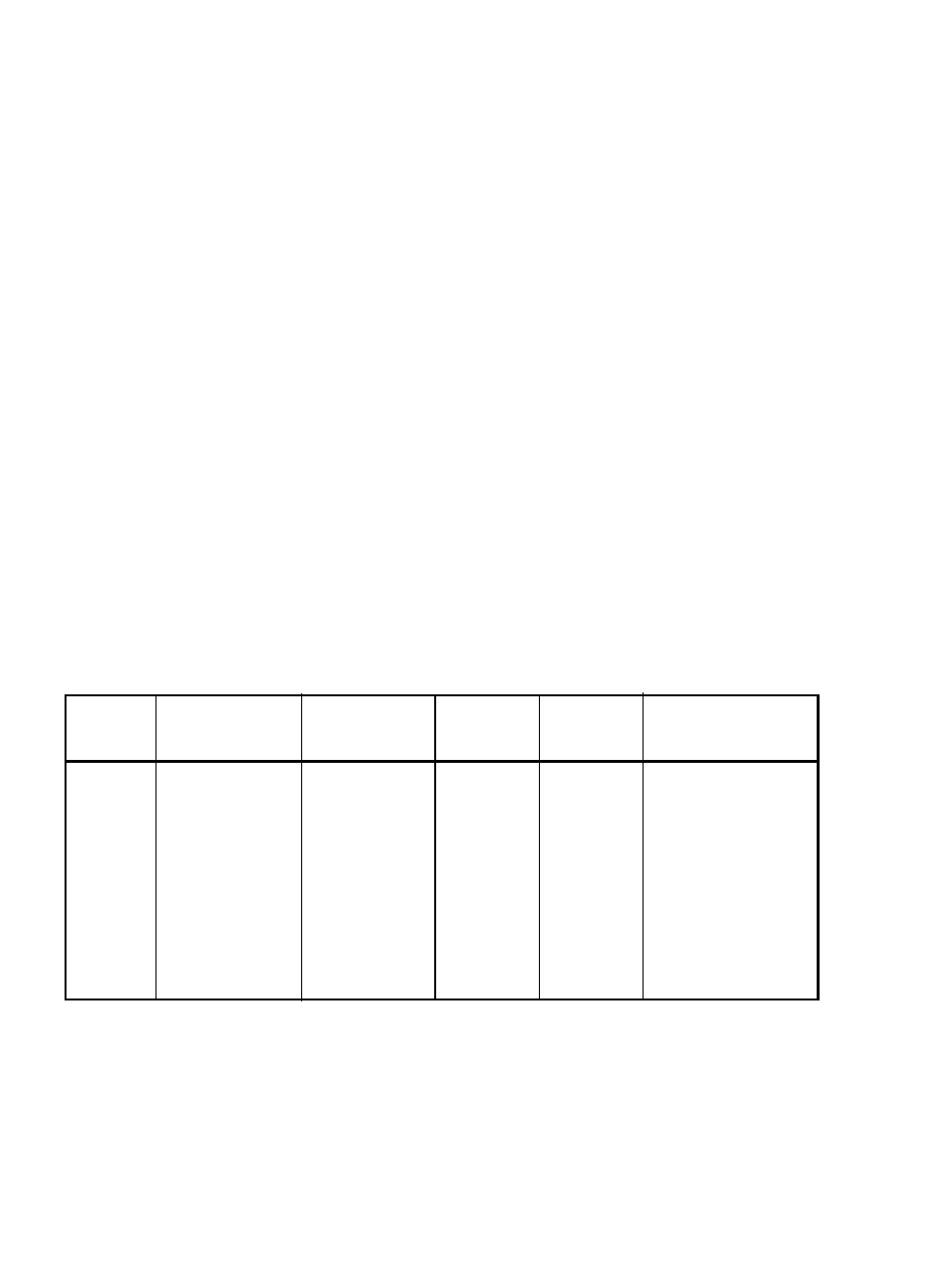
Sensor
Unit
Unit
Step
Select
Input
Adjust
Verify
Reading*
1
RTD-100
390.26
Ω
P1**
1562.0°F±0.5°F
2
RTD-100
100.00
Ω
√
32.0±0.1°F
3
RTD-100
18.49
Ω
√
–328.0±0.2°F
4
RTD-1000
3,902.6
Ω
P1**
1562.0°F±0.5°F
5
RTD-1000
1000.0
Ω
√
32.0+0.1°F
6
1,000
Ω
900.00
Ω
P1
900.00
Ω
7
1,000
Ω
1.00
Ω
√
1.00±0.10
Ω
8
10,000
Ω
9,000.0
Ω
P1
9000.0
Ω
9
10,000
Ω
10.0
Ω
√
10.0±1.0
Ω
Table 3: Calibration of Meter-Mode Resistance Functions
(RTD-100/1000)
* exclusive of noise.
** adjust as necessary to obtain steps 2, 5.
Calibration Adjustments:
NOTE: Do not deviate from the calibration adjustment sequence
that follows. This will ensure that adjustments to be stored in
EEPROM go to the correct locations.
1. Perform meter-mode adjustments and verifications per Table 3 (use Table
5 for RTD-Thermistor models).
2. Hit OPR key (Flashing 'RTD' annunciator turns off).
3. Install J1 jumper.
4. Set unit to CALIB mode, RTD-100, °F.
5. Switch current source to OPERATE mode.
6 Perform calibrator-mode adjustments and verifications per Table 4 (use
Table 6 for RTD-Thermistor models).
7. Turn off unit. Remove tape holding battery.
8. Re-install back cover. Resistance-function calibration is complete.
30
