Loading the printer paper – Omron Healthcare INTELLISENSE HEM-705CP User Manual
Page 9
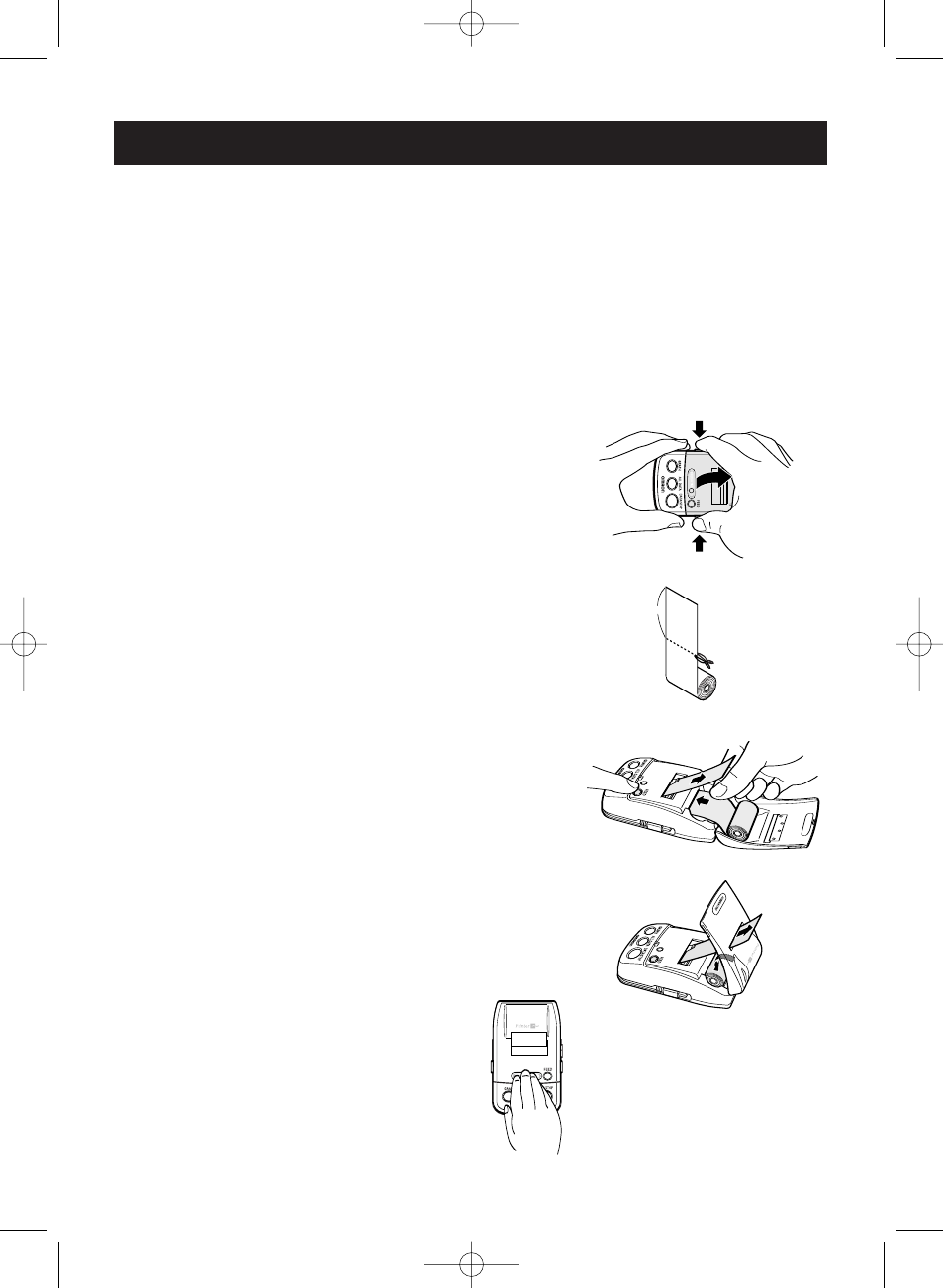
9
LOADING THE PRINTER PAPER
This printer uses OMRON
®
thermal paper, part number 90TRP. Use
only this thermal paper or thermal paper of similar size, width 38mm,
roll diameter not to exceed 26mm.
NOTE:
For information on where to purchase printer paper visit
our website at www.omronhealthcare.com or call
customer service at 1-800-634-4350.
1. Open the printer cover in the direction
as indicated by the arrow symbols in
the illustration.
2. Peel back the glued edge of the printer paper.
Cut off the first 4 inches of the paper with
a pair of scissors.
3. Insert the edge of the printer paper in paper
feeding slot. Press the FEED button until
the paper extends approximately 3 inches.
4. Insert the paper through the printer cover.
Make sure the paper extends out from the top.
5. Close the printer cover.
4in
HEM-705CP-IM-US 7/19/05 9:26 AM Page 9
- ELITE 7300IT (92 pages)
- BP742 (28 pages)
- 10 SERIES + BP791IT (3 pages)
- HEM-790IT (1 page)
- HEM-609 (24 pages)
- 7300IT (3 pages)
- HR-100C (24 pages)
- M7 (17 pages)
- T9P (28 pages)
- COMFIT CUFF BP755 (1 page)
- BP652 (30 pages)
- INTELLISENSE HEM-907XL (32 pages)
- HEM-629 (48 pages)
- HEM-650 (1 page)
- AUTOMATIC DIGITAL BLOOD PRESSURE MONITOR HEM-703CP (14 pages)
- M5-I (8 pages)
- HEM-757 (20 pages)
- INTELLISENSE HEM-711DLX (72 pages)
- INTELLISENSE BP760 (44 pages)
- HEM-712CLC (40 pages)
- HEM-775 (104 pages)
- HEM-711DLX (72 pages)
- COMFIT HEM-780 (52 pages)
- HEM670IT (74 pages)
- MX3 Plus (12 pages)
- HEM-432C (24 pages)
- M3 (38 pages)
- OMRON MX3 Plus (12 pages)
- HEM-412C (16 pages)
- HEM-741CREL (56 pages)
- INTELLISENSE HEM-775 (52 pages)
- BP785 (50 pages)
- M5 (12 pages)
- BP710 (1 page)
- INTELLISENSE BP755 (36 pages)
- HEM-637 (17 pages)
- HEM-711AC (1 page)
- HEM-422CRLC (40 pages)
- ELITE 7300W (42 pages)
- R5 (40 pages)
- AUTOMATIC DIGITAL HEM-739 (26 pages)
- RX3 (19 pages)
- 10 SERIES PLUS BP791IT (60 pages)
- INTELLI SENSE HEM-711AC (38 pages)
