Title, Title using the printer – Omron Healthcare INTELLISENSE HEM-705CP User Manual
Page 19
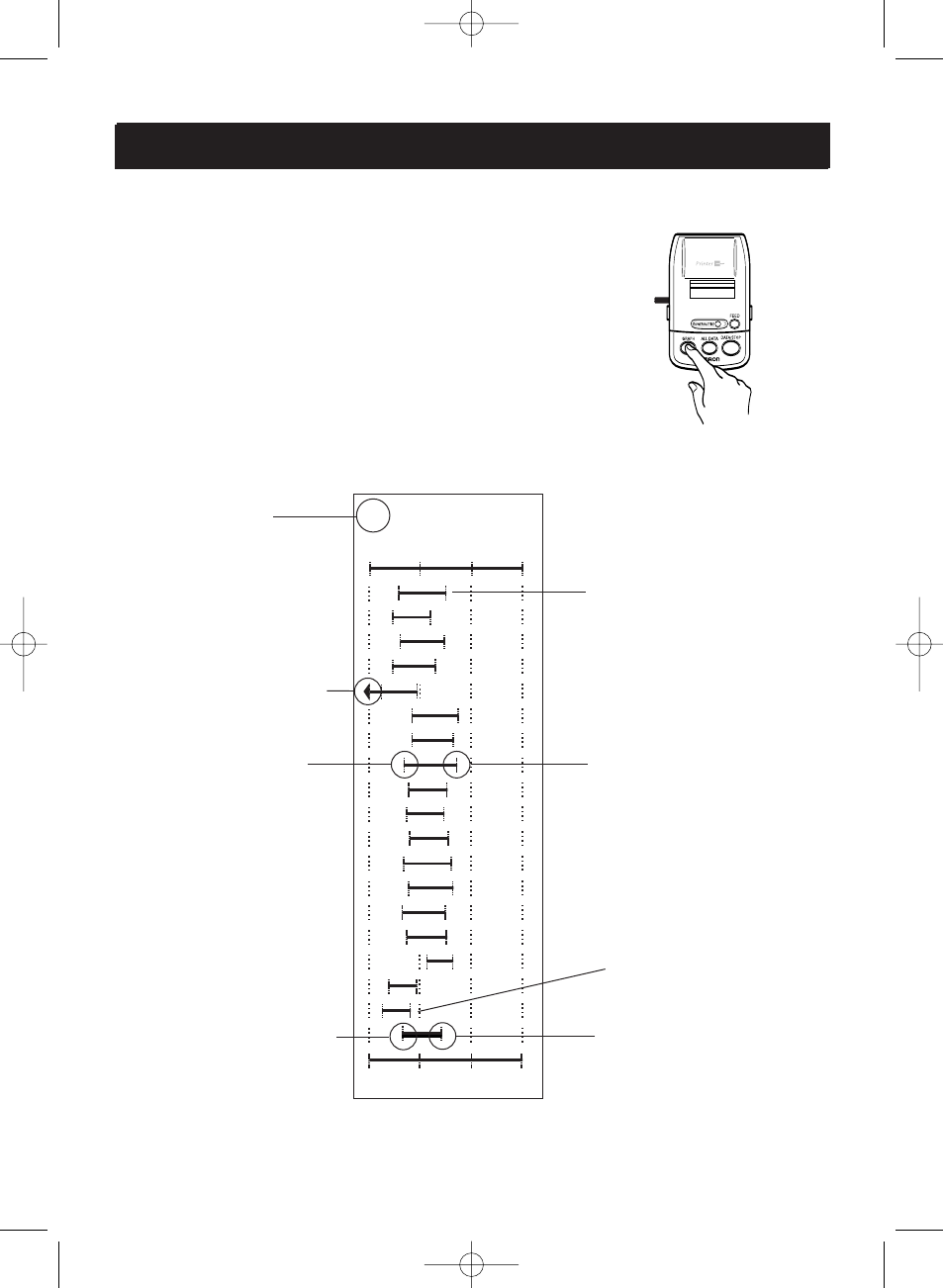
19
TITLE
TITLE
USING THE PRINTER
3. TO PRINT A GRAPH OF ALL MEASUREMENT VALUES
Press the GRAPH button.
The graph will list all of the readings stored
in the memory.
The stored data will print as illustrated in the following example:
50 100
150 200
mmHg
3-6
Diastolic Reading
Systolic Reading
Average systolic reading of
stored measurements
Average diastolic reading of
stored measurements
Oldest reading stored
If reading is lower than 50
mmHg or higher than 200
mmHg, ( ) will appear.
Most recent reading
Month(s)
HEM-705CP-IM-US 7/19/05 9:26 AM Page 19
See also other documents in the category Omron Healthcare Health and hygiene:
- ELITE 7300IT (92 pages)
- BP742 (28 pages)
- 10 SERIES + BP791IT (3 pages)
- HEM-790IT (1 page)
- HEM-609 (24 pages)
- 7300IT (3 pages)
- HR-100C (24 pages)
- M7 (17 pages)
- T9P (28 pages)
- COMFIT CUFF BP755 (1 page)
- BP652 (30 pages)
- INTELLISENSE HEM-907XL (32 pages)
- HEM-629 (48 pages)
- HEM-650 (1 page)
- AUTOMATIC DIGITAL BLOOD PRESSURE MONITOR HEM-703CP (14 pages)
- M5-I (8 pages)
- HEM-757 (20 pages)
- INTELLISENSE HEM-711DLX (72 pages)
- INTELLISENSE BP760 (44 pages)
- HEM-712CLC (40 pages)
- HEM-775 (104 pages)
- HEM-711DLX (72 pages)
- COMFIT HEM-780 (52 pages)
- HEM670IT (74 pages)
- MX3 Plus (12 pages)
- HEM-432C (24 pages)
- M3 (38 pages)
- OMRON MX3 Plus (12 pages)
- HEM-412C (16 pages)
- HEM-741CREL (56 pages)
- INTELLISENSE HEM-775 (52 pages)
- BP785 (50 pages)
- M5 (12 pages)
- BP710 (1 page)
- INTELLISENSE BP755 (36 pages)
- HEM-637 (17 pages)
- HEM-711AC (1 page)
- HEM-422CRLC (40 pages)
- ELITE 7300W (42 pages)
- R5 (40 pages)
- AUTOMATIC DIGITAL HEM-739 (26 pages)
- RX3 (19 pages)
- 10 SERIES PLUS BP791IT (60 pages)
- INTELLI SENSE HEM-711AC (38 pages)
