Title, Title using the printer – Omron Healthcare INTELLISENSE HEM-705CP User Manual
Page 17
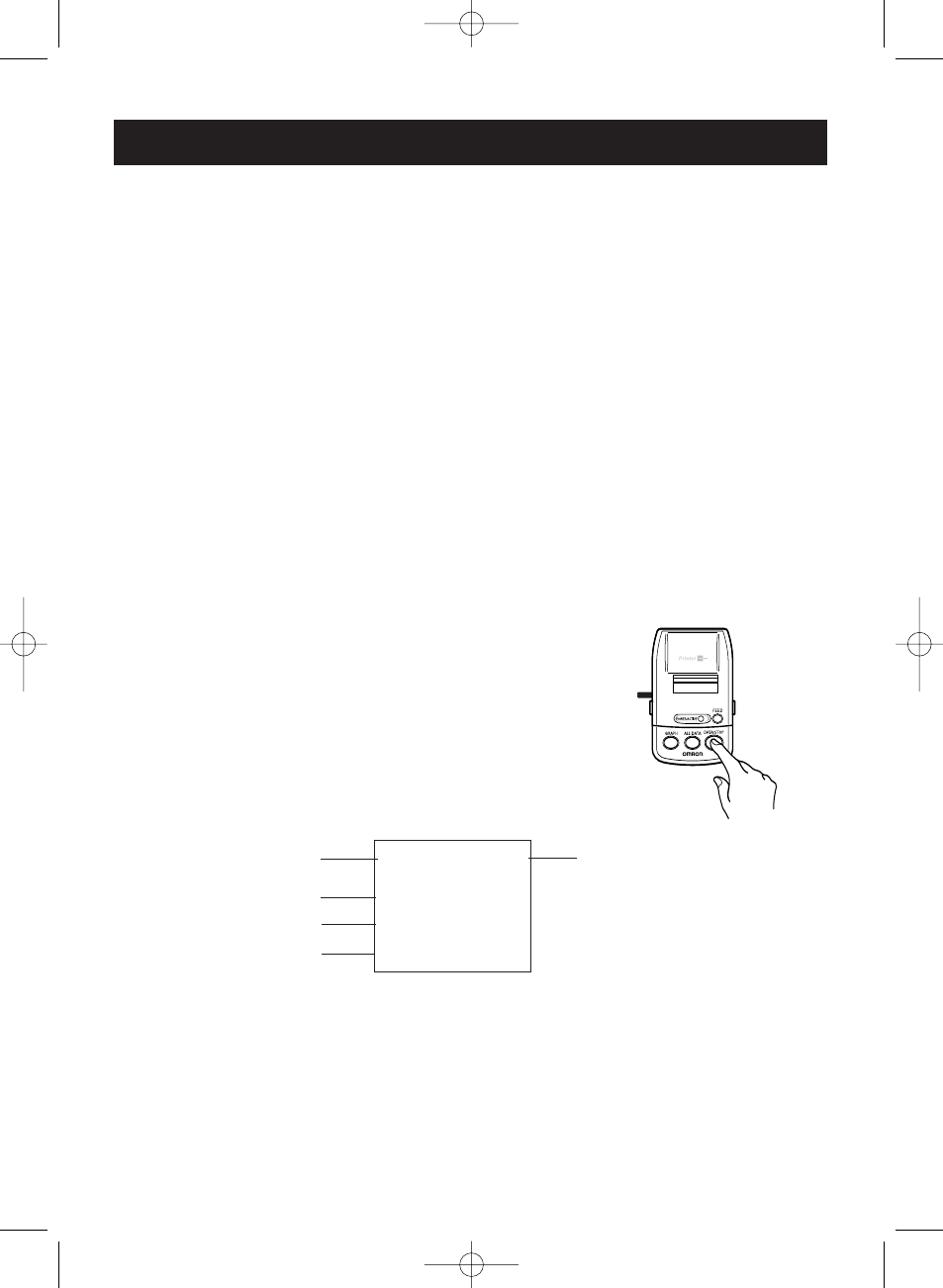
17
TITLE
TITLE
USING THE PRINTER
The HEM-705CP printer unit has the capability to print all the of
measurement values stored in the memory of the Blood Pressure Monitor.
NOTES:
• The correct date and time must be set up on the monitor before
taking a reading. If the date and time is not set, the numerical
values will not appear on the print out.
• The printer unit must be connected to the monitor. The monitor
does not have to be ON to operate the printer unit.
• The printer unit will automatically shut off when the printing is
completed.
• To stop printing, press the DATA/STOP button at any time.
1. TO PRINT THE MOST RECENT MEASUREMENT VALUES
Press the DATA/STOP button.
The numeric results of the most recent
reading will print.
7 / 9
6:36 AM
S Y S
1 1 1 m m H g
DIA
6 7 m m H g
PULSE
77/min
Month/Date
Systolic Reading
Diastolic Reading
Pulse Reading
Time
HEM-705CP-IM-US 7/19/05 9:26 AM Page 17
- ELITE 7300IT (92 pages)
- BP742 (28 pages)
- 10 SERIES + BP791IT (3 pages)
- HEM-790IT (1 page)
- HEM-609 (24 pages)
- 7300IT (3 pages)
- HR-100C (24 pages)
- M7 (17 pages)
- T9P (28 pages)
- COMFIT CUFF BP755 (1 page)
- BP652 (30 pages)
- INTELLISENSE HEM-907XL (32 pages)
- HEM-629 (48 pages)
- HEM-650 (1 page)
- AUTOMATIC DIGITAL BLOOD PRESSURE MONITOR HEM-703CP (14 pages)
- M5-I (8 pages)
- HEM-757 (20 pages)
- INTELLISENSE HEM-711DLX (72 pages)
- INTELLISENSE BP760 (44 pages)
- HEM-712CLC (40 pages)
- HEM-775 (104 pages)
- HEM-711DLX (72 pages)
- COMFIT HEM-780 (52 pages)
- HEM670IT (74 pages)
- MX3 Plus (12 pages)
- HEM-432C (24 pages)
- M3 (38 pages)
- OMRON MX3 Plus (12 pages)
- HEM-412C (16 pages)
- HEM-741CREL (56 pages)
- INTELLISENSE HEM-775 (52 pages)
- BP785 (50 pages)
- M5 (12 pages)
- BP710 (1 page)
- INTELLISENSE BP755 (36 pages)
- HEM-637 (17 pages)
- HEM-711AC (1 page)
- HEM-422CRLC (40 pages)
- ELITE 7300W (42 pages)
- R5 (40 pages)
- AUTOMATIC DIGITAL HEM-739 (26 pages)
- RX3 (19 pages)
- 10 SERIES PLUS BP791IT (60 pages)
- INTELLI SENSE HEM-711AC (38 pages)
