Oki 80 Series User Manual
Page 63
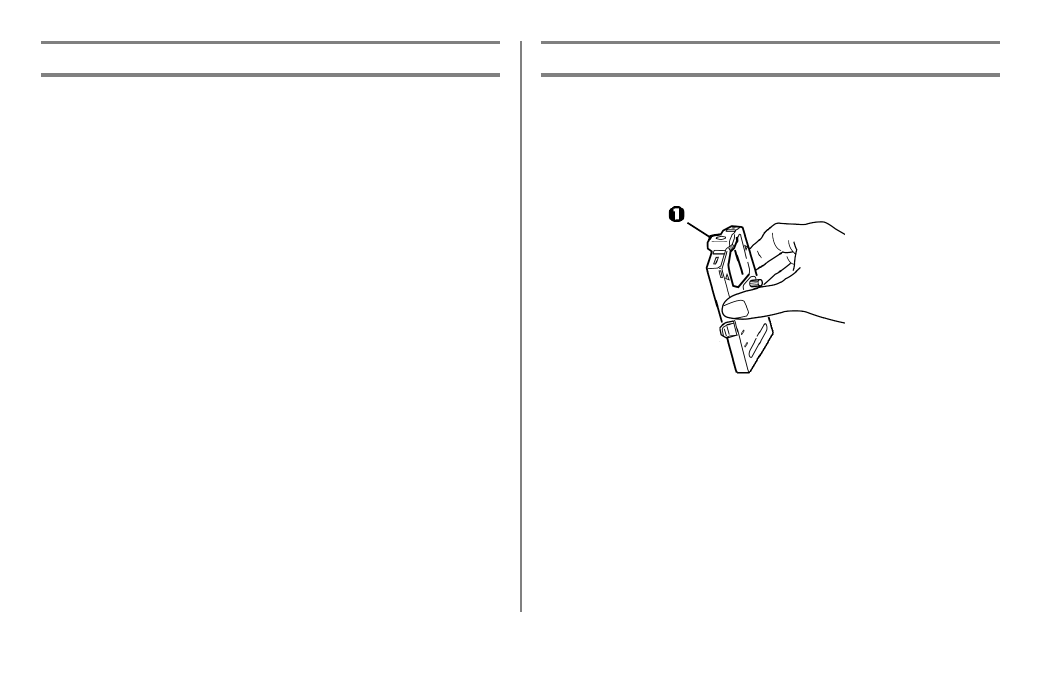
Troubleshooting
63
Problem
Ink smears on the paper when I print narrow columns.
Solution
This may be caused by excessive printhead travel from the
centering position. Enter the Menu and set the Centering
Position to MODE 1. See “Using Your Printer, Menu Mode.”
For the wide-carriage printer, if MODE 1 doesn't work, try
setting the Centering Position to MODE 2.
Problem
I've installed a new ribbon and the printing is smeared and
streaked.
Solution
The ribbon shield (1) is either loose or missing.
Remove the ribbon cartridge and check the ribbon shield.
• If it is loose, secure it.
• If it is missing, find it and install it.
See also other documents in the category Oki Printers:
- C6050 (40 pages)
- B 6200 (32 pages)
- C5540MFP (1 page)
- C3530MFP (138 pages)
- B4545 MFP (154 pages)
- B4600 Series (104 pages)
- C5250 (83 pages)
- C 7300 (12 pages)
- C 5200n (82 pages)
- 5650 (2 pages)
- B6000 (6 pages)
- PRINTING SOLUTION B2400 (36 pages)
- B6000 Series (8 pages)
- B4000 (2 pages)
- 520 (68 pages)
- C5000 (6 pages)
- Pos 407II (65 pages)
- OFFICE 87 (40 pages)
- C5900n (6 pages)
- LAN 510W (44 pages)
- 490 (94 pages)
- B 410d (84 pages)
- 42625502 (1 page)
- 84 (99 pages)
- 3391 (35 pages)
- C 130n (172 pages)
- C8800 (87 pages)
- C8800 (179 pages)
- B8300 (95 pages)
- 390 (135 pages)
- 390 (131 pages)
- ES3640E (220 pages)
- ES3640E (24 pages)
- 1220n (207 pages)
- C5200 (2 pages)
- OFFICE 86 (4 pages)
- CX 1145 MFP (177 pages)
- 8c Plus (24 pages)
- 2024/2024e (260 pages)
- FAX 740 (80 pages)
- PRINTER MPS420B (74 pages)
- C 7200 (2 pages)
- B4000 Series (2 pages)
- 2500 (80 pages)
