Audio setup page – OPPO Digital OPPO DV-983H User Manual
Page 58
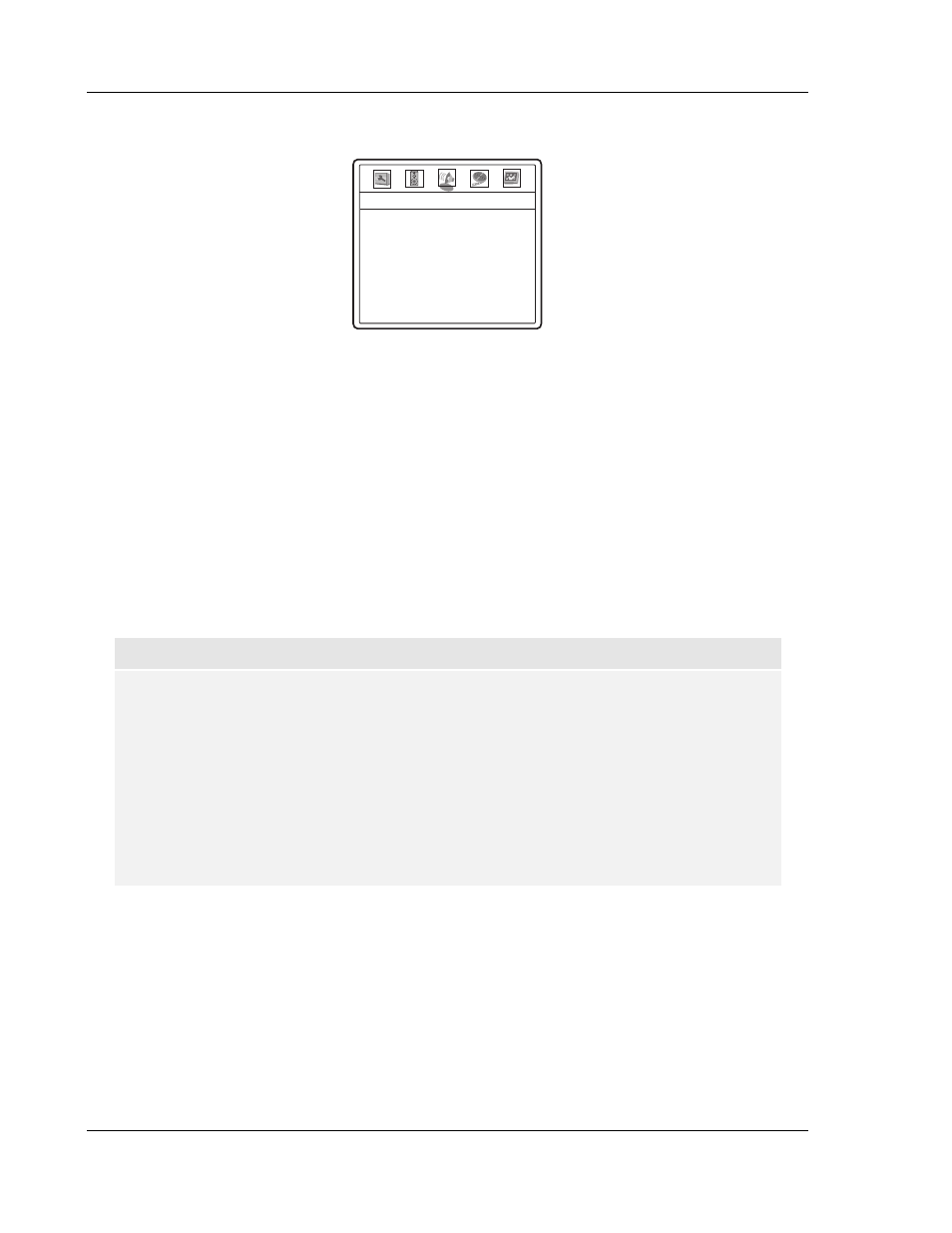
S E T U P M E N U O P T I O N S
52
Audio Setup Page
-- Audio Setup Page --
HDMI Audio
Digital Outupt
LPCM Rate
EQ Type
Sound Field
Audio Tone
Pro Logic II
Dolby Digital Setup
LPCM
Raw
48K
None
Off
00
1. HDMI Audio: To select digital audio output from the HDMI port. The options are:
• LPCM – Digital audio output via HDMI will be multi-channel Linear PCM format. The Down-
mix setting in the “Speaker Setup Page” will affect whether and how multi-channel audio
content will be down-mixed to stereo. When this option is selected, compressed audio bit
streams will be decoded by the DVD player. This setting is recommended when connecting
the HDMI output directly to a TV.
• Auto – Digital audio output via HDMI will be the same as the digital coaxial/optical audio
output for CD, Dolby Digital and DTS audio signals. For high resolution stereo or multi-
channel audio contents such as DVD-Audio and Super Audio CD, the DVD player will send
multi-channel PCM audio signals with the highest available sample frequency and bit
numbers. Depending on the original audio content, the format could be 44.1kHz - 192kHz,
2 - 6 channels. This option is recommended when connecting the HDMI output to an A/V
receiver or processor with HDMI v1.1 or above audio capabilities.
• Off – No digital audio output via HDMI.
NOTE
If you use HDMI to connect audio to an HDMI A/V receiver or audio processor, it is
recommended that you choose 720p or higher HDMI output resolution when playing high
resolution audio content (DVD-Audio and SACD). According to the HDMI specification, the
bandwidth available for audio is proportional to the total bandwidth used by video. At
480p/576p resolution, the HDMI specification can only support 2 channels of audio with high
sample rate (up to 192kHz), or 8 channels of audio with standard sample rate (up to 48kHz).
Depending on the capability of your A/V receiver or audio processor, if you play high
resolution audio content at 480p/576p resolution, you may get reduced audio resolution,
incomplete audio channels, or even no audio/video output at all. Choosing a high HDMI
output resolution such as 720p or 1080i allows enough bandwidth for all high sample rate
audio channels.
2. Digital Output: To set the bit stream type of the digital audio output for use with Dolby Digital
and DTS-compatible receivers. The options are:
• Raw – Passes the encoded multi-channel digital audio unaltered. Choose this setting if
your receiver/amplifier is capable of decoding Dolby Digital and/or DTS.
• PCM – Forces down-mixed 2-channel digital audio output. Choose this setting if your
receiver/amplifier only supports stereo digital (PCM) audio.
