Connecting to an audio system – OPPO Digital OPPO DV-983H User Manual
Page 18
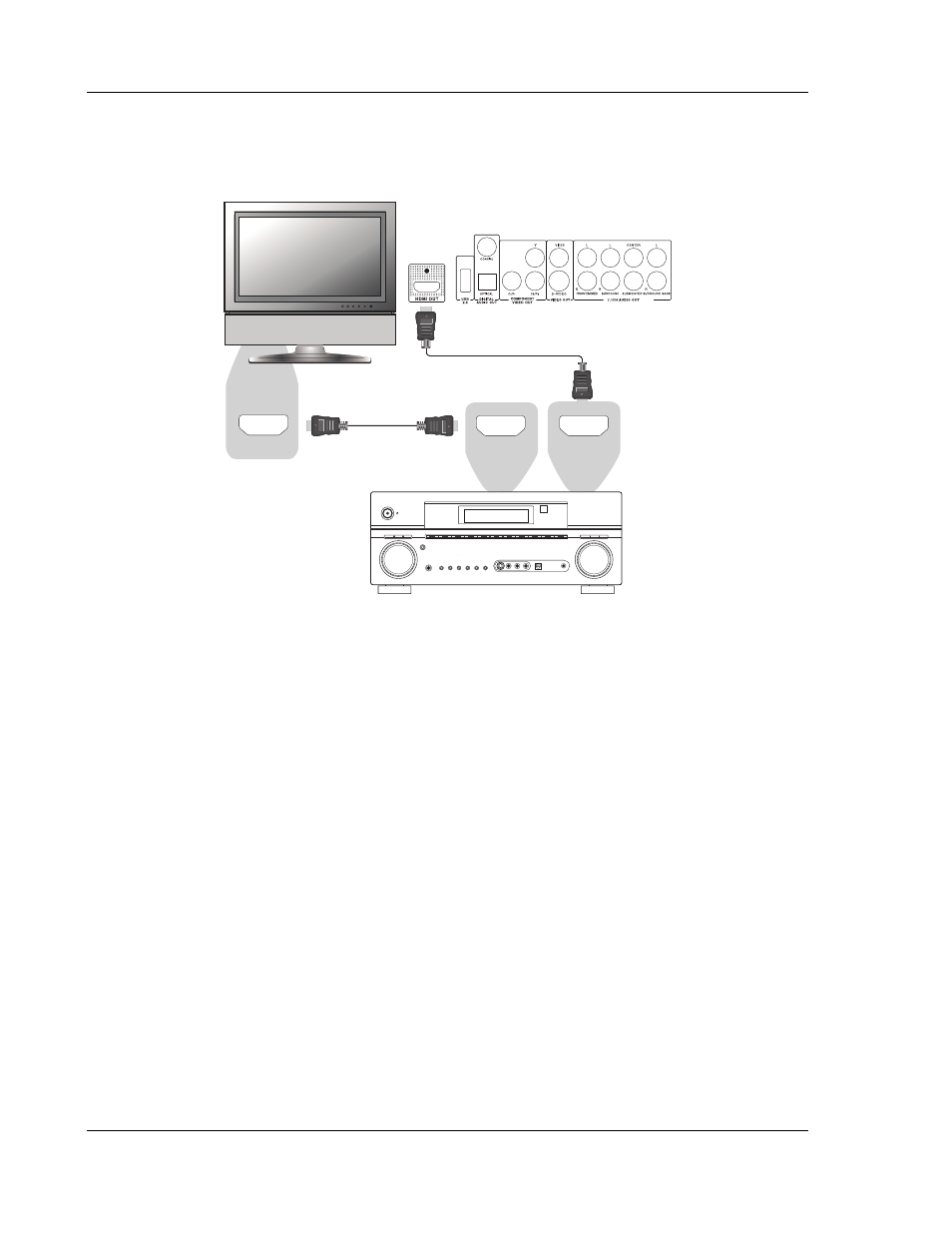
I N S T A L L A T I O N
12
Connecting to an Audio System
Connecting to a Receiver/Amplifier with HDMI Input/Output
HDMI Cable
HDMI Cable
HDMI In
Rear Panel
HDMI In
HDMI Out
AUDIO/VIDEO MUL
TI-CHANNEL RECEIVER
Method 4 – HDMI Connection to Receiver and TV
• HDMI can transmit both audio and video signals over a single cable. If you have an HDMI-
capable receiver that can support HDMI audio, you can simply run an HDMI cable from the DVD
player to your receiver and enable HDMI audio on the receiver (see your receiver’s owners’
manual for more information). The receiver usually has an HDMI output that you can connect to
your TV to pass the video signal.
