Olympus ADVANCED MANUAL FE-200 User Manual
Fe-200, Advanced manual
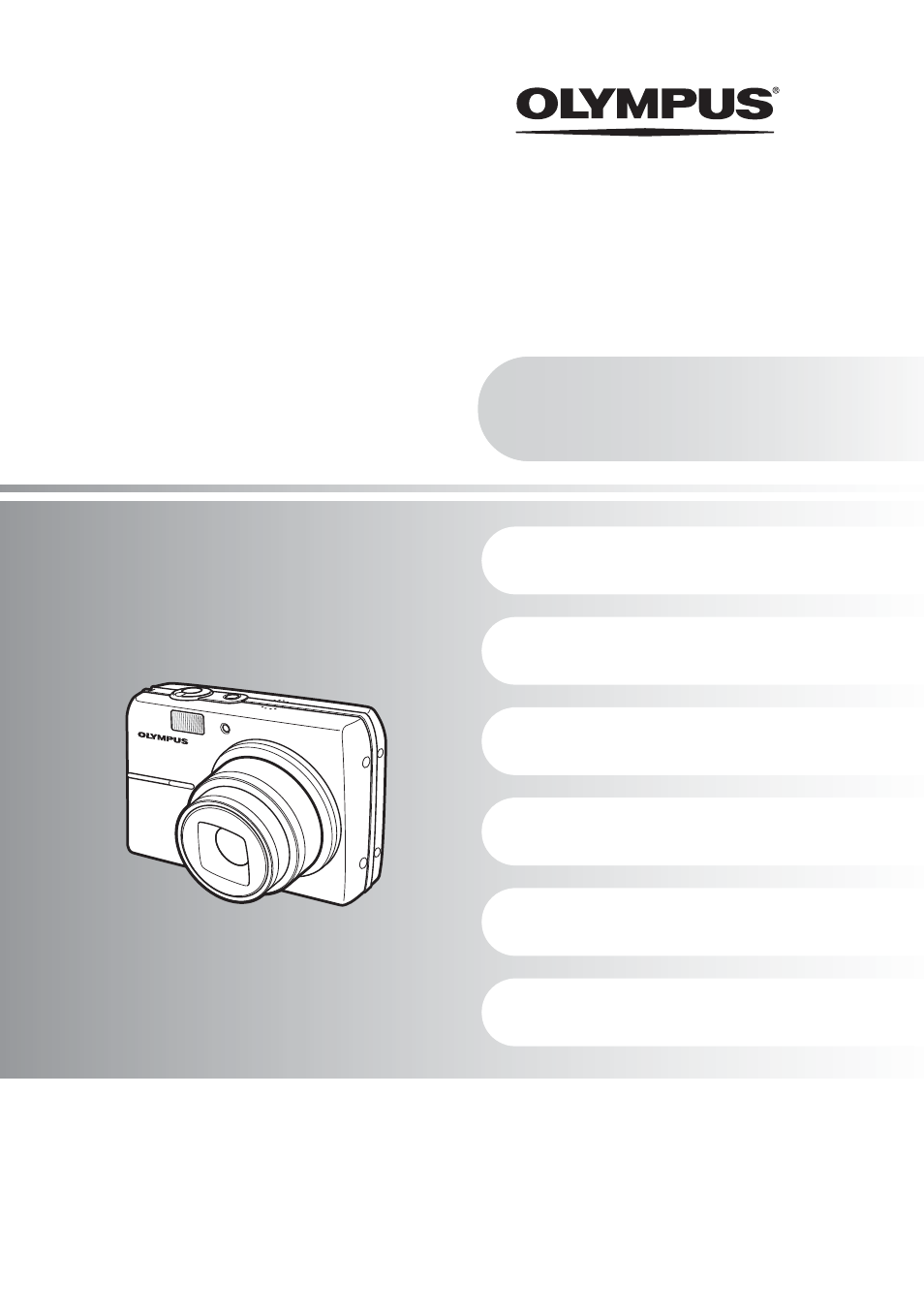
FE-200
Getting to know your
camera better
Quick Start Guide
Get started using your camera
right away.
Button operations
Menu operations
Printing pictures
Using OLYMPUS Master
( Thank you for purchasing an Olympus digital camera. Before you start to use your new camera, please read
these instructions carefully to enjoy optimum performance. Keep this manual in a safe place for future
reference.
( We recommend that you take test shots to get accustomed to your camera before taking important
photographs.
( In the interest of continually improving products, Olympus reserves the right to update or modify information
contained in this manual.
( The screen and camera illustrations shown in this manual were produced during the development stages and
may differ from the actual product.
Advanced
Manual
Miscellaneous
DIGITAL CAMERA
Document Outline
- Button operations
- Turning the camera on and off
- Shooting pictures
- Selecting playback mode/turning on the power
- Selecting shooting mode/turning on the power
- Switching between shooting modes
- Zooming in and out while shooting or playing back pictures
- Displaying the menu
- Arrow pad
- OK button
- Printing
- Shooting pictures close to the subject
- Self-timer shooting
- Flash shooting
- Erasing pictures
- Menu operations
- About the menus
- Operation guide
- Using the menus
- Shooting mode menus
- Playback mode menu
- SETUP menus
- Formatting the internal memory/card
- Copying pictures in the internal memory to the card
- Selecting a display language
- Adjusting the image processing function
- Turning on the power with the shooting or playback button
- Changing the monitor brightness
- Adjusting the volume of beeps when buttons are pressed
- Adjusting the volume of camera warning sound
- Selecting the sound of the shutter button
- Adjusting the volume during playback
- Set recording sound when shooting movies
- Setting the date and time
- Playing back pictures on a TV
- Fill-in flash used in low light conditions
- Printing pictures
- Using OLYMPUS Master
- Getting to know your camera better
- Miscellaneous
- Index
