Picture rotation, P.87 – Olympus C-360Zoom User Manual
Page 88
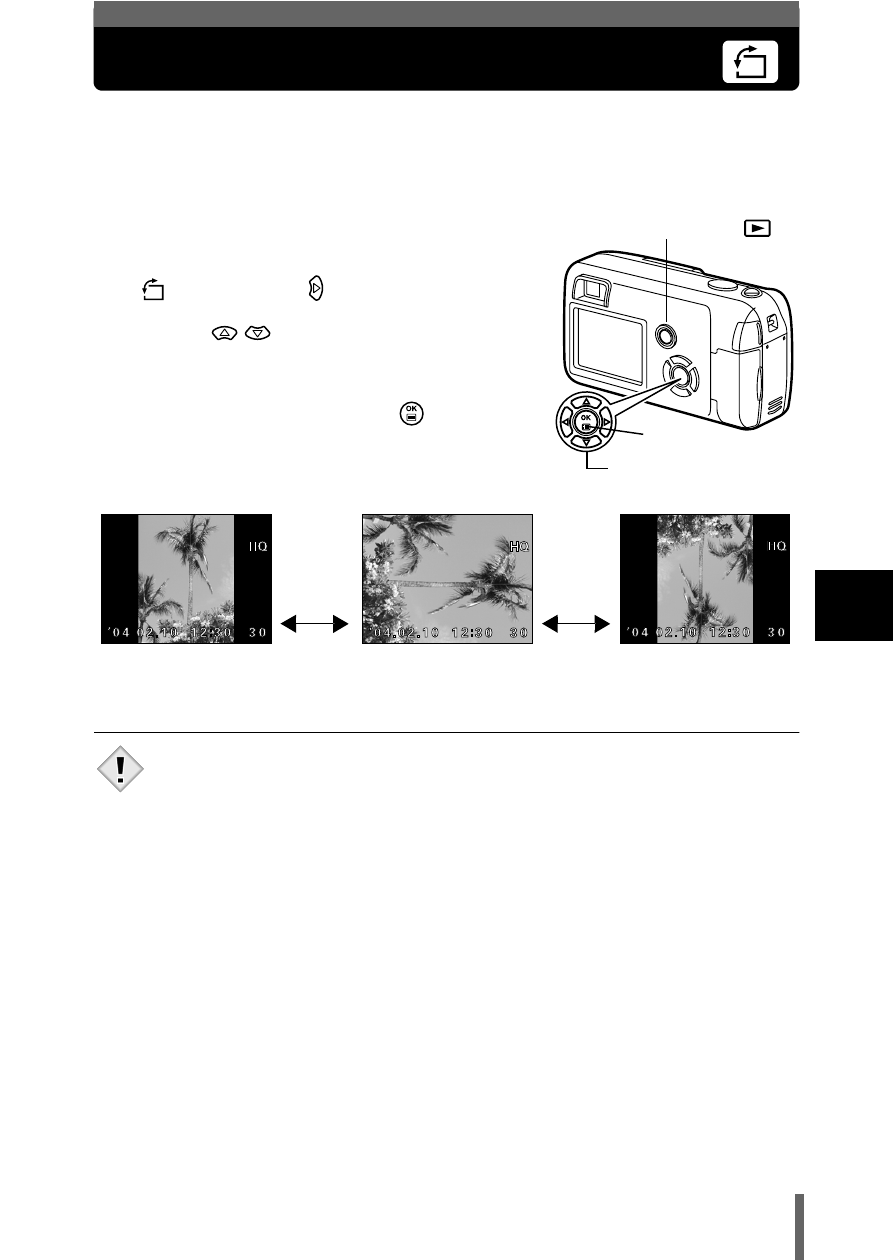
87
5
P
la
yb
ack
Picture rotation
Pictures taken with the camera held vertically are displayed horizontally.
This function lets you turn such pictures 90 degrees clockwise or
counterclockwise so that they are displayed vertically.
1
In the playback mode top menu,
select MODE MENU
→ PLAY →
, and press .
2
Press
to select +90° or -90°.
• The picture is rotated, and displayed
vertically.
• To close the menu, press
twice.
• The following pictures cannot be rotated.
Movies, protected pictures, pictures that have been edited on a PC
and pictures taken with another camera.
• New picture orientations are saved even when the power is turned off.
Playback button (
)
Arrow pad
OK button
+90°
Picture when taken
-90°
Note
See also other documents in the category Olympus Cameras:
- OM 10 (51 pages)
- C-120 (172 pages)
- D-380 (133 pages)
- Stylus 500 Digital (170 pages)
- Stylus 500 Digital (2 pages)
- Stylus 500 Digital (100 pages)
- D-545 Zoom (138 pages)
- C-480 (100 pages)
- C-480 Zoom (2 pages)
- C-40Zoom (203 pages)
- C-1 Zoom (40 pages)
- TOUGH-3000 EN (83 pages)
- C-50 Zoom (156 pages)
- C-50 (2 pages)
- D-230 (116 pages)
- Stylus Verve (192 pages)
- Stylus Verve (2 pages)
- Stylus Verve (163 pages)
- D-550 Zoom (178 pages)
- C-730 Ultra Zoom (266 pages)
- Stylus Verve S (2 pages)
- Stylus Verve S (124 pages)
- C-1 (158 pages)
- MJU-II Zoom-170 (5 pages)
- Stylus 410 Digital (2 pages)
- Stylus 410 Digital (72 pages)
- Stylus 410 Digital (228 pages)
- E-500 (216 pages)
- E-500 (12 pages)
- C-2500L (31 pages)
- C-2500L (95 pages)
- E-300 (211 pages)
- C-860L (32 pages)
- D-390 (2 pages)
- E-20p (32 pages)
- 3000 (2 pages)
- D-520 Zoom (180 pages)
- C-750 Ultra Zoom (238 pages)
- C-3040 Zoom (40 pages)
- C-5050 Zoom (268 pages)
- C-5050 Zoom (2 pages)
- EVOLT E-300 (1 page)
- E-1 (5 pages)
- E-1 (180 pages)
- E-1 (182 pages)
