Olympus C-360Zoom User Manual
Olympus Cameras
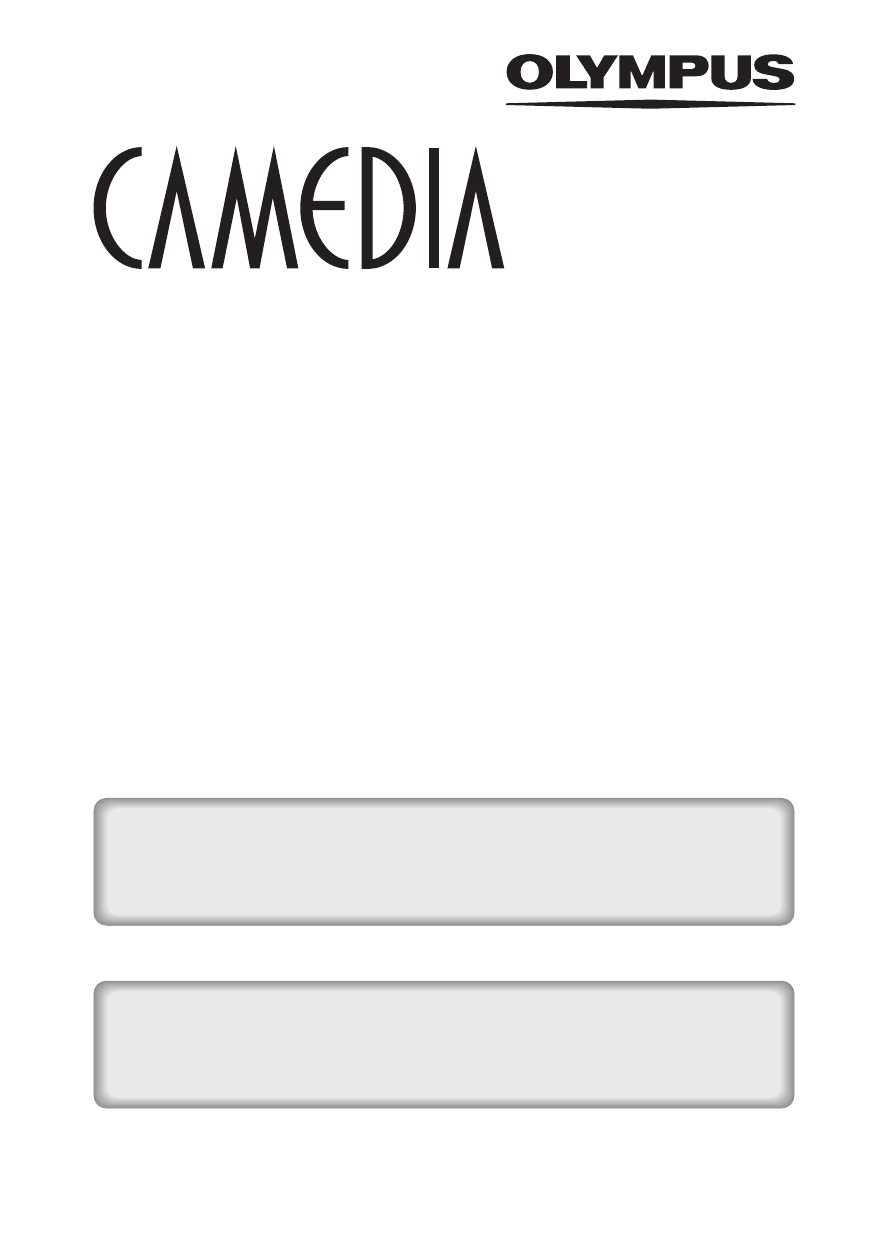
DIGITAL CAMERA
D-575ZOOM
C-360ZOOM
X-350
REFERENCE MANUAL
Explanation of digital camera functions and operating instructions.
Explanation of how to download images between your digital camera and PC.
Table of contents
Document Outline
- CAMERA OPERATION MANUAL
- Composition of the manual
- Contents
- 1 Getting started
- 2 About the menus
- 3 Shooting basics
- 4 Advanced shooting
- Macro mode shooting
- Super macro mode shooting
- Self-timer shooting
- Selecting the metering area
- Sequential shooting
- PANORAMA
- Taking two-in-one pictures
- Selecting a record mode
- Varying the image brightness (Exposure compensation)
- Adjusting the white balance
- Recording sound with still pictures
- Recording sound with movies
- 5 Playback
- 6 Useful functions
- ALL RESET - Saving the camera's settings
- CARD SETUP - Formatting cards
- Displaying shooting information
- Adjusting the monitor brightness
- REC VIEW
- Turning off the operation and beep sound
- PW ON/OFF SETUP - Power on/off display setting
- SCREEN SETUP
- FILE NAME
- PIXEL MAPPING
- VIDEO OUT - Setting the output signal type
- 7 Print setting (DPOF)
- 8 Direct printing (PictBridge)
- 9 Miscellaneous
- DIGITAL CAMERA - PC CONNECTION OPERATION MANUAL
