Screen setup, P.114 – Olympus C-360Zoom User Manual
Page 115
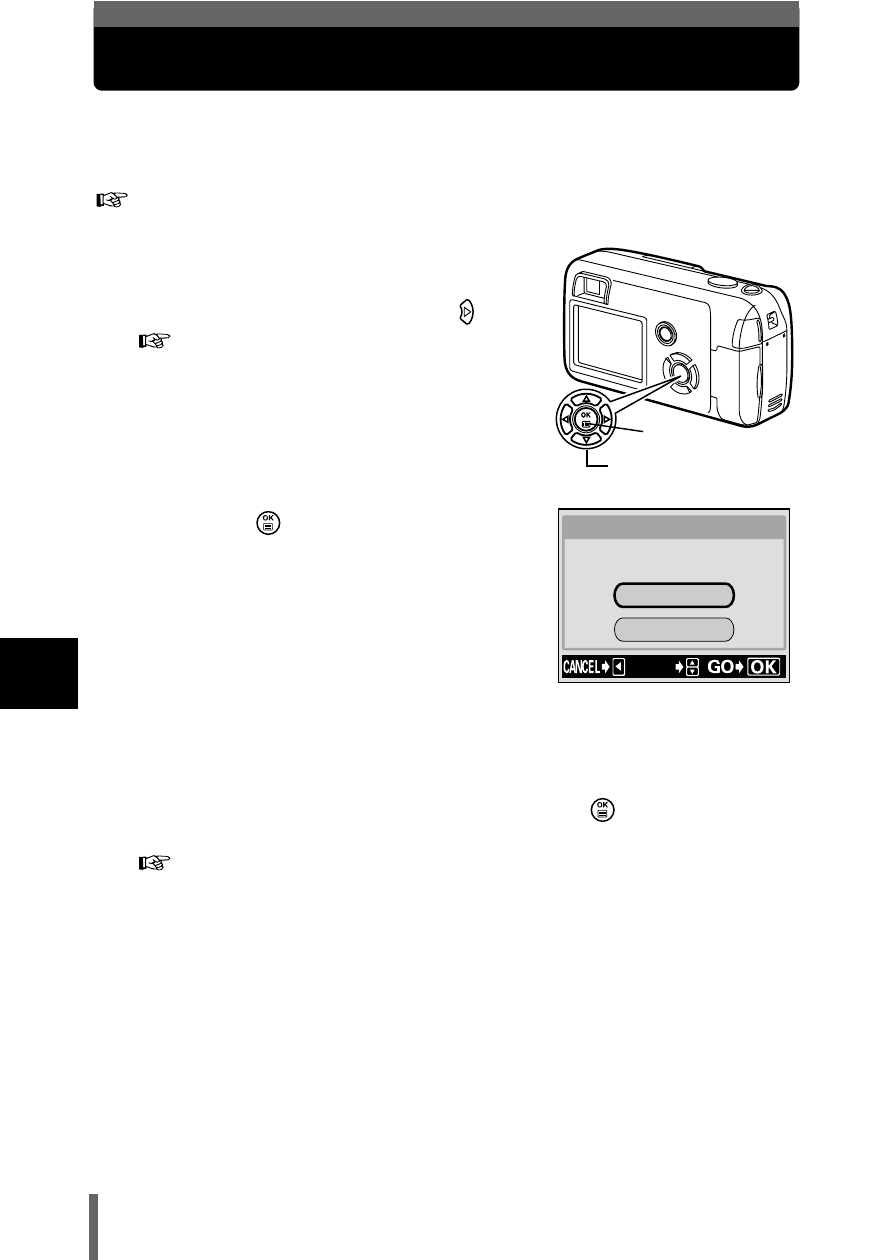
114
6
U
sef
ul fu
nct
ions
SCREEN SETUP
You can register your favorite picture to be displayed when the power is
turned on and off. The desired picture can be registered from the card. Make
the PW ON/OFF SETUP to display the registered picture.
"PW ON/OFF SETUP - Power on/off display setting" (P.113)
1
In the playback mode top menu,
select MODE MENU Ж
Ж
Ж
Ж
SETUP Ж
Ж
Ж
Ж
SCREEN SETUP, and press .
• If a picture is already registered, the
IMAGE EXISTING screen is displayed
asking if you want to cancel the currently
registered picture and register a new one.
To register a new picture, select RESET
and press
. If you select KEEP, the
screen returns to the menu.
2
Select the picture you want to
register using the arrow pad and press
.
• You can also select the picture on the index.
Arrow pad
OK button
SELECt
SCREEN%SEtUP
IMAGE EXIStING
KEEP
RESEt
- OM 10 (51 pages)
- C-120 (172 pages)
- D-380 (133 pages)
- Stylus 500 Digital (170 pages)
- Stylus 500 Digital (2 pages)
- Stylus 500 Digital (100 pages)
- D-545 Zoom (138 pages)
- C-480 (100 pages)
- C-480 Zoom (2 pages)
- C-40Zoom (203 pages)
- C-1 Zoom (40 pages)
- TOUGH-3000 EN (83 pages)
- C-50 Zoom (156 pages)
- C-50 (2 pages)
- D-230 (116 pages)
- Stylus Verve (192 pages)
- Stylus Verve (2 pages)
- Stylus Verve (163 pages)
- D-550 Zoom (178 pages)
- C-730 Ultra Zoom (266 pages)
- Stylus Verve S (2 pages)
- Stylus Verve S (124 pages)
- C-1 (158 pages)
- MJU-II Zoom-170 (5 pages)
- Stylus 410 Digital (2 pages)
- Stylus 410 Digital (72 pages)
- Stylus 410 Digital (228 pages)
- E-500 (12 pages)
- E-500 (216 pages)
- C-2500L (31 pages)
- C-2500L (95 pages)
- E-300 (211 pages)
- C-860L (32 pages)
- D-390 (2 pages)
- E-20p (32 pages)
- 3000 (2 pages)
- D-520 Zoom (180 pages)
- C-750 Ultra Zoom (238 pages)
- C-3040 Zoom (40 pages)
- C-5050 Zoom (268 pages)
- C-5050 Zoom (2 pages)
- E-1 (2 pages)
- EVOLT E-300 (1 page)
- E-1 (5 pages)
- E-1 (180 pages)
