Onkyo CDR-205X User Manual
Page 21
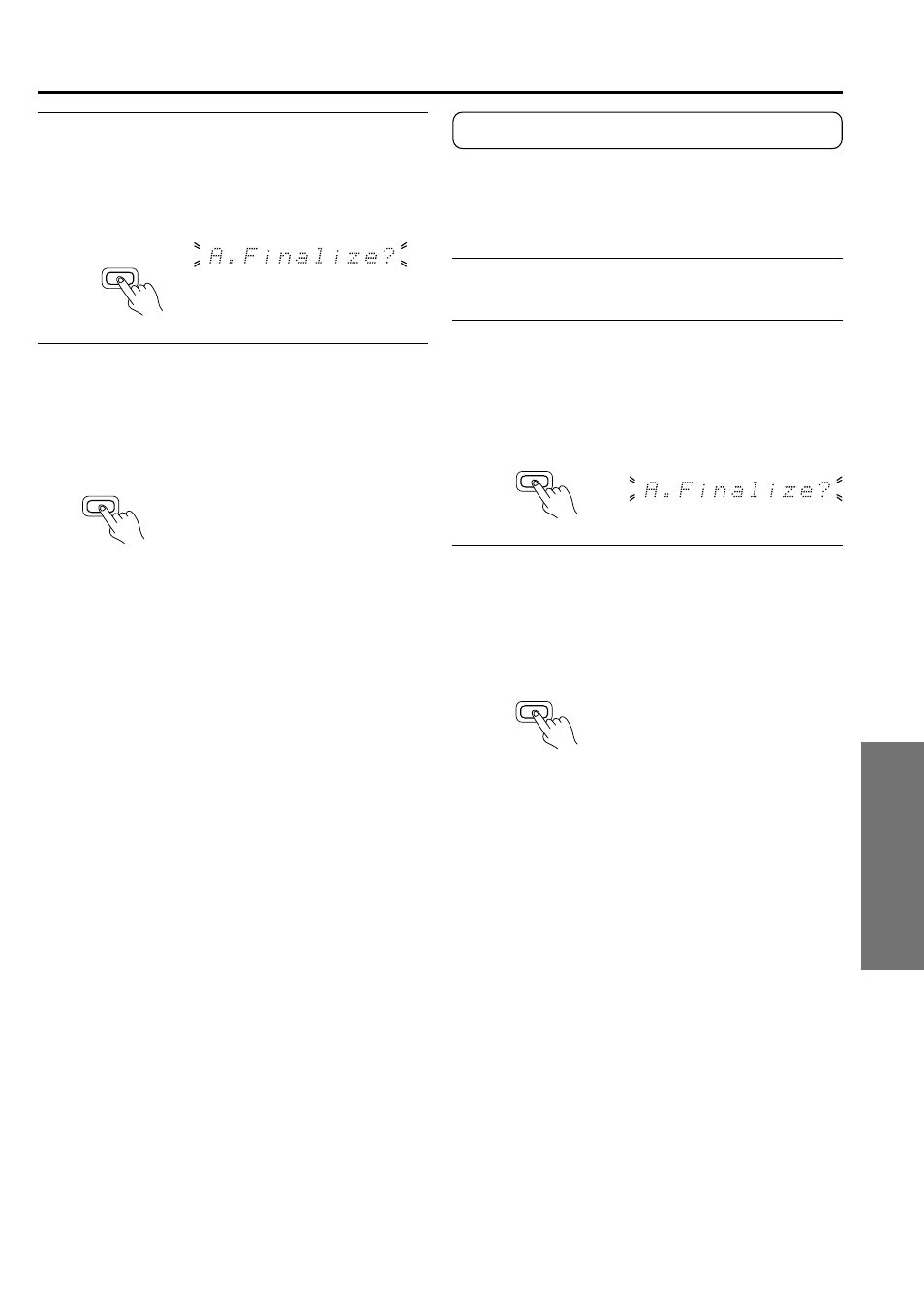
21
Operations
5
Press the CD DUBBING button.
A finalization confirmation will automatically
appear for 5 seconds.
CD DUBBING
6
To automatically finalize the disc after
recording, press the YES button within
5 seconds.
CD dubbing begins.
YES
During CD dubbing, the level sync function turns on.
The CD player begins a search for the peak level
(may take up to 20 seconds) and the CDR-205X
set the optimum recording level to match that
peak level (DLA* Link 2 function).
Then the music CD is digitally recorded from the
first track to the last track.
When the CD finishes
The CDR-205X automatically stops. (To perform
finalization after completion, press the FINALIZE
button.) If you pressed the YES button for automatic
finalization, then the CDR-205X will stop after
finalization.
To confirm settings during recording
Press the CD DUBBING button.
To stop the recording
Press the e button.
To cancel auto finalization ("A. FINALIZE")
during CD dubbing
Press the FINALIZE button.
* DLA
Digital Rec Level Adjustment
Single-track CD dubbing
Perform single-track CD dubbing when connected to
component system to record the track currently
being played (or paused) with the CD player with
one touch.
1
Play the CD with the CD player.
2
Press the CD DUBBING button while
the track you want to record is playing.
A finalization confirmation will automatically
appear for 5 seconds.
3
To automatically finalize the disc after
recording, press the YES button within
5 seconds.
CD dubbing begins.
The CD player returns to the beginning of the
song and searches for the peak level. The CDR-
205X set the optimum recording level to match
that peak level. Then recording begins. When
the track is completed, the CDR-205X stops and
the CD player continues on to the next track.
Note:
The dubbing mode is the mode that is currently set;
however, if the album mode is set, tracks that
cannot be fully recorded will not be erased, but
recorded until the disc becomes full.
CD DUBBING
CD dubbing (component system operation)
YES
