The keypad – One for All KAMELEON URC-8305 User Manual
Page 9
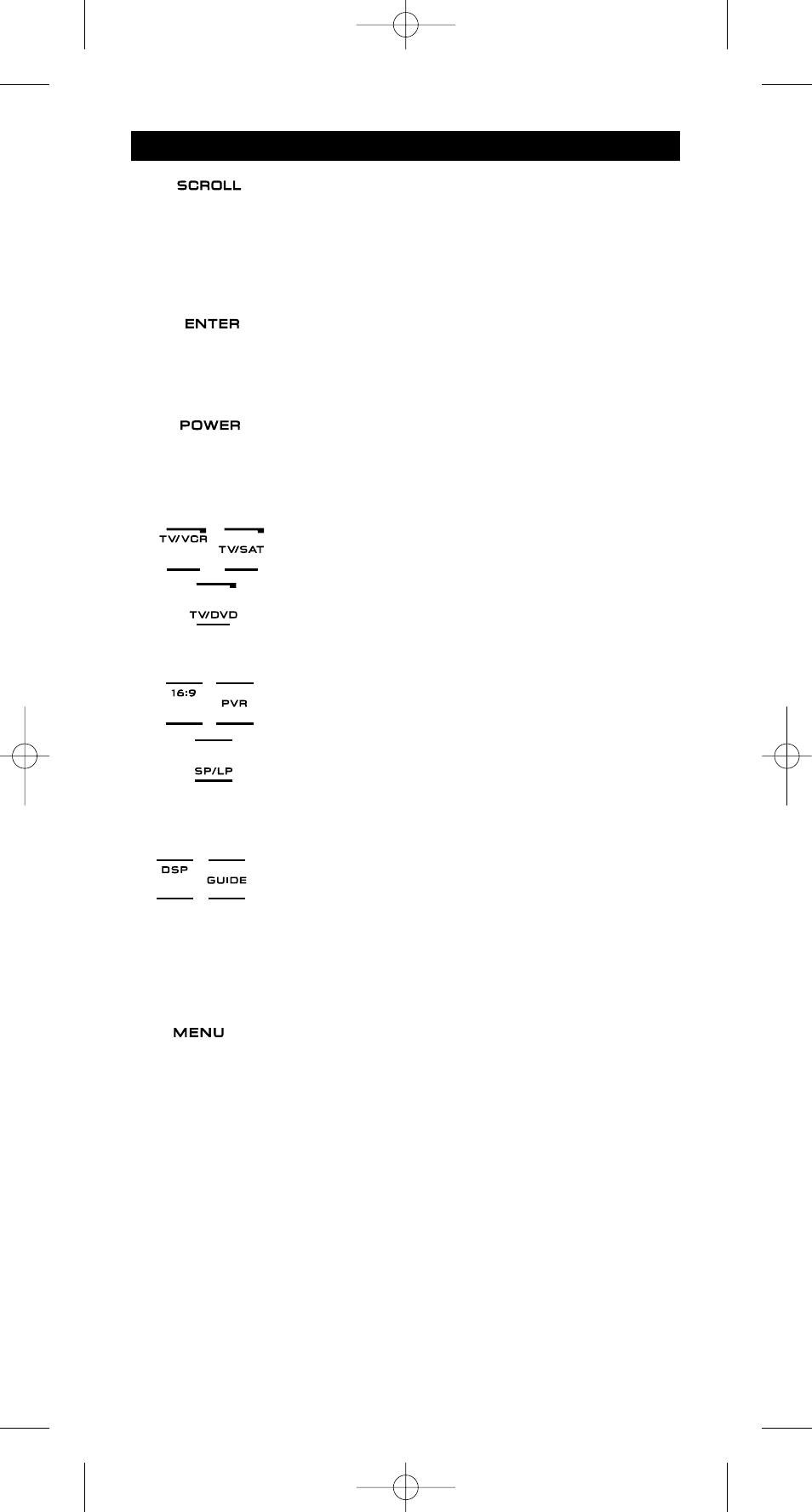
8
WWW.ONEFORALL.COM
4.
SCROLL
The SCROLL key gives you the possibility to move through
the different screens (if applicable) within a certain mode
during normal use and programming mode. This only
applies to TV and AUD modes.
5.
ENTER
The ENTER key allows you to confirm your choice in
programming mode.
6.
POWER (in shifted mode; Sleeptimer)
The POWER key controls the same function as on your
original remote.
7.
TV/VCR / TV/SAT / TV/DVD
In DVD mode you will obtain the TV/VCR function (usefull
if you programmed a VCR code). In SAT mode you will
obtain the TV/SAT function. In DVD mode you will obtain
the TV/DVD function.
8.
16:9 / PVR / SP/LP
In TV mode you will obtain the 16:9 (screen format)
function. In SAT mode this key will activate the PVR
(Personal Video Recorder) function. In DVD mode you will
obtain the SP/LP (tape speed) function (usefull if you pro
grammed a VCR code).
9.
DSP / GUIDE
If available on your original remote, in AUD mode you will
obtain the “DSP” function. In TV and DVD mode the
“GUIDE” key will provide you the “guide” function, if
available on your original remote control. In TV mode the
“GUIDE” key will change the screen to “menu mode
screen”.
10.
MENU
Pressing this key will allow you to operate the Menu and
in TV and AUD mode will also change the screen to the
menu mode. The MENU key operates the same function it
did on your original remote control.
The Keypad
Kameleon_5_Scand_10_TALEN:Kameleon_5_nieuw_2006_Scand 12-03-2007 15:52 Pagina 8
