Using the printer menu, Navigating, Using the printer menu navigating – Oki C8800 User Manual
Page 6: Navigating the menu, For example
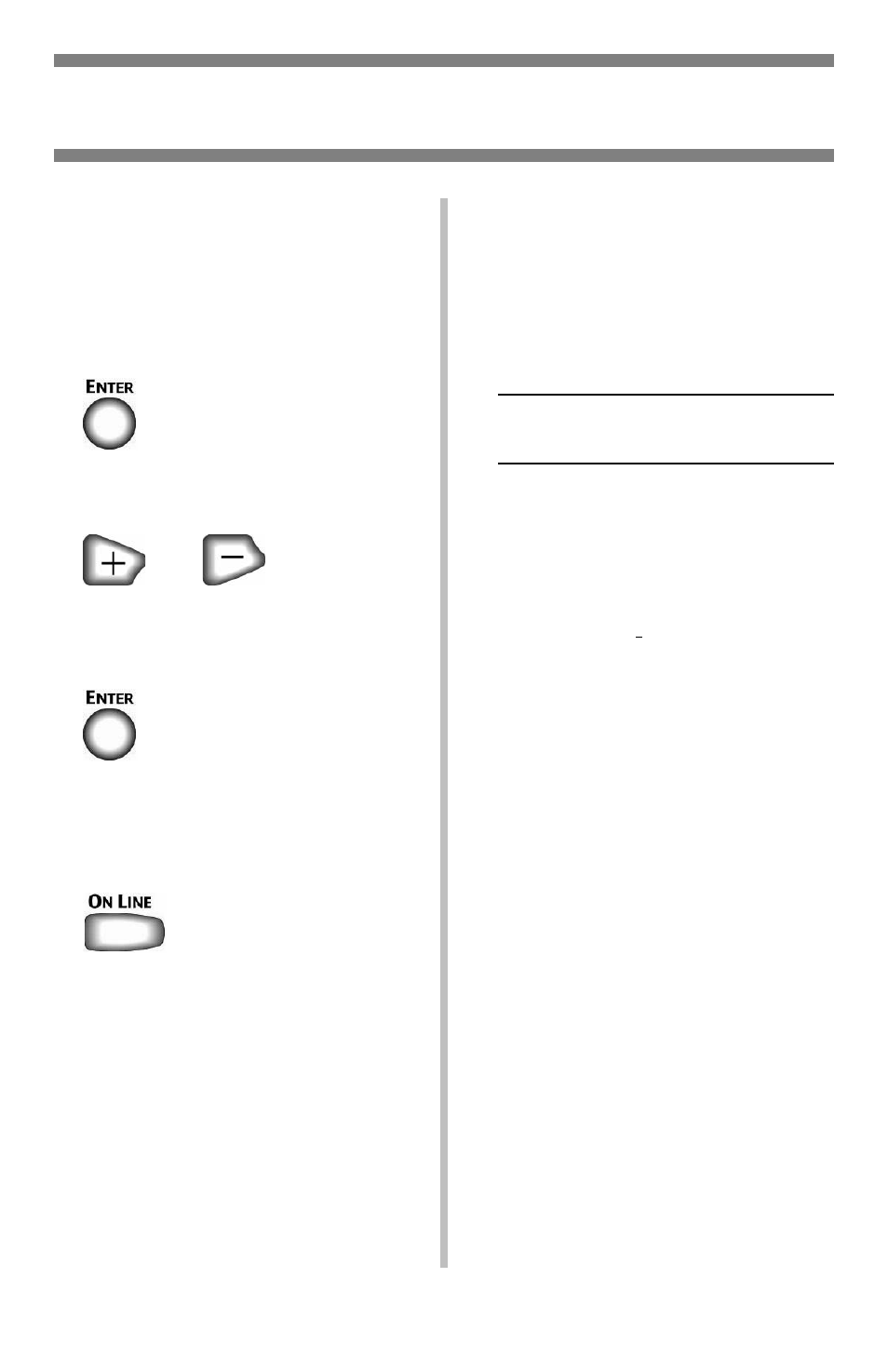
6
Using the Printer Menu
Navigating
Note
Settings made in the printer driver
will override the printer menu
settings.
Navigating the Menu
1. Press
to enter the Menu mode.
2. Press
or
repeatedly to scroll through the
Categories, Items and Values.
3. Press
to select a Category, Item or Value
to change, or to engage the new
setting for a Value.
4. Press
to exit the Menu mode.
For Example
If the MP Tray will normally be loaded
with index cards, set the printer
menu as follows:
1. Press E
NTER
.
2. Press + repeatedly until you see
MEDIA MENU
3. Press E
NTER
.
4. Press + repeatedly until MPT
PAPERSIZE appears.
5. Press E
NTER
.
6. Press + repeatedly until INDEX
CARD appears on the second line
of the display.
7. Press E
NTER
.
An asterisk appears next to your
selection. The setting is engaged.
8. Press O
N
L
INE
.
- C6050 (40 pages)
- B 6200 (32 pages)
- C5540MFP (1 page)
- C3530MFP (138 pages)
- B4545 MFP (154 pages)
- B4600 Series (104 pages)
- C5250 (83 pages)
- C 7300 (12 pages)
- C 5200n (82 pages)
- 5650 (2 pages)
- B6000 (6 pages)
- PRINTING SOLUTION B2400 (36 pages)
- B6000 Series (8 pages)
- B4000 (2 pages)
- 520 (68 pages)
- C5000 (6 pages)
- 80 Series (97 pages)
- Pos 407II (65 pages)
- OFFICE 87 (40 pages)
- C5900n (6 pages)
- LAN 510W (44 pages)
- 490 (94 pages)
- B 410d (84 pages)
- 42625502 (1 page)
- 84 (99 pages)
- 3391 (35 pages)
- C 130n (172 pages)
- C8800 (179 pages)
- B8300 (95 pages)
- 390 (135 pages)
- 390 (131 pages)
- ES3640E (220 pages)
- ES3640E (24 pages)
- 1220n (207 pages)
- C5200 (2 pages)
- OFFICE 86 (4 pages)
- CX 1145 MFP (177 pages)
- 8c Plus (24 pages)
- 2024/2024e (260 pages)
- FAX 740 (80 pages)
- PRINTER MPS420B (74 pages)
- C 7200 (2 pages)
- B4000 Series (2 pages)
- 2500 (80 pages)
