Listening to the radio, Am frequency step setup (on some models), Using the tuner – Onkyo HT S5100 User Manual
Page 51: Am frequency step setup, On some models)
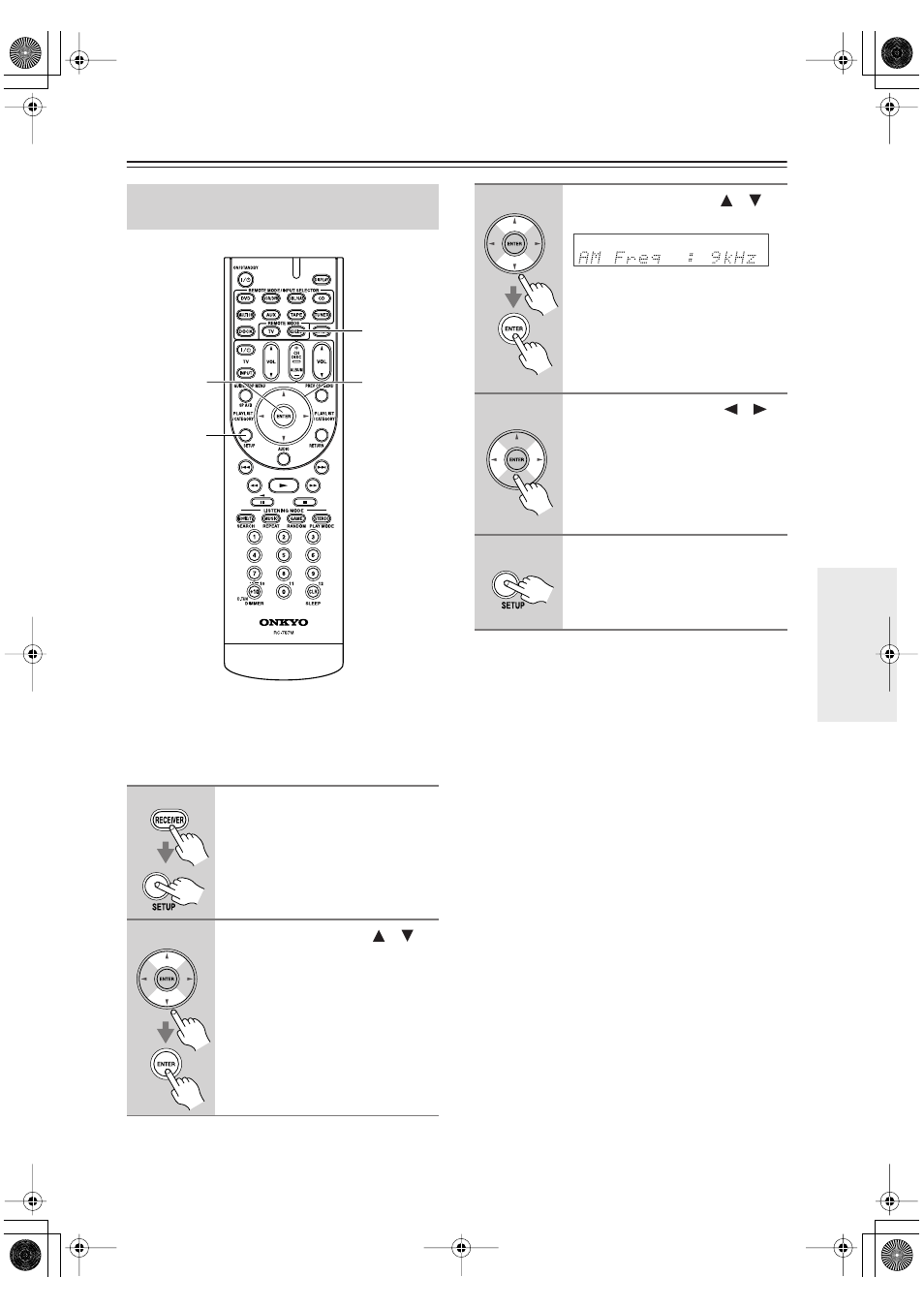
51
Listening to the Radio
For AM tuning to work properly, you must specify the
AM frequency step used in your area. Note that when
this setting is changed, all radio presets are deleted.
Note:
• This procedure can also be performed on the AV
receiver by using its [SETUP], [ENTER], and arrow
buttons.
AM Frequency Step Setup
(on some models)
1
Press the [RECEIVER] button,
followed by the [SETUP] button.
2
Use the Up and Down [
]/[
]
buttons to select “0.Hardware-
Setup,” and then press [ENTER].
2, 3
2–4
1
1, 5
3
Use the Up and Down [
]/[
]
buttons to select “AM Freq.”
4
Use the Left and Right [
]/[
]
buttons to select:
10kHz:
Select if 10kHz steps are used
in your area.
9kHz:
Select if 9kHz steps are used
in your area.
5
Press the [SETUP] button.
Setup closes.
- SKM-230S (12 pages)
- TX-SR700 (2 pages)
- TX-SA8560 (100 pages)
- PR-SC885 (128 pages)
- TX-SR303 (56 pages)
- HT-S780 (71 pages)
- TA-RW344 (20 pages)
- HTX-22HDXST (56 pages)
- TX-NR901 (2 pages)
- SKR-L500 (4 pages)
- HTP-L50 (10 pages)
- HTP-240 (12 pages)
- HT-RC270 (8 pages)
- TX-8011 (24 pages)
- T-405TX (32 pages)
- D-325 (4 pages)
- TX-8555 (48 pages)
- TX-SR576 (96 pages)
- HT-S590 (60 pages)
- SKM-330XS (8 pages)
- HT-S580 (60 pages)
- SKF-520F (8 pages)
- TX-DS898 (72 pages)
- SKS-HT235 (24 pages)
- TX-NR801 (2 pages)
- TX-SR573 (79 pages)
- T-4711 (20 pages)
- TX SR803 (2 pages)
- D-407F (8 pages)
- CR-305TX (36 pages)
- TX SR507 (100 pages)
- TX-DS474 (32 pages)
- SKF-3600 (4 pages)
- TX-DS797 (76 pages)
- TX-DS777 (64 pages)
- TXNR1007 (7 pages)
- TX-SR574 (2 pages)
- PA-MC5500 (20 pages)
- D-407M (8 pages)
- SKS-3600 (4 pages)
- TX-NR5007 (164 pages)
- HT-SR800 (2 pages)
- HT-RC160 (121 pages)
- PR-SC5508 (108 pages)
