Preparations for use, 8 blood pressure and pulse are displayed – Omron Healthcare AUTOMATIC DIGITAL BLOOD PRESSURE MONITOR HEM-703CP User Manual
Page 10
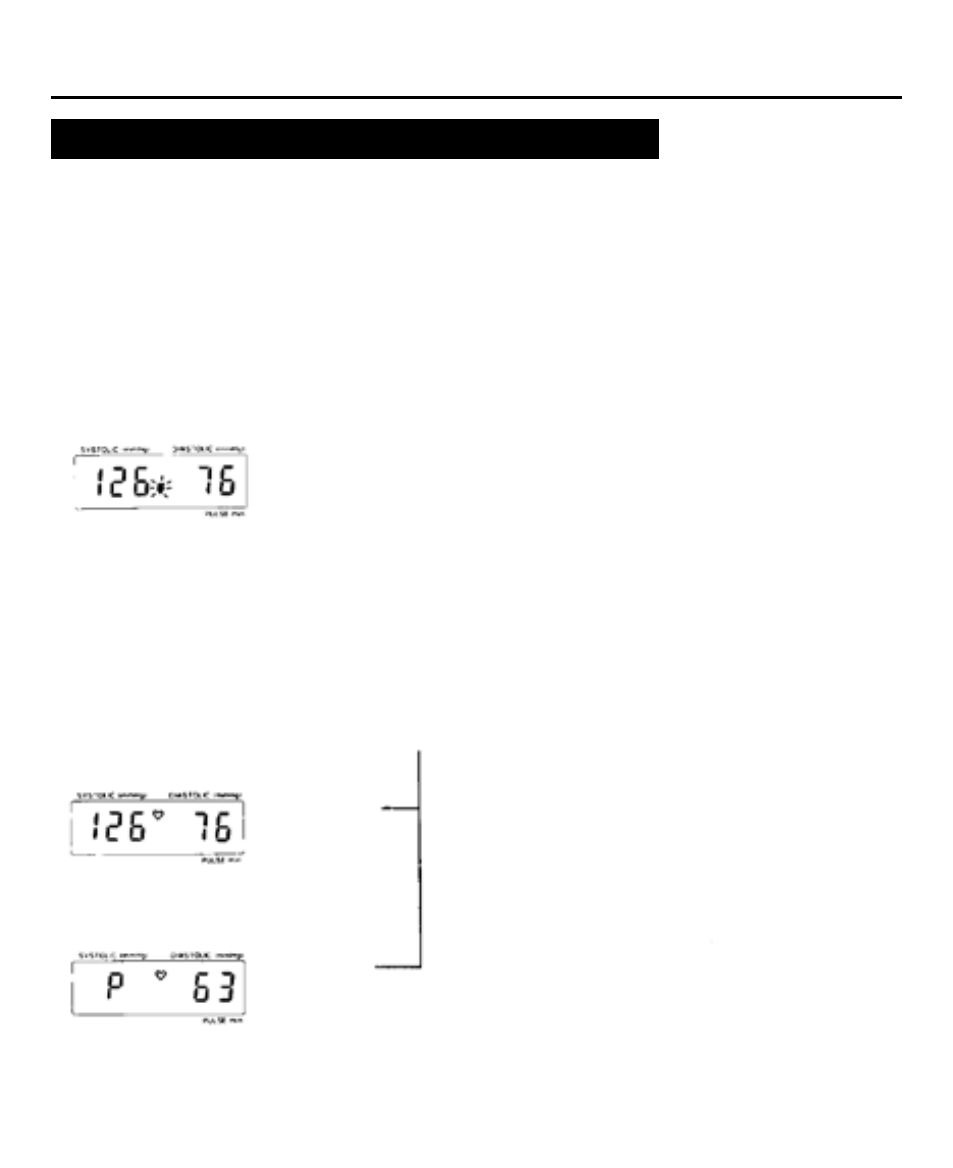
9
Measurement
Completed
Alternate Display
Blood Pressure
Reading Display
(for approx . 3
seconds)
Pulse Reading
Display
(for approx . 1 .5
seconds)
*P: Stands for PULSE .
Preparations for Use
8 Blood Pressure and Pulse are displayed
When the deflation symbol begins to flash,
the residual pressure in the cuff is then
rapidly released .
1 . When the unit has continued to deflate
to a point when the artery oscillations are
no longer detected, the unit will display
the systolic and diastolic blood pressure
values, along with a long beep, and causes
the deflation indication symbol ( ) to start
flashing . After this, blood pressure and the
pulse readings are displayed alter-nately .
* When you wish to stop measuring during
operation, press the SPHYGICLOCK
button . The pump will stop and all the cuff
pressure will be released rapidly .
* When the PRINT button is pressed while
the results of the measurement are shown
on the digital display, the results will be
printed .
3 . Measurement of the blood pressure is
now complete . The results will remain
displayed even after the cuff is taken
off . If you wish to carry out repeated
measurements, repeat the operation from
Step 6 .
* The arm gradually becomes congested
when measurements are repeatedly
taken . If you wish to take consecutive
measurements, take off the cuff and
wait at least 3 to 5 minutes between
measurements .
4 . When measurement is completed press
the SPHYG/CLOCK button to return to the
time display . If you should forget to press
this button, the display will return to time
display mode automatically after about 5
minutes .
2 . Upon total cuff deflation, a series of
beeps are emitted and the ( ♥ ) symbol is
displayed .
