Oki 2426 User Manual
Page 30
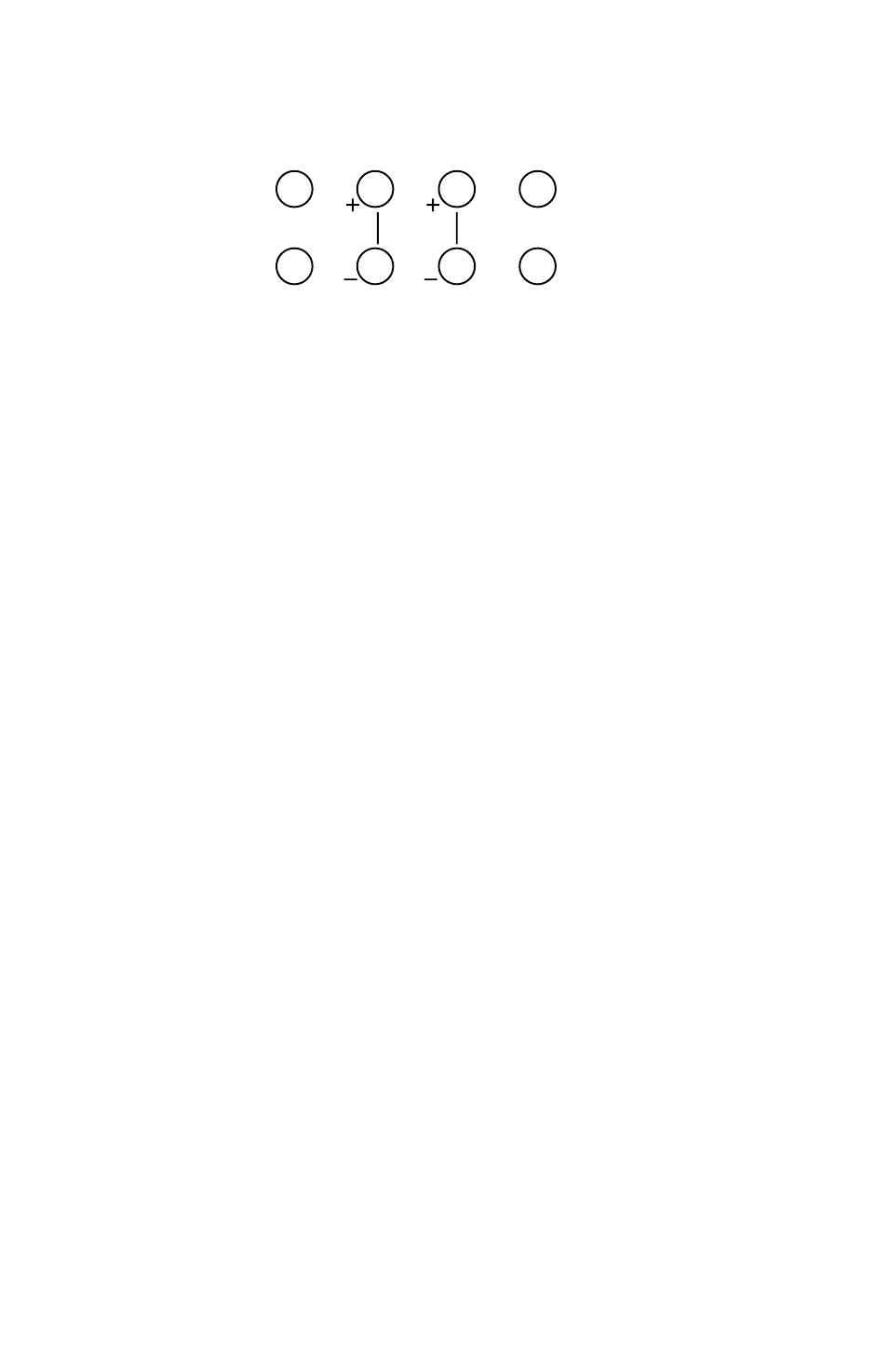
30
Printing a document stored on the hard disk.
1. Press the MENU button to access the
PRINT JOBS MENU
and
press the SELECT button.
2. Use the numbered buttons on the control panel to enter the
personal ID number you set above.
3. Press the VALUE button until
ALL JOBS
or the required job
name is displayed.
4. Press the SELECT button to print the document.
Deleting a stored document from the hard disk drive
1. Press the MENU button to access the
PRINT JOBS MENU
and
press the SELECT button.
2. Use the numbered buttons on the control panel to enter the
personal ID number you set above.
3. Press the VALUE button until
ALL JOBS
or the required job
name is displayed.
4. Press the CANCEL button to delete the remaining copies of
the document.
5. When the deletion confirmation message appears, confirm by
pressing the SELECT button.
MENU ITEM VALUE SELECT
ON LINE
ON LINE
CANCEL
7
6
5
4
3
2
1
0
PrinterMenu.eps
- C6050 (40 pages)
- B 6200 (32 pages)
- C5540MFP (1 page)
- C3530MFP (138 pages)
- B4545 MFP (154 pages)
- B4600 Series (104 pages)
- C5250 (83 pages)
- C 7300 (12 pages)
- C 5200n (82 pages)
- 5650 (2 pages)
- B6000 (6 pages)
- PRINTING SOLUTION B2400 (36 pages)
- B6000 Series (8 pages)
- B4000 (2 pages)
- 520 (68 pages)
- C5000 (6 pages)
- 80 Series (97 pages)
- Pos 407II (65 pages)
- OFFICE 87 (40 pages)
- C5900n (6 pages)
- LAN 510W (44 pages)
- 490 (94 pages)
- B 410d (84 pages)
- 42625502 (1 page)
- 84 (99 pages)
- 3391 (35 pages)
- C 130n (172 pages)
- C8800 (87 pages)
- C8800 (179 pages)
- B8300 (95 pages)
- 390 (135 pages)
- 390 (131 pages)
- ES3640E (220 pages)
- ES3640E (24 pages)
- 1220n (207 pages)
- C5200 (2 pages)
- OFFICE 86 (4 pages)
- CX 1145 MFP (177 pages)
- 8c Plus (24 pages)
- 2024/2024e (260 pages)
- FAX 740 (80 pages)
- PRINTER MPS420B (74 pages)
- C 7200 (2 pages)
- B4000 Series (2 pages)
- 2500 (80 pages)
